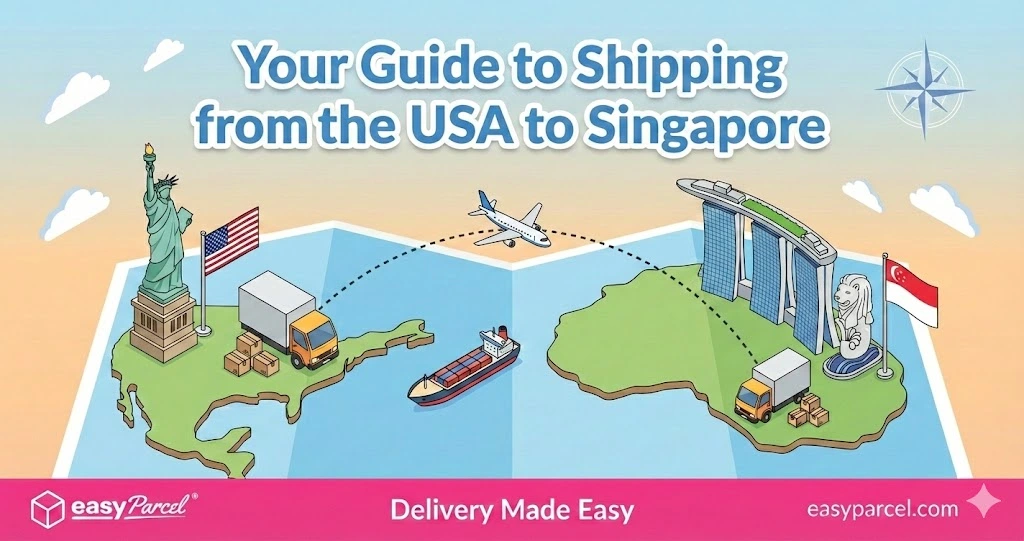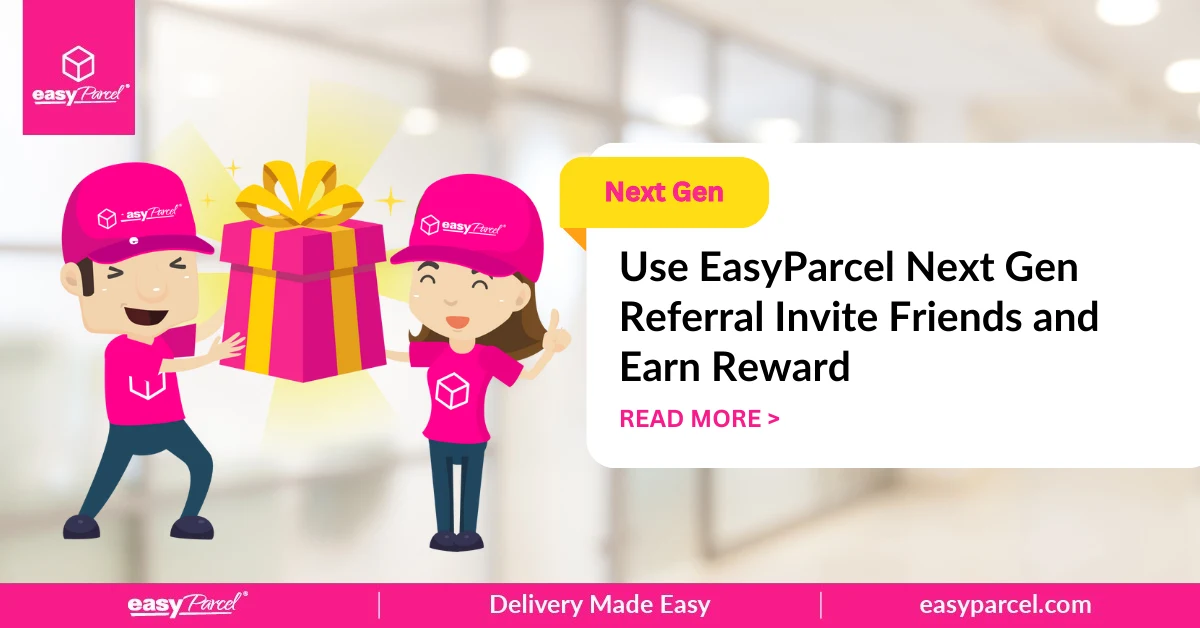When you’re asking about a number of different parcels that you’ve handed over to the courier or having some questions in mind? You can reach the right team easily by using our contact form and we’ll get back to you within 24 working hours (Monday to Friday, 10am to 6pm).
Designed to speed up the process of resolving any problems or enquiries you might have on your deliveries, we at EasyParcel have enhanced the contact form for a better customer support experience!
Wondering where’s the contact form located? Let us show you!

Step 1: Log in to your EasyParcel account and click on “Support” on the dashboard.
Step 2: Choose “Contact Us“.
Step 3: Click on “Domestic Shipment”, “International Shipment” or “General Inquiries” according to your needs.
Step 4: After fill up all the details, click “Submit Now“.
Leave no one behind – we’re here to guide you on how you can utilise it perfectly!
Wondering Which You Should Choose? Let Us Guide You!
- Domestic Shipment
- Intenational Shipment
- General Inquiries

If your selected courier didn’t perform pick up on your scheduled date, simply go for the “parcel collection” option and inform our support team by filling up the details needed, such as courier, tracking number and so on.
Having a delivery for more than the estimated delivery duration or no tracking status updates for a while? Report to our support team via the “Parcel Delivery” option by providing courier, tracking number, email, photo of parcel content and packaging – that’s it!
The tracking status stated your parcel has been delivered but then your receiver hasn’t got the parcel on hand. Don’t panic, go ahead to choose the “Request proof of delivery (POD)” option. With your provided courier and tracking number, our support team will then further investigate your case with your selected courier and request POD from the delivery station too.
Lost track of your parcel for more than 14 days? Report to our support team via the “Parcel Lost” option within the stated duration of your selected courier for basic insurance and EasyParcel InsurePlus claim by providing the courier, tracking number, photo of parcel content, photo of parcel packaging, invoice and so on.
For your info, you can submit more than 1 photo for each section include parcel content, parcel packaging and invoice. Here’re the examples for each section:-
- Photo of Parcel Content

- Photo of Parcel Packaging



- Photo of Item Invoice / Receipt

No one wants to receive a damaged parcel, but then accidents can happen during delivery. If you find there is a damage to your parcel content, please report to our support team by selecting the “Parcel Damaged” option and provide us with the courier, tracking number, photo of parcel packaging (before and after), photo of parcel content (before and after), invoice and so on.
For your info, you can submit more than 1 photo for each section include parcel content, parcel packaging and invoice. Here’re the examples for each section:-
- Photo of Parcel Content

- Photo of Parcel Packaging (Before Collection)



- Photo of Parcel Packaging (After Delivery)



- Photo of Damaged Item


- Photo of Item Invoice / Receipt

If your shipments have been pickup/dropped off, but there’s no update on the tracking page. Kindly submit this with the detail needed as well as a photo of your shipments.
Received/delivered your parcel, but some of the content happened to be missing out? No worries, we’ll assist you with this. Kindly provide everything we mentioned in the section and most importantly, the photo of missing content must be attached to the inquiry. It will definitely help to shorten the checking process.
If you’re having bulk orders ongoing, especially during the sales/peak season, and you happened to paste the wrong air waybill.. Oppss! No worries no worries, we got you covered. When the air waybill got swapped and both parcels ends up in the wrong place, just let us know via this inquiry option, so we’ll see what we can do for you to achieve the best solutions for you and other parties.
Having confusion about the extra charges with your shipments? Kindly approach us via this inquiries selection if there are any issues with your parcel’s weight.
None of the situations above? Select “others” and share with us the problem you’re facing.

If your selected courier didn’t perform pick up on your scheduled date, simply go for the “parcel collection” option and inform our support team by filling up the details needed, such as courier, tracking number and so on.
Having a delivery for more than the estimated delivery duration or no tracking status updates for a while? Report to our support team via the “Parcel Delivery” option by providing courier, tracking number, email, photo of parcel content and packaging – that’s it!
The tracking status stated your parcel has been delivered but then your receiver hasn’t got the parcel on hand. Don’t panic, go ahead to choose the “Request proof of delivery (POD)” option. With your provided courier and tracking number, our support team will then further investigate your case with your selected courier and request POD from the delivery station too.
Lost track of your parcel for more than 14 days? Report to our support team via the “Parcel Lost” option within the stated duration of your selected courier for basic insurance and EasyParcel InsurePlus claim by providing the courier, tracking number, photo of parcel content, photo of parcel packaging, invoice and so on.
For your info, you can submit more than 1 photo for each section include parcel content, parcel packaging and invoice. Here’re the examples for each section:-
- Photo of Parcel Content

- Photo of Parcel Packaging



- Photo of Item Invoice / Receipt

No one wants to receive a damaged parcel, but then accidents can happen during delivery. If you find there is a damage to your parcel content, please report to our support team by selecting the “Parcel Damaged” option and provide us with the courier, tracking number, photo of parcel packaging (before and after), photo of parcel content (before and after), invoice and so on.
For your info, you can submit more than 1 photo for each section include parcel content, parcel packaging and invoice. Here’re the examples for each section:-
- Photo of Parcel Content

- Photo of Parcel Packaging (Before Collection)



- Photo of Parcel Packaging (After Delivery)



- Photo of Damaged Item


- Photo of Item Invoice / Receipt

If your shipments have been pickup/dropped off, but there’s no update on the tracking page. Kindly submit this with the detail needed as well as a photo of your shipments.
Received/delivered your parcel, but some of the content happened to be missing out? No worries, we’ll assist you with this. Kindly provide everything we mentioned in the section and most importantly, the photo of missing content must be attached to the inquiry. It will definitely help to shorten the checking process.
If you’re having bulk orders ongoing, especially during the sales/peak season, and you happened to paste the wrong air waybill.. Oppss! No worries no worries, we got you covered. When the air waybill got swapped and both parcels ends up in the wrong place, just let us know via this inquiry option, so we’ll see what we can do for you to achieve the best solutions for you and other parties.
Having confusion about the extra charges with your shipments? Kindly approach us via this inquiries selection if there are any issues with your parcel’s weight.
None of the situations above? Select “others” and share with us the problem you’re facing.

If you having question about payment, you can inform our team via this “Payment Enquiry” option.
If you find there are any technical hiccups such as no air waybill was generated, credit missing and so on, you can inform our team via this “Bugs Report” option.
Having enquiries about integration, packaging, partnership as a vendor or marketing collaboration? Click on “Marketing Enquiry” to reach our marketing team for further communication.Having enquiries about integration, packaging, partnership as a vendor or marketing collaboration? Click on “Marketing Enquiry” to reach our marketing team for further communication.
New to EasyParcel? You can arrange a business consultant to reach you for further explanation about how EasyParcel works, what’s the top up package suits you the best and so on. Just go ahead and choose “Sales Enquiry”.
None of the situations above? Select “Others Enquiry/Feedback” and share with us the problem you’re facing.
 Malaysia
Malaysia Thailand
Thailand Indonesia
Indonesia