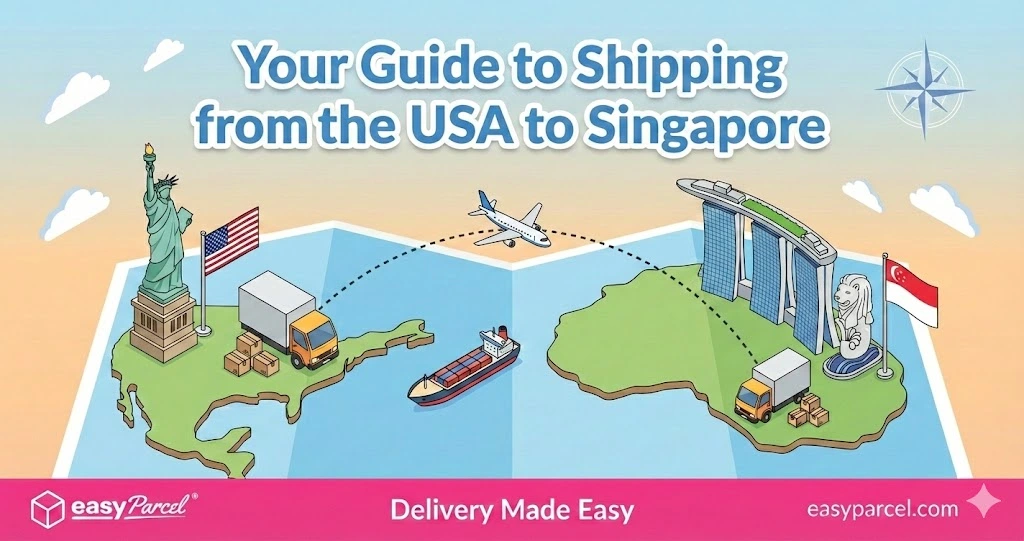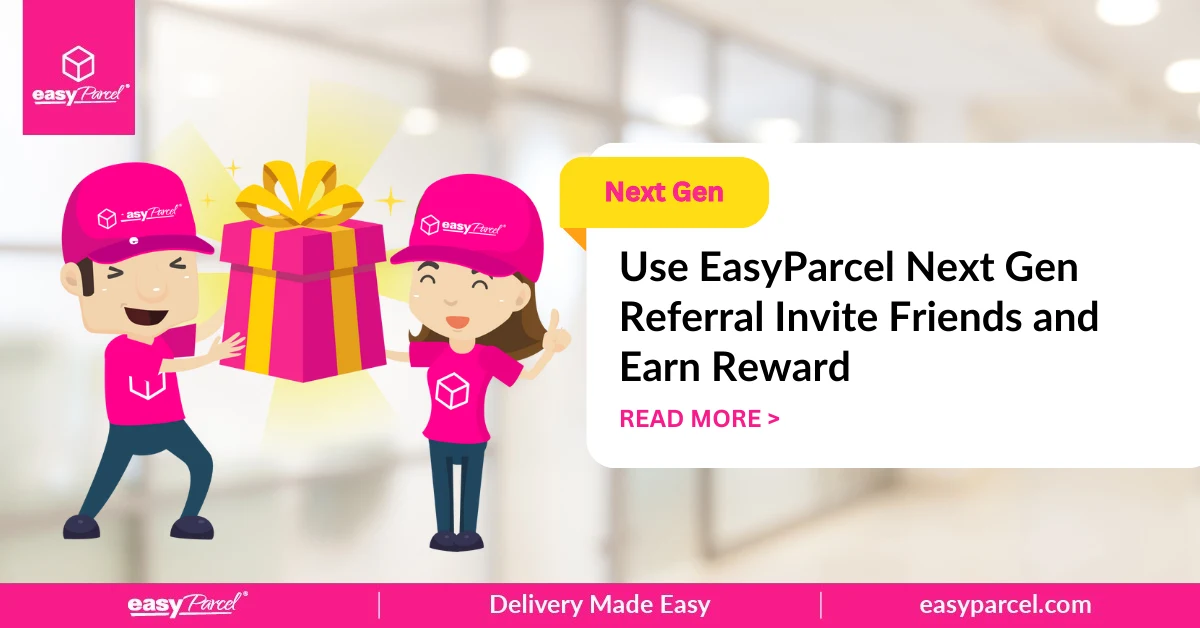Table of Contents
Needed to keep track your top up history and your usage? No problem, now you will be able to download your top-up history and usage invoice. Here are the step by step guide to guide you in downloading the invoices and document you need:-
TOP-UP INVOICES DOWNLOAD
Step 1: Click “Account” and then select “Statement”.

Step 2: Click on “Top Up Invoice” tab and the list of the top up history will be shown.

Step 3: You can filter those invoice history by date.

Step 4: Click the “Download” icon if you want to download any of the invoices.
![]()
ORDER’S INVOICES DOWNLOAD
Step 1: Go to “Account” then click “Statement”.

Step 2: Click on “Invoice” tab, and then the list of the order history will be shown.

Step 3: You can filter all these order invoice by order ID or date.

Step 4: Click the “Download” icon if you want to download any of the invoices.
![]()
Step 5: You can also download order invoice in bulk by checking the box and click on the “Download” button at the top.

 Malaysia
Malaysia Thailand
Thailand Indonesia
Indonesia