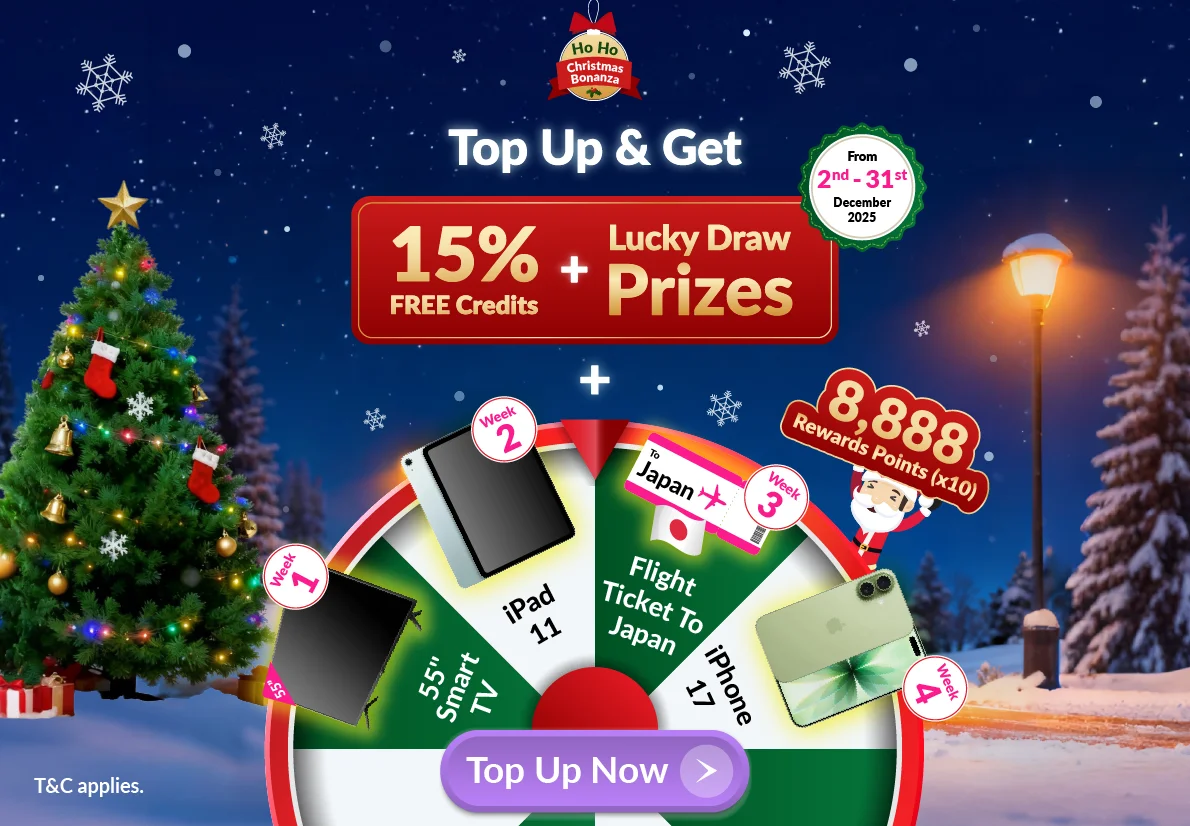[Update 20th November 2024]
The world of user privacy is evolving rapidly. Currently, Google has announce that they will launch a new Gmail feature called Shielded Email to enhance user privacy, following similar tools like Apple’s Hide My Email. This update could significantly impact your business handling email communications, customer data and marketing strategies. In this blog, we’ll discover what Shielded Email is, how it works and how businesses can adapt to this change.
What is Shielded Email in Gmail?

Image Source: Android Authority
Shielded Email is a Gmail feature designed to protect users’ privacy by creating unique, temporary email addresses (also known as aliases) for specific users, such as those signing up for services, filling out online forms, subscribing to newsletters, etc. These addresses are random and unlinkable to the user’s primary email address, adding an extra layer of security.
3 Key Features of Gmail - Shielded Email

Image Source: Forbes
- Unique Aliases: Each Shielded Email is created for a specific purpose, like signing up for a website or newsletter. It can’t be reused elsewhere, keeping each activity separate.
- Forwarding System: Emails sent to the Shielded Email go straight to the user’s real inbox unless the user decides to turn it off or delete it.
- Privacy Protection: The real email address stays hidden, making it harder for companies or hackers to misuse the user’s information.
This system ensures that users can control what reaches their inboxes and allows them to block unwanted communications easily.
How Shielded Email Affects Businesses
1. Reduced Data Tracking and Customer Insights
Businesses often reply to Gmail/email addresses as a unique identifier for tracking customer behaviour across platforms. With Shielded Email, every interaction could have a different email alias, making it challenging to link multiple interactions with the same user.
This fragmentation impacts:
- CRM Systems: Difficulty in maintaining accurate customer profiles.
- Email Campaigns: Limited insights into user engagement across campaigns.
2. Increased Email Bounce Rates
Email Bounce Rates are the percentage of emails in a campaign that are not being delivered to the intended recipient. Temporary email aliases can be deactivated at any time. If businesses continue sending emails to these addresses, they may face increased bounce rates, negatively affecting email deliverability and reputation.
3. Challenges in Marketing Personalization
Personalized marketing relies on consistent data about customers, including their preferences and purchase history. Shielded Email could disrupt this as businesses may not be able to link alias-based data with existing customer records.
How Businesses Can Prepare for Shielded Email
To stay ahead of this privacy-driven shift, businesses need to adapt their strategies to maintain effective communication while respecting user preferences. Here’s how:
1. Focus on Value-Driven Engagement
With privacy features limiting access to user data, businesses must prioritize offering value to earn customer trust.
- Create compelling content that customers genuinely want to read.
- Ensure that promotions and newsletters are relevant and not overly frequent.
2. Encourage Account Creation
Encourage users to create accounts on your platform rather than relying solely on email identifiers. Use these accounts as primary data sources for personalized experiences.
3. Revamp Your CRM Systems
Upgrade CRM systems to handle fragmented customer data. Use alternative identifiers, such as user IDs or phone numbers, alongside email addresses for a more holistic view of customer activity.
4. Monitor Email Metrics Closely
Track key metrics like bounce rates and open rates to identify if email aliases are causing delivery issues. Adjust your email lists accordingly to maintain good deliverability.
5. Explore Omnichannel Communication
Diversify your communication channels. Instead of relying heavily on emails, leverage SMS, push notifications, and in-app messaging to reach customers effectively.
6. Respect Privacy Preferences
Adopt a privacy-first mindset by making it easy for customers to opt-out or manage their preferences. This builds trust and fosters long-term loyalty.
The Bigger Picture: Privacy as a New Norm
Shielded Email is part of a larger trend where tech companies are prioritizing user privacy. While this shift may disrupt traditional marketing and data strategies, it’s an opportunity for businesses to innovate and build trust with their audience. By adapting to these changes, businesses can stay competitive while respecting the evolving expectations of privacy-conscious customers.
Feel this blog useful? Sign up for a free EasyParcel account to get the latest info!
 Malaysia
Malaysia Thailand
Thailand Indonesia
Indonesia