Managing your deliveries just got a whole lot easier! With EasyParcel Next Gen, you can track, edit, and organize all your Domestic, International, and On-Demand shipments seamlessly in one handy dashboard. Whether you’re running a business, selling online, or just shipping occasionally, this guide will help you get the most out of the Next Gen platform and manage your shipments like a pro.
Table of Contents
How to Manage Shipments in EasyParcel Next Gen?
Step 1: Log In to Your EasyParcel Next Gen Account
- Go to EasyParcel log in page.
- Enter your registered email and password.
- Click Log In to access your dashboard.
- If you don’t have an account yet, sign up and follow the prompts.
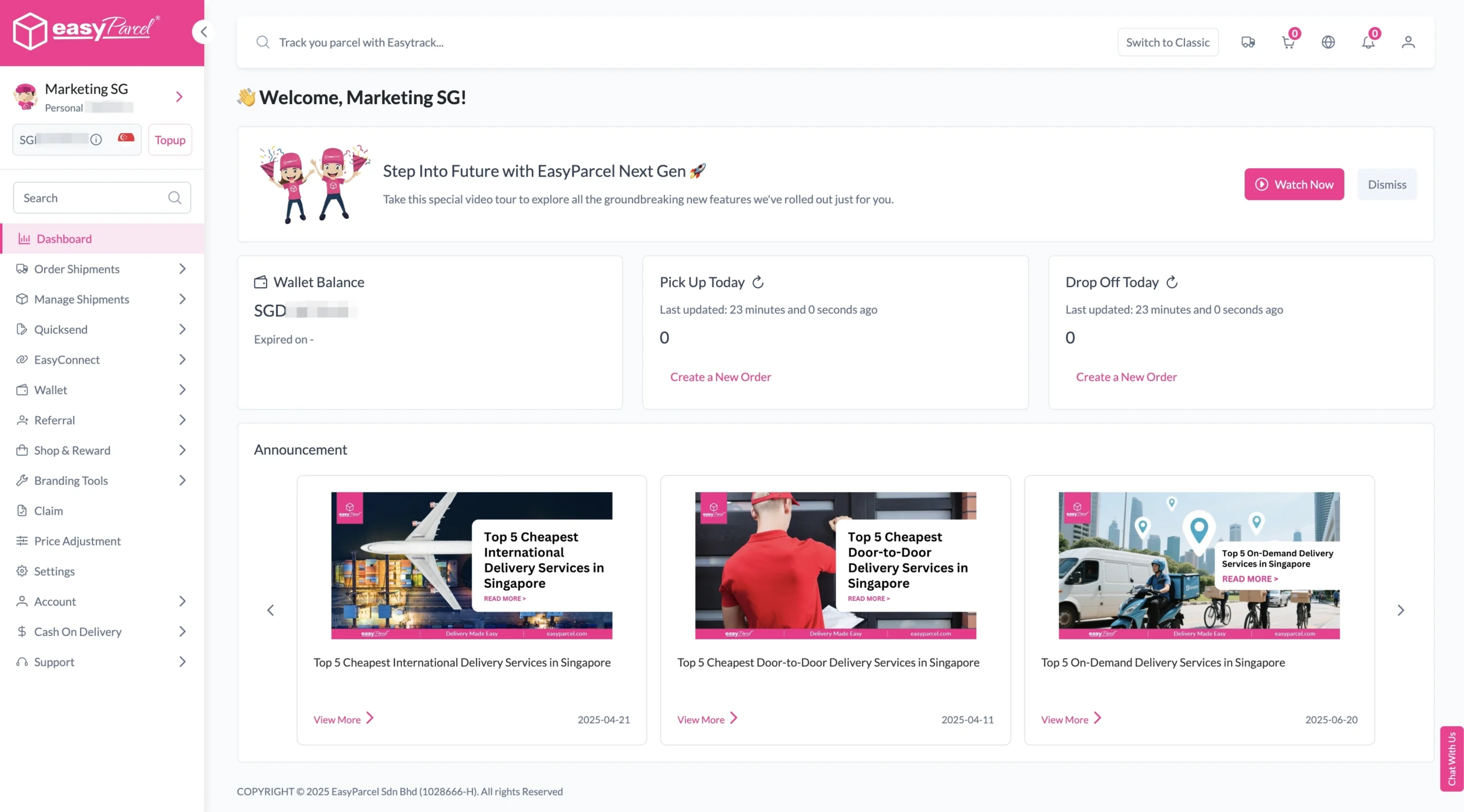
Step 2: Go to “Manage Shipments”
On the left-hand menu, click “Manage Shipments.”
This section is your control center for managing all parcel activities. Here you can:
- View all bookings (Domestic, International, and On-Demand).
- Check parcel statuses such as Pending, Collected, In Transit, or Delivered.
- Print Air Waybills (AWB).
- Reschedule pickups or cancel bookings if necessary.
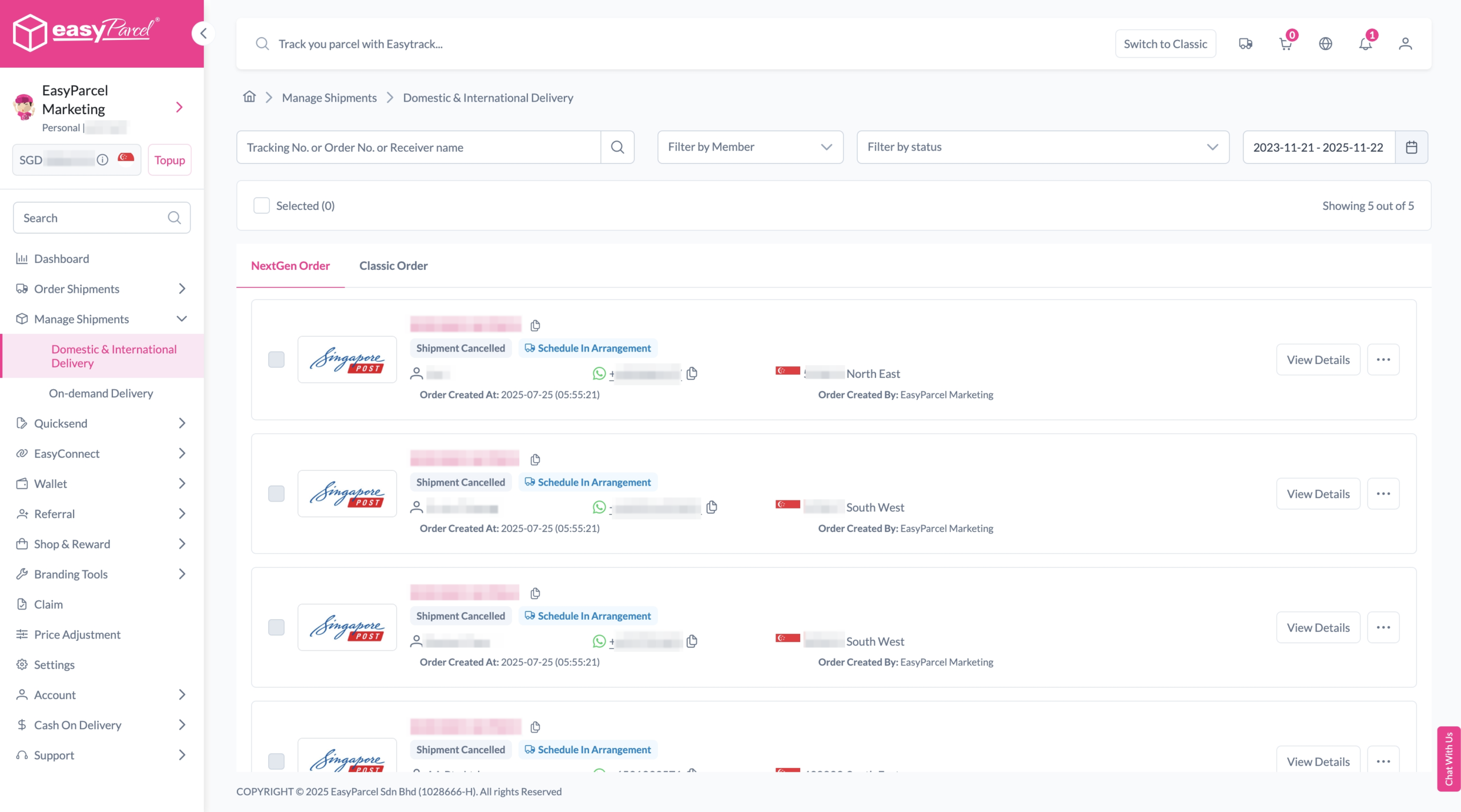
Step 3: Shipment Details
By clicking the shipment, you can view all the shipment details, including:
- Tracking status
- Order ID
- Shipment ID
- Sender and receiver’s details
- Payment details
- Parcel content details
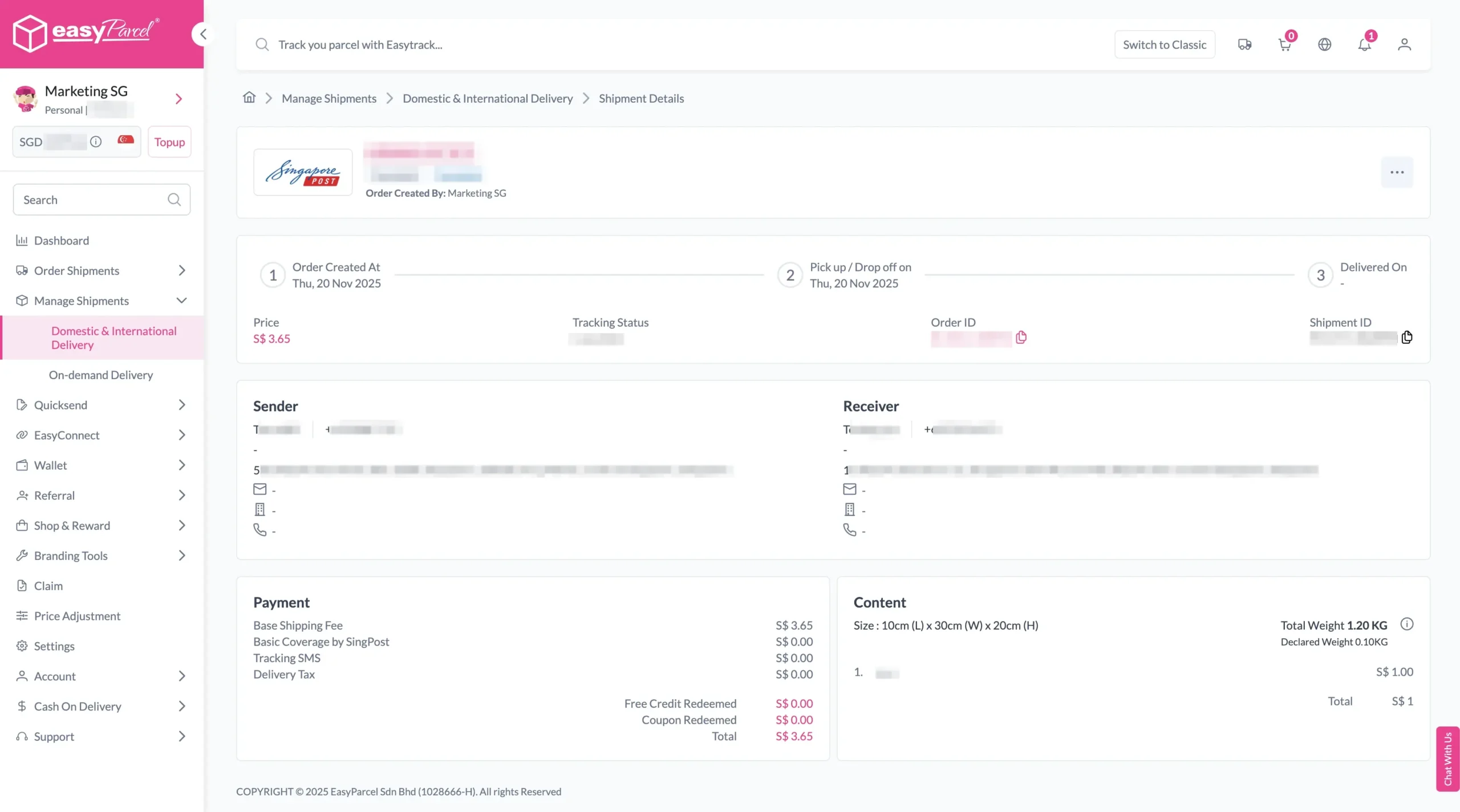
Step 4: Bulk Download
- Tick the shipments you want to download.
- When shipments are selected, an action bar will pop up from the bottom of the screen.
- Choose to download AWB, courier manifest, shipment list, or packing list from the action bar.
- Select the preferred file format for each document.
- Download all selected files in one go
This feature lets you handle shipping documents for multiple orders quickly—saving you time, keeping your paperwork organized, and making it easier to prepare parcels for dispatch.
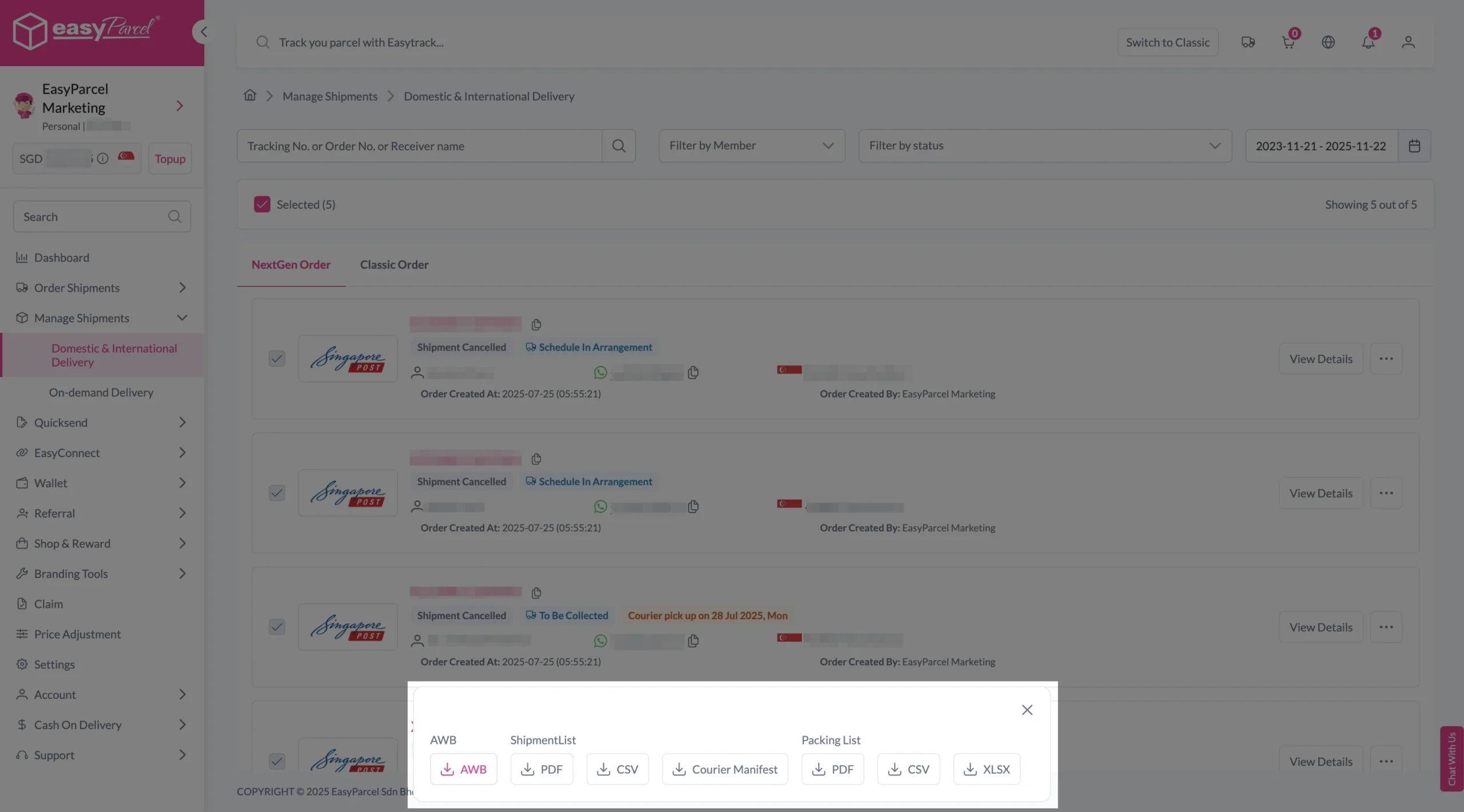
Rebook or Cancel Shipment
Here are the steps for rebooking or canceling a shipment:
- Click the three dots (more options) next to your shipment.
- To make another identical shipment, select “Rebook” from the dropdown menu.
- To cancel a shipment, select “Cancel” from the same dropdown menu.
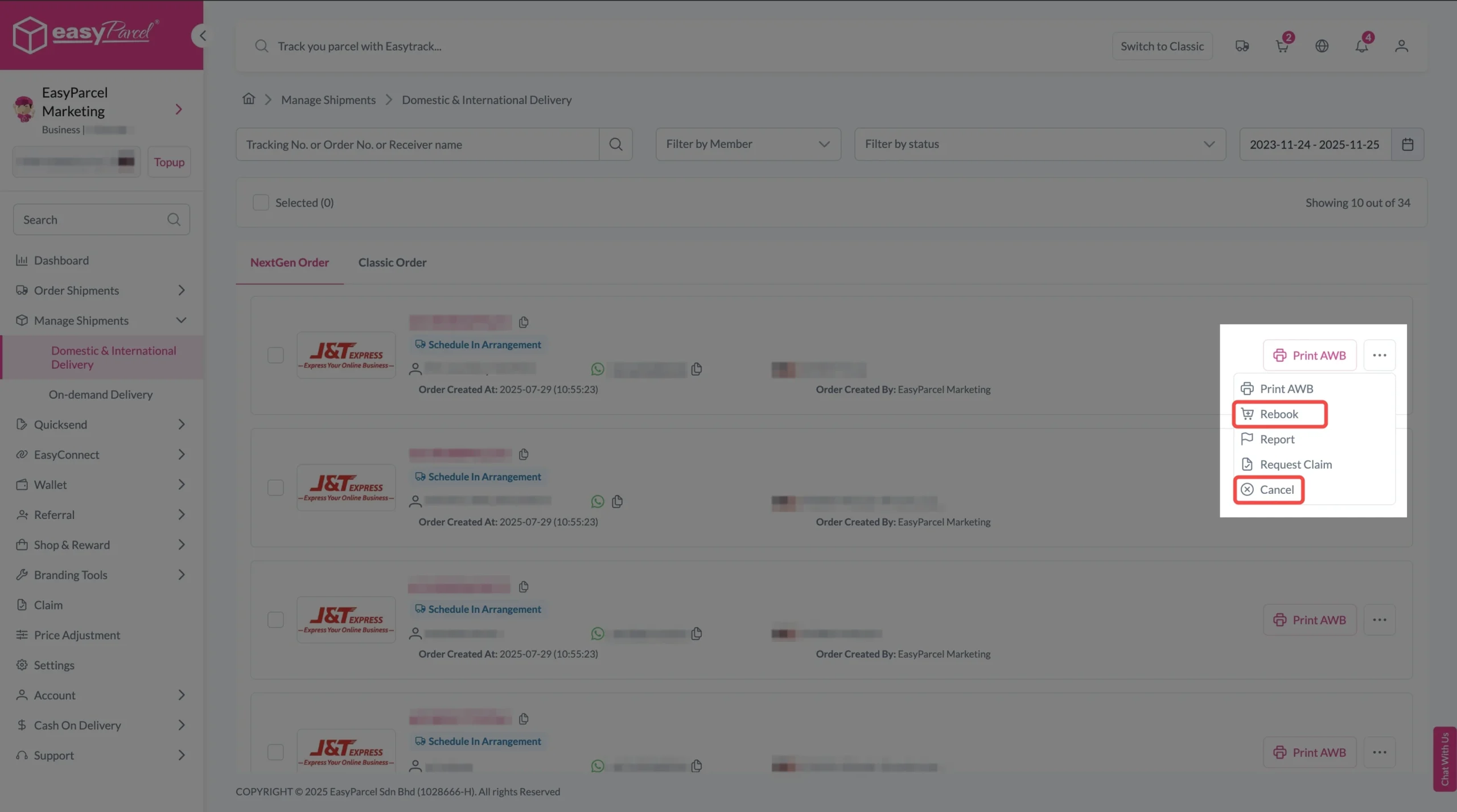
Effortless Parcel Control
Managing your shipments with EasyParcel Next Gen is simple and efficient—from booking and editing orders to bulk downloading essential documents. By following these steps, you can save time on routine tasks, minimize errors, and keep your shipping workflow organized. Enjoy a smoother experience and focus more on growing your business as your parcel management becomes easier than ever.
 Malaysia
Malaysia Thailand
Thailand Indonesia
Indonesia








