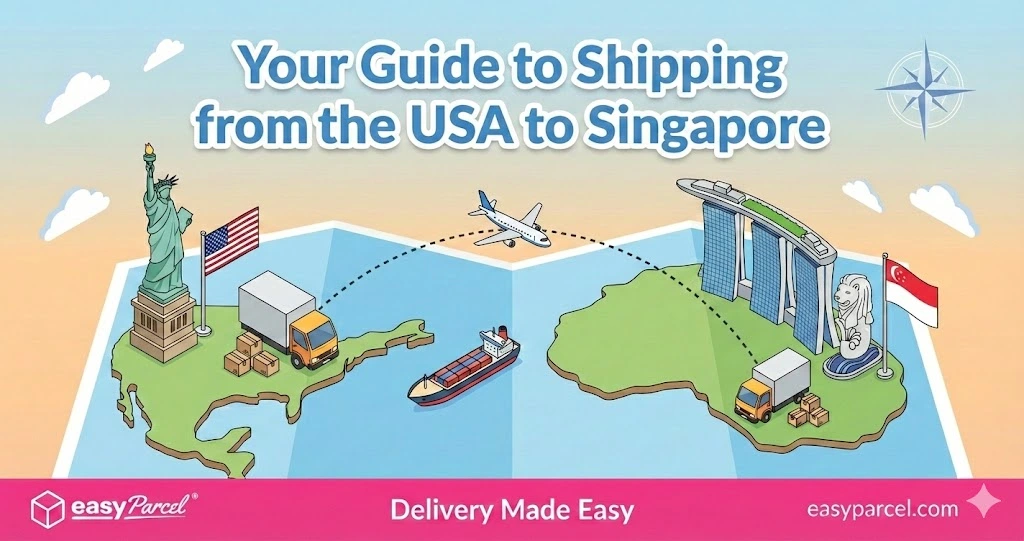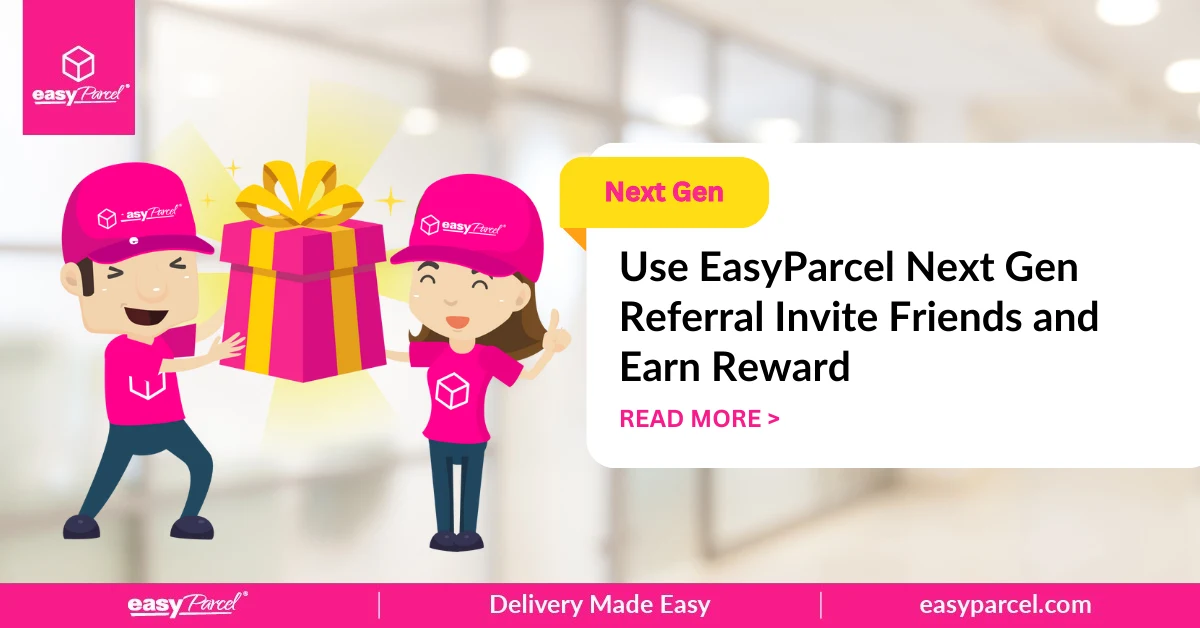Packing orders when you’re having great sales can be a challenge too!
Perhaps you have to work day in day out, or even hire more workers just to fulfill the massive amount of orders. Psst, you can actually speed up your packing process by 50% with our new launched sticker air waybill in the size of A6 (105 x 148 mm) or A5 (148 x 210 mm).
That’s to say, you never have to spend time cutting air waybills into half and slot into consignment pouch anymore. Just print the air waybill, stick on your parcel and wait for pick up. Best of all, it’s FREE for you to change into A6 or A5 air waybill format!
The sticker air waybill format is currently available for: Qxpress , Mystery Saver, J&T Express, UrbanFox, Viamove, and more to come!
Wait – if you’re planning to use sticker air waybills, all you need is a thermal printer to help. For your info, this kind of printer uses heat to copy an image onto a chosen material, such as sticker paper.
This could only mean 2 things: you can now skip hassle of refilling the ink on a regular basis, and of course save time and cost for your business in the long run.
How To Change Your AWB Format To Sticker?

Step 1: Go to “Account” then click on “AWB Format”.

Step 2: Select whichever courier that you wish to change its air waybill format.

Step 3: Select “Sticker (4 inch x 6 inch)” as your new AWB format from the drop down list.

 Malaysia
Malaysia Thailand
Thailand Indonesia
Indonesia