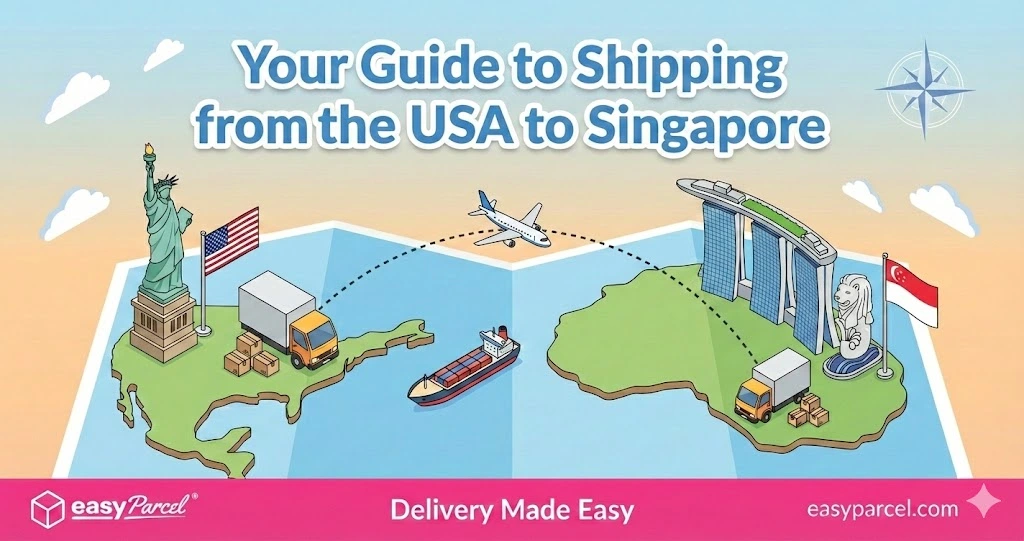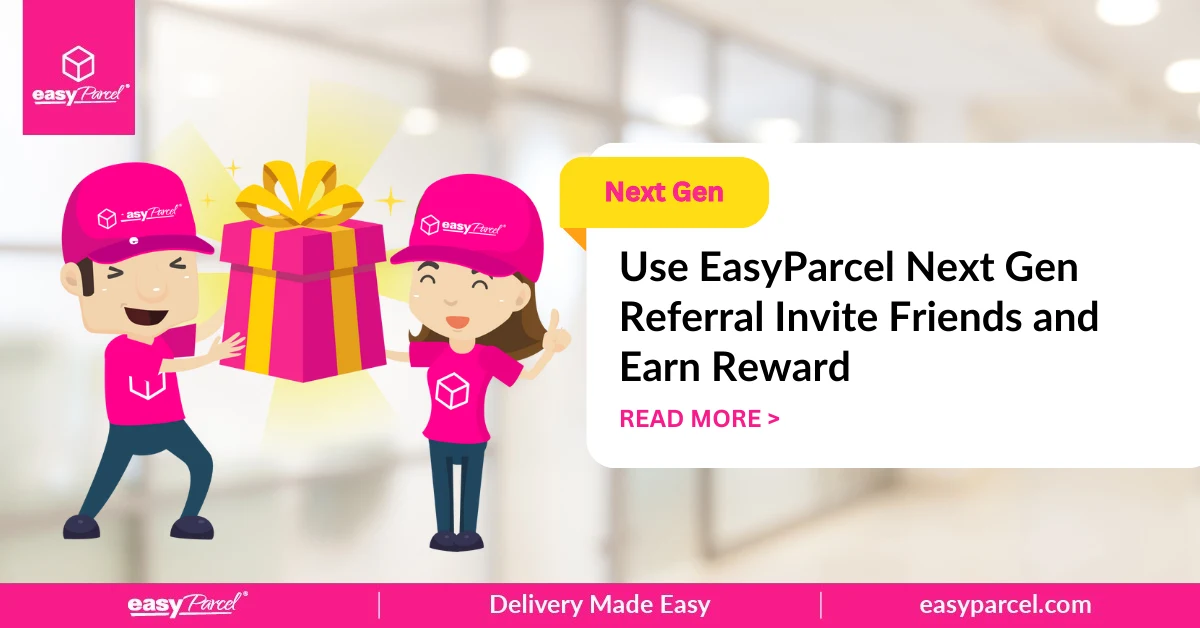Table of Contents
First time using EasyParcel? Don’t worry! We’ve got you covered.
This tutorial is for those who wish to use make delivery order and pay instantly without using EasyParcel credit.
Bear in mind that the shipping rates will be slightly higher for instant pay compared to top up users.
Step By Step Guide
Step 1: Fill in your collection and delivery postcode with the weight of the parcel. Click “Quote & Book”.

Step 2: Choose your preferred courier and click “Book”.

Step 3: Fill in the sender details.

Step 4: Fill in the receiver details.

Step 5: Fill in the parcel details and choose your pick up date.

Step 6: You may select on or off the Marketing tool option, then click “Add to Cart”.

Step 7: Confirm your order and proceed to payment by clicking “Check Out”.

Step 8: You may apply your coupon here. Then, click on “Proceed with Instant Pay”.

Step 9: Select your preferred payment method and click “Continue”.

For every orders made by non-members, we will send you an email with the air waybill of your order.
If you need any assistance, kindly contact us via:
1. Email to [email protected] (For support assistance)
Sign up now to enjoy better delivery rates at EasyParcel! The sign up fee is FREE! Hooray!!
 Malaysia
Malaysia Thailand
Thailand Indonesia
Indonesia