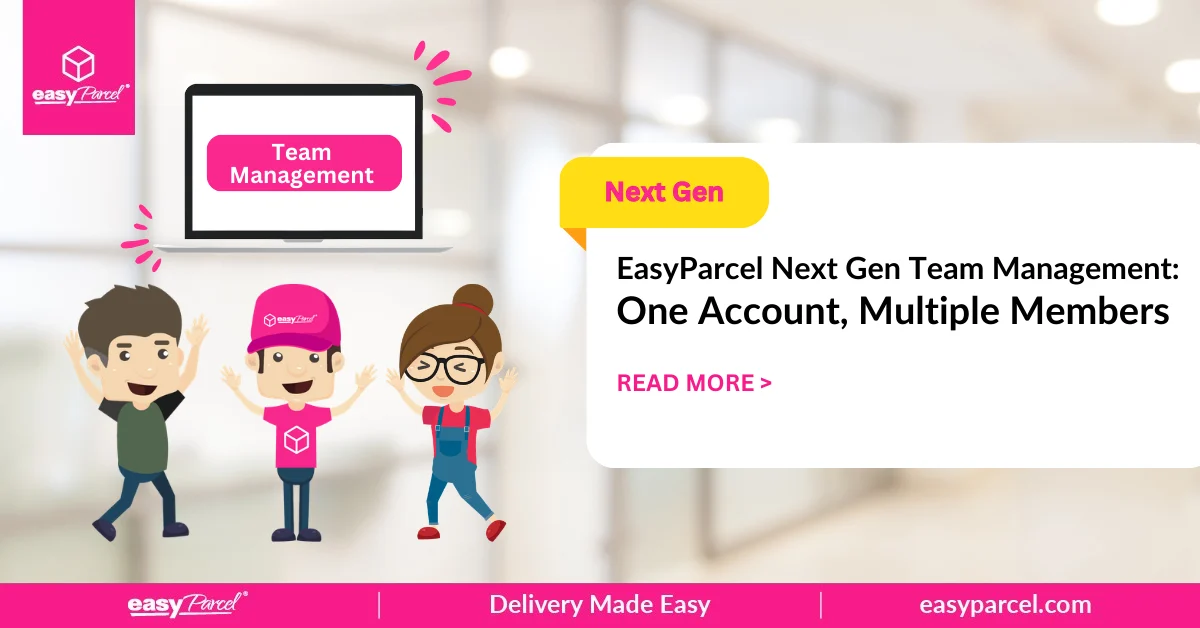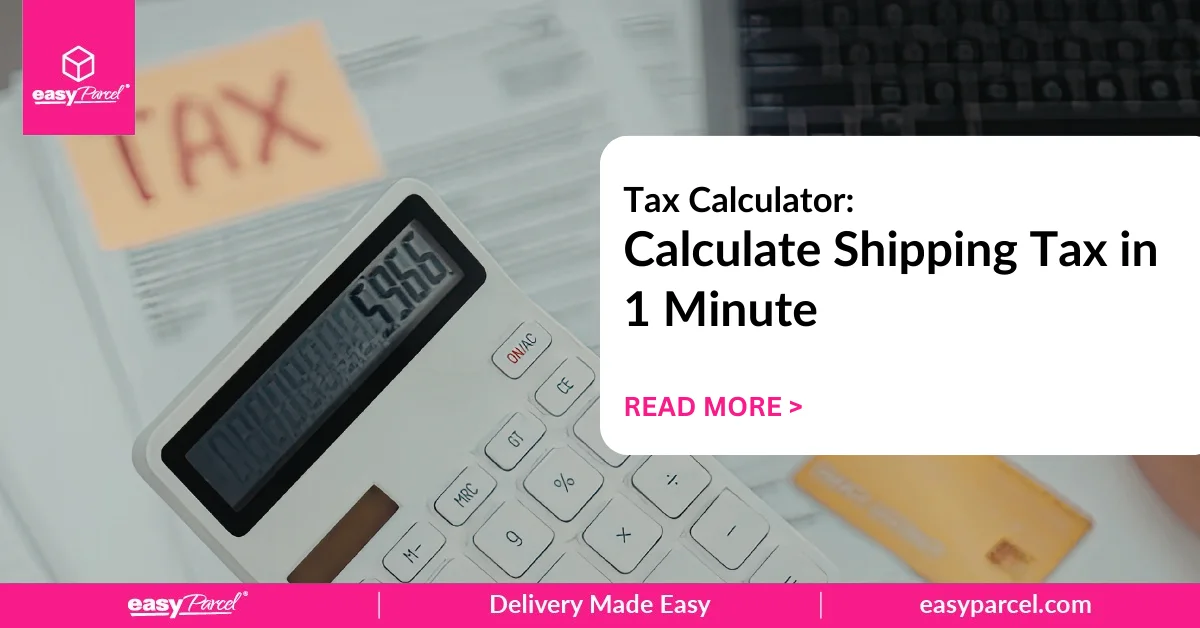Tired of printing all those air waybills separately? Try out our new bulk air waybill download feature with the step by step guide below!
Step 1: Login to your account and choose “Domestic” or “International” from “All Shipments”.

Step 2: Select the wanted air waybills and click “Download” button.

Step 3: Right click the ZIP file and extract all the airway bills into your folder.

Step 4: Highlight all and right click to open and print all the airway bills.

We hope all these tips will be very useful for you and if you have any enquiries, feel free to contact our support team over HERE!
 Malaysia
Malaysia Thailand
Thailand Indonesia
Indonesia