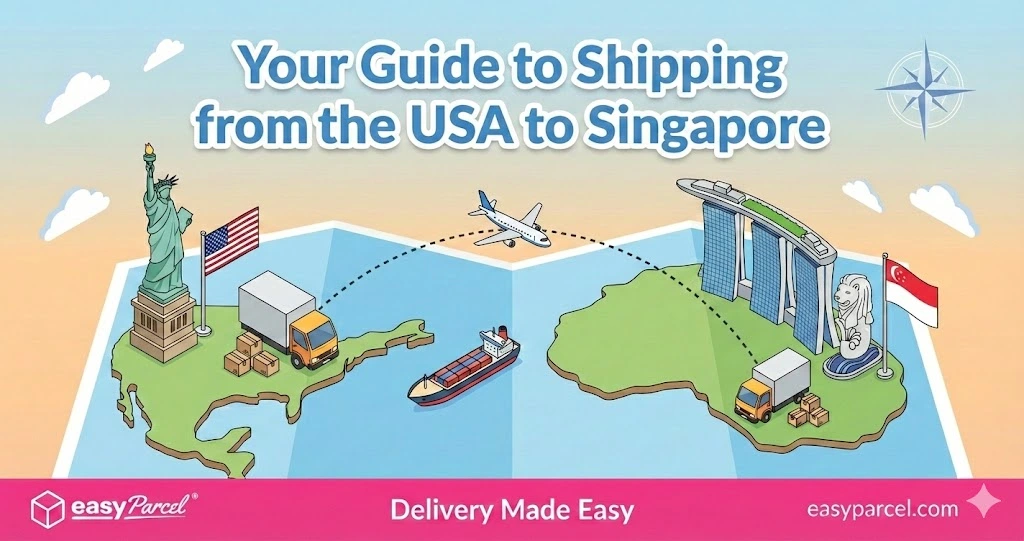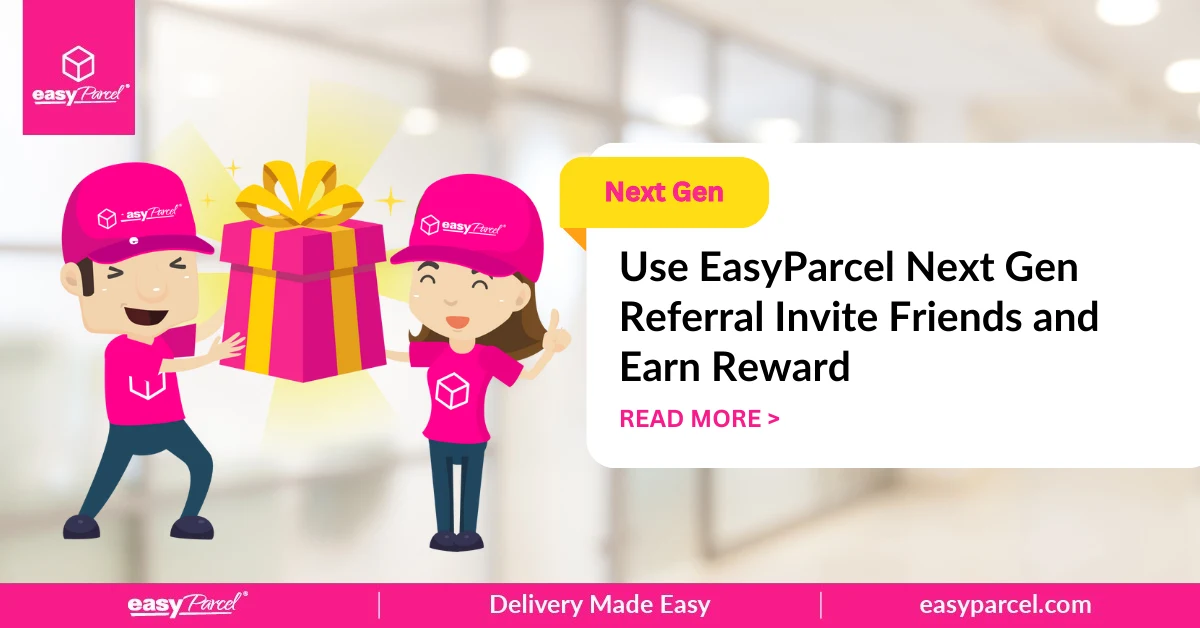Apa khabar!😎 Want to send some things to your beloved ones who reside in Indonesia🇲🇨?
EasyParcel has a list of various courier services from which you may select to ship your package all the way there📦✈️
So if this is your first time shipping an overseas package and you expected a hectic process, YOU ARE WRONG❌!
You may conveniently and quickly order an overseas delivery using EasyParcel in just 3️⃣ minutes!
🔎HOW TO BOOK SHIPMENT FROM SINGAPORE TO INDONESIA:

Step 1: Click <HERE> and it’ll bring you to our Quote & Book page. Select ‘Indonesia’ for your delivery destination then fill in the postcode and the weight of your parcel.

Step 2: Compare all the available couriers and choose your preferred courier by clicking on the “Book” button.

Step 3: Fill in all the Sender, Receiver and Parcel’s details accordingly

Step 4: Choose a pick up date at your convenience and then click “Add To Cart”.

Step 5: Lastly, simply click on the “Check Out” button and we’ll auto-generate your air waybill (AWB) & commercial invoice of this shipment for you!
All that’s left to do on your part is to paste the air waybill (AWB) and attach the commercial invoice to your package📑
As soon as the collection date arrives, our crew💁♂️ will arrange for a courier to pick up your package from your door🚪, and we’ll dispatch it on its way to Indonesia!🚛
 Malaysia
Malaysia Thailand
Thailand Indonesia
Indonesia