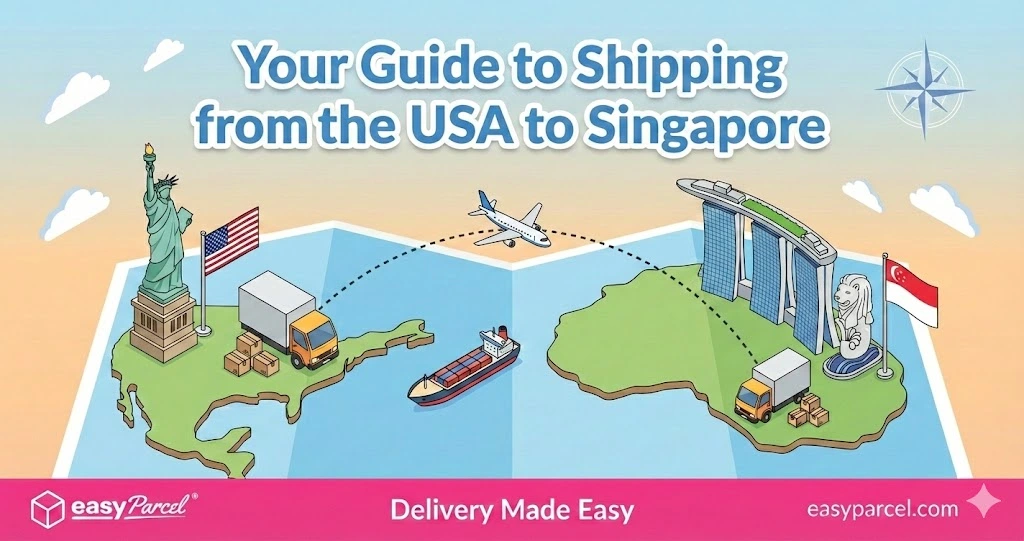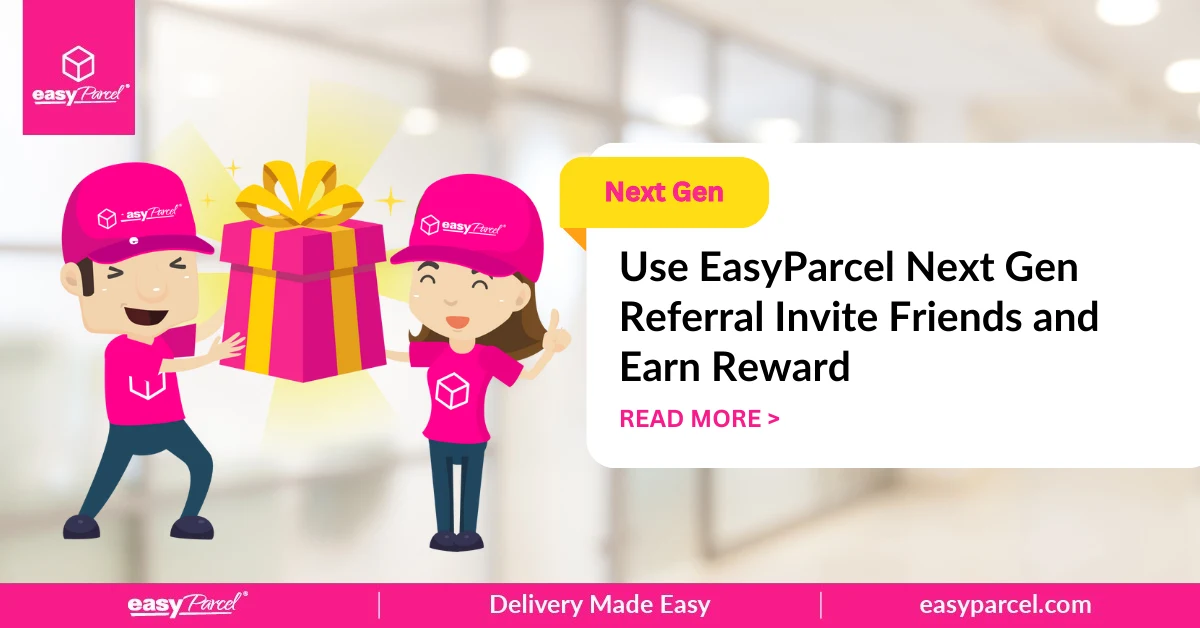Table of Contents
New to EasyParcel? Take a step closer to book multiples courier services at an affordable rate by setting up an EasyParcel account. Aside from booking, you’ll be able to store and easily access all your parcel details here for FREE.
Step By Step Guide to Sign Up an Account
Step 1: Visit EasyParcel website and click on the “Sign Up For Free” button.
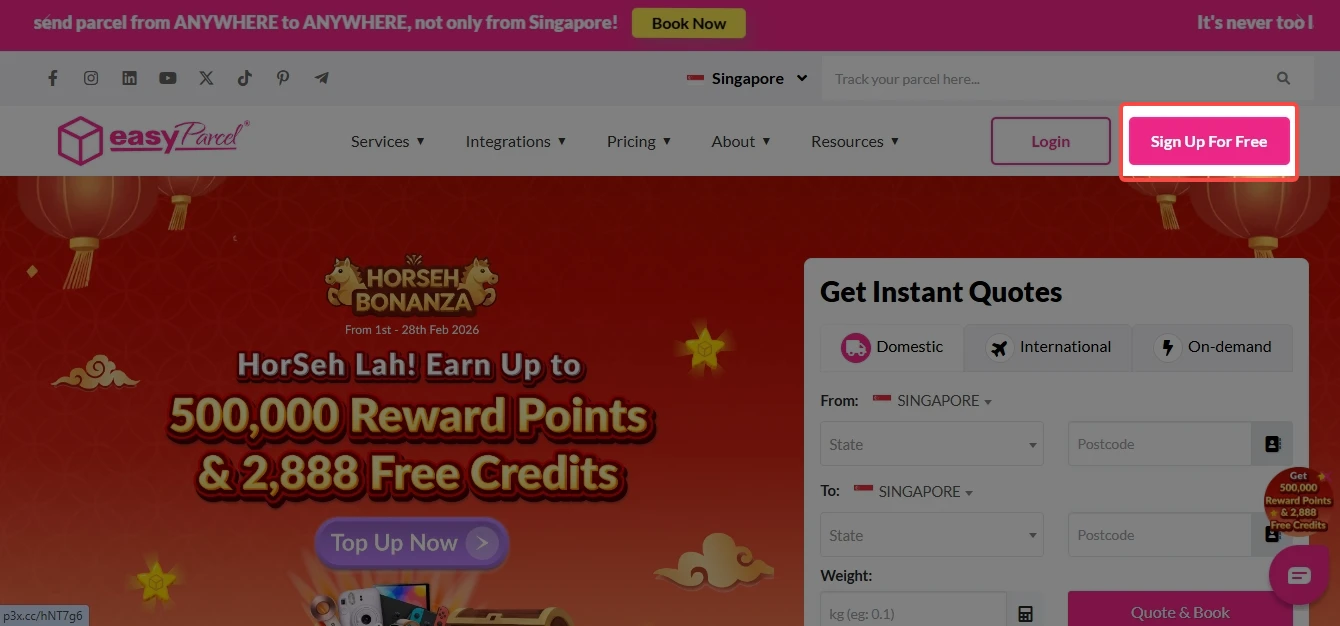
Step 2: Choose from the options to sign up with your email, Facebook, Apple or Google.
Sign Up with Email Address
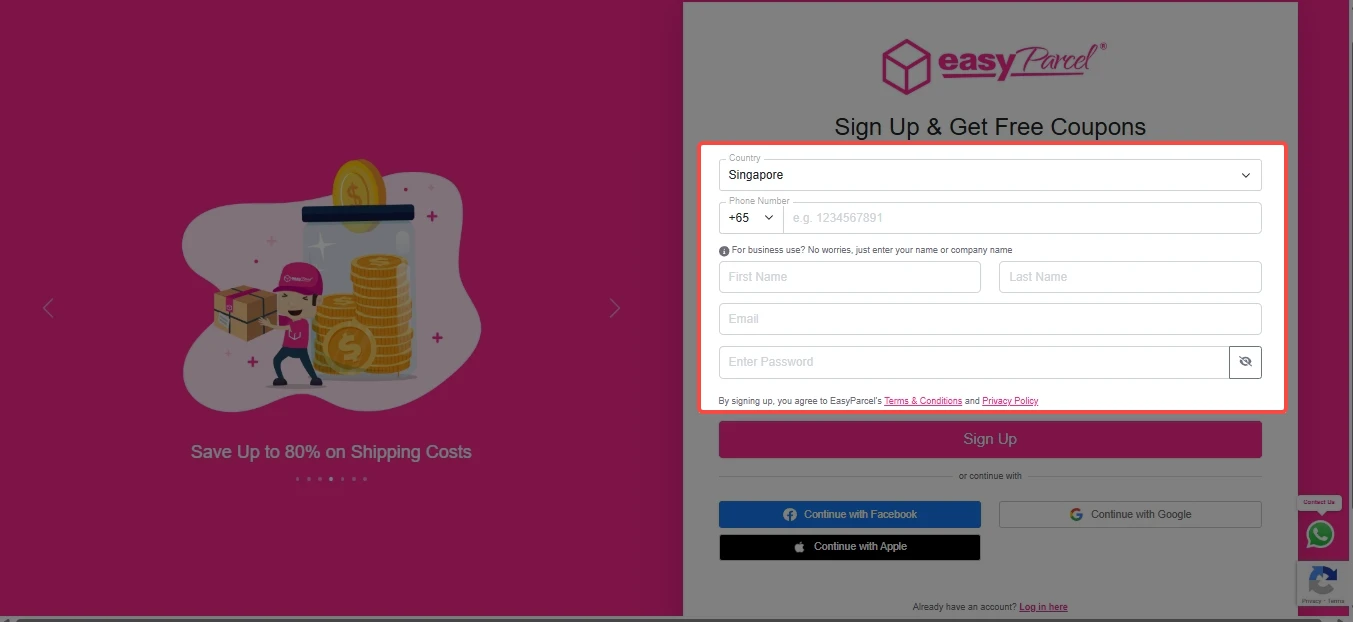
Sign Up with Facebook, Apple or Google
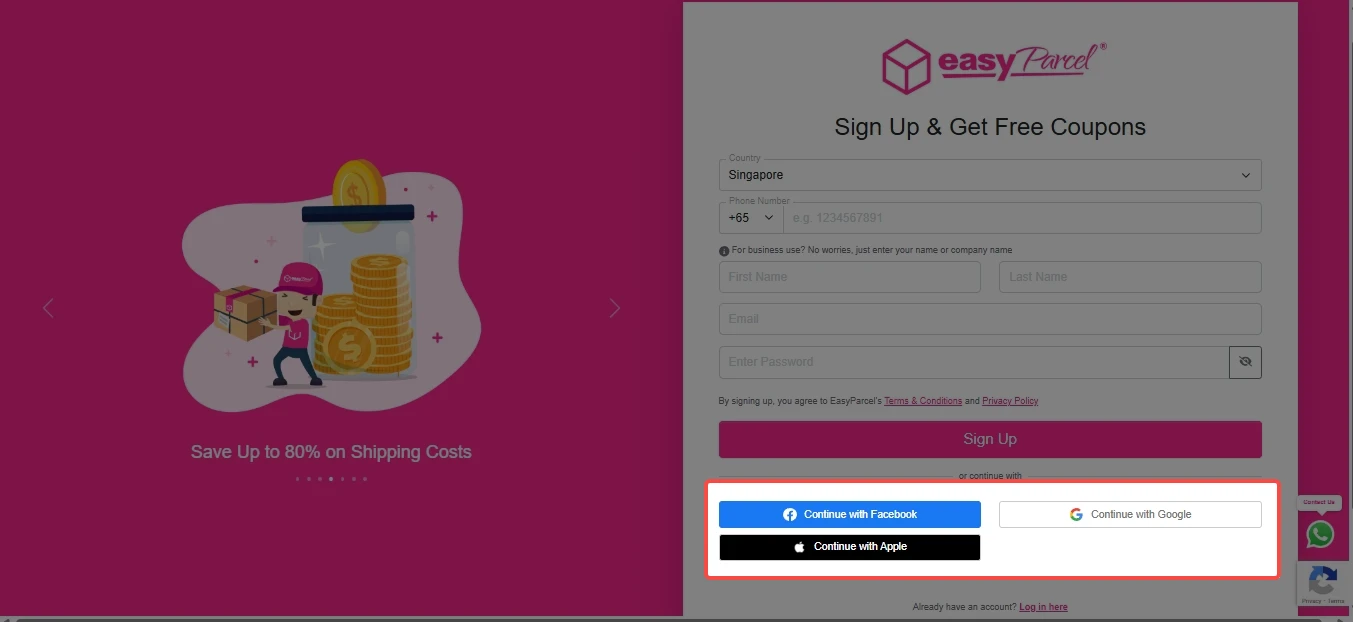
Step 3: Fill in the details and click on “Sign Up”.
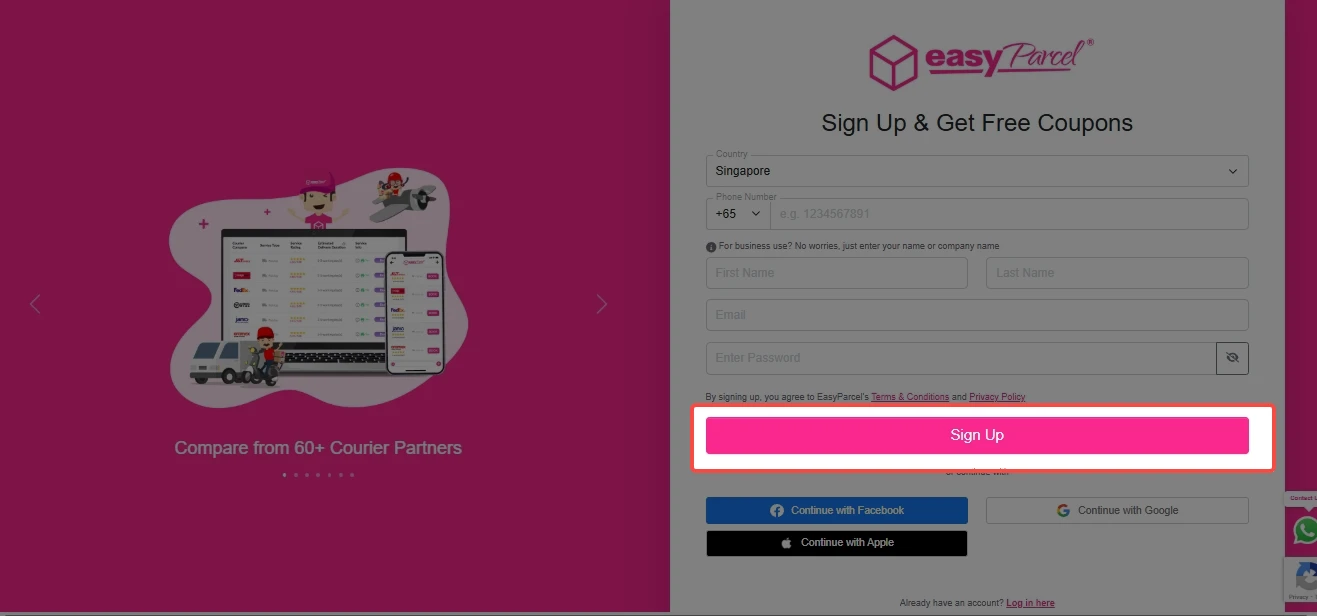
STEP 4: You’re DONE! Start sending your parcel today.

If you need any assistance, kindly contact us via here.
Frequently Asked Question (FAQs)
Is there a fee to create an EasyParcel account?
No. Creating an EasyParcel account is completely free. You only pay for the shipments and services you book. Having an account also allows you to track parcels, save addresses, and enjoy exclusive promotions.
 Malaysia
Malaysia Thailand
Thailand Indonesia
Indonesia