Table of Contents
Hey TikTok fam! Wherther your’re running a booming TikTok Shop or going viral with your “DM to order” videos, there’s one thing you need to nail: shipping your customer’s orders smoothly.
If you’ve ever thought, “How do I send out these orders fast without messing up?“. We got you! In this guide, we’ll break it down for two types of sellers:
- TikTok Shop Sellers (using your own courier services, not TikTok’s Logistics)
- TikTok Content Creators (not using TikTok Shop at all, just creating, selling, and shipping)
Let’s go! 💪
Why Use EasyParcel?

Real-time Tracking Made Breezy
With EasyTrack, track all your shipments in one dashboard and send customer tracking via SMS and email, no more switching tabs!

Cost-Effective Shipping Made Easy
Instantly compare shipping rates from over 60 courier services and enjoy flexible top-up packages plus exclusive promo deals

60+ Courier Services, Shipping Swifter
EasyParcel provides a range of delivery options, including courier pickups or drop-offs, giving you more flexibility to choose what works best for your business and schedule.

High-Volume Orders, Fulfillment Quicker
For sellers who dealing with high volumes, EasyParcel makes bulk shipments a breeze, saving you tons of time. You can easily manage multiple orders and scale your business without stress.
TikTok Shop Seller (Using Seller Own Fleet)
If you’re on TikTok Shop, but you’re not using their integrated logistics (a.k.a you handle shipping yourself). That’s where EasyParcel comes in handy.
You can fulfill your orders using EasyParcel. Just follow these simple steps:
Step 2: Export your TikTok order
You may check out here to learn more about export your order.

Image Source: TikTok Shop Academy Singapore
Step 3: Import your TikTok order to EasyParcel

Step 4: Updated the tracking number for your customers.
After importing and booking, get your tracking numbers from EasyParcel and upload them to your TikTok Shop

Image Source: TikTok Shop Academy Singapore
TikTok Content Creators
Not using TikTok Shop, but getting tons of orders through comment or DMs? You’re basically a one-person business!
Here’s how EasyParcel can help you stay on top of shipping while you keep the content flowing.
Step 2: Set up TikTok Integration
You can check out here to learn how to set up your TikTok Intergation via EasyParcel.

Step 3: Share your store link with your customers
Copy and send the link to your customers. Let them fill in the delivery details and submit the form.

Step 4: Manage orders & make payment
4.1: Go to ‘Integrations’ > ‘Imported Orders’.
4.2: Select the order you want to ship and click ‘Add to Cart’.
4.3: Confirm delivery info and click ‘Check Out’ to proceed with payment.
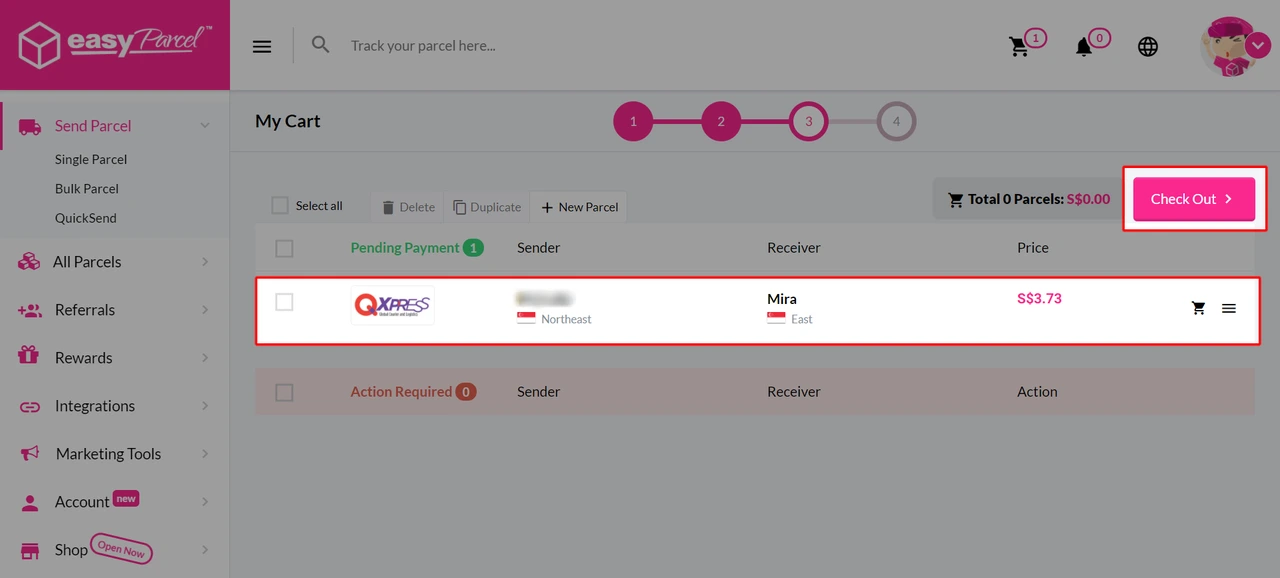
Step 5: Print and attach your Air Waybill (AWB)
Click the ‘Printer’ button to print the Air Waybill (AWB) & ready your parcel to be shipped.
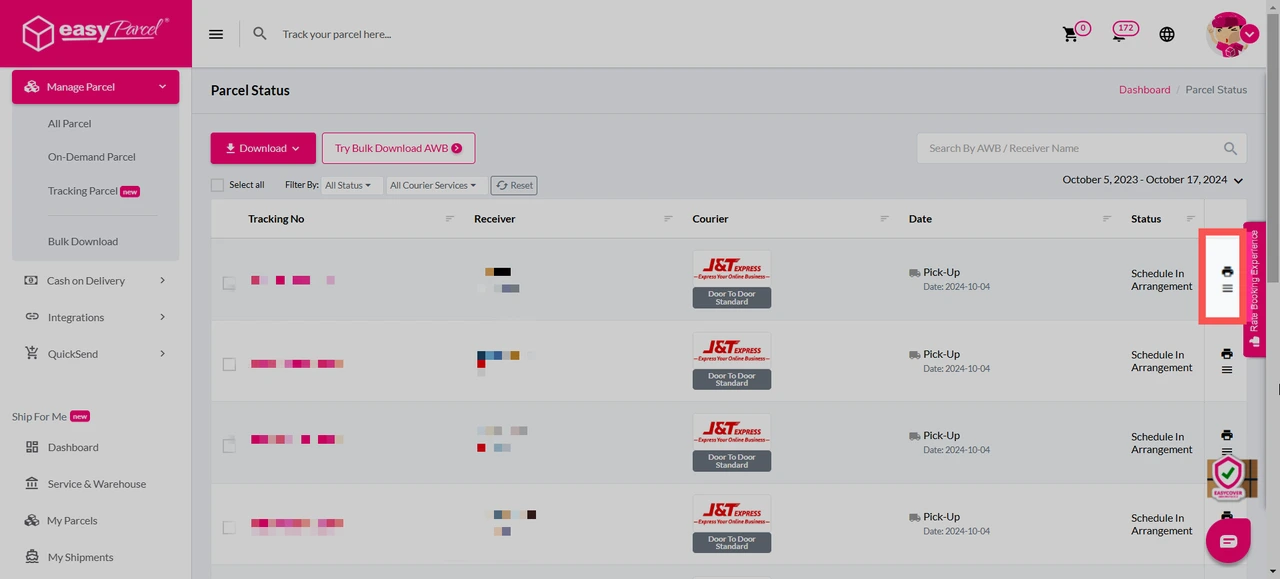
Ready to Ship Your Orders Smarter?
Whether you’re a full-time TikTok Shop seller or a content creator side-hustling your way to the top, EasyParcel helps you ship like a pro—minus the stress.
 Malaysia
Malaysia Thailand
Thailand Indonesia
Indonesia








