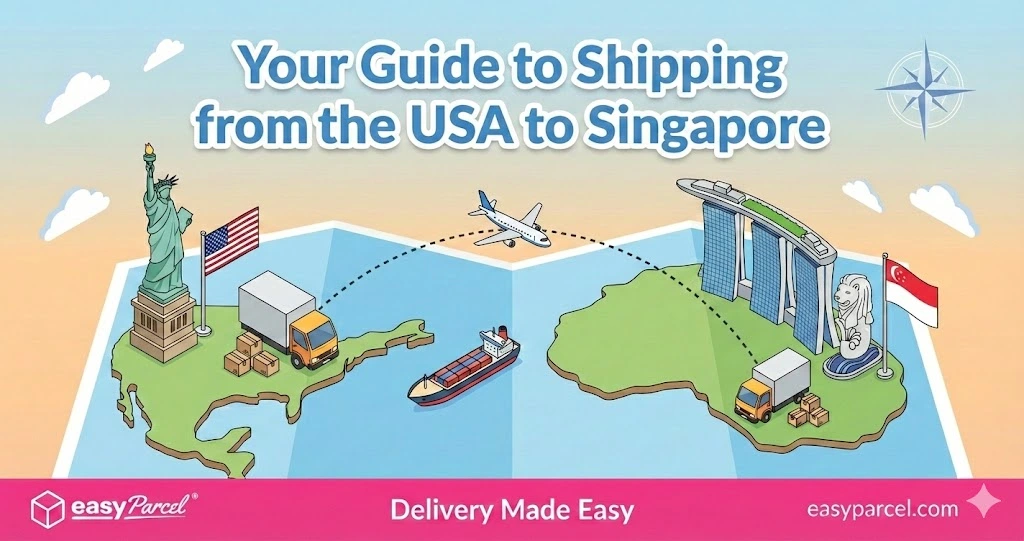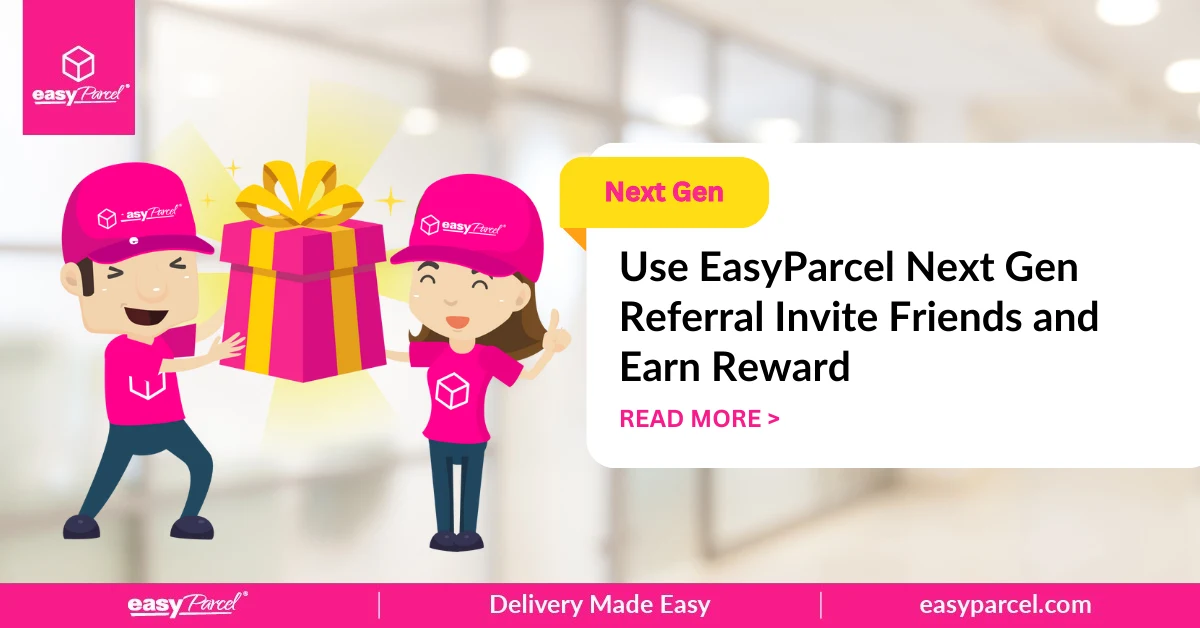In order to save your time, EasyParcel uses credits system to place order. You can load your account with EasyParcel Credits in advance to enjoy click-and-go bookings.
Not only that, there are 11 top up packages ranging from EP20 – EP20,000 and every package comes with different attractive rates and benefits. You may choose based on your preference and delivery needs!
Step By Step Guide

STEP 1: Login to your account. Click on the “Top Up” button under your profile name.

STEP 2: Choose the package that you wish to top up and click “Get It Now”.

STEP 3: Select your preferred payment method according to the package availability. You can pay via
- Credit/Debit Card
- E-wallet
- Offline Payment
Credit/Debit Card


Click on “Credit/Debit Card” > “Add New Card” > Fill in Card Details and then proceed with a click on the “Pay Now” button.
E-wallet (GrabPay)


After select GrabPay for E-wallet payment, “Continue” to proceed with the payment. Click on GrabPay to proceed. Key in your phone numbers, tick on the check box and click “Next”.
Offline Payment

For larger topup amount such as EP10,000 or EP20,000 package, we do provide offline payment option. Go to “Offline Payment” and you can proceed with a click on the “Continue” button.
Worry About Your Credit Validity?
Don’t worry as EasyParcel credit is valid for 365 days from the date of your most recent top up. Whenever you top up with any package again, the credit validity of all your account balance will be extended for another 365 days!
Furthermore, with EasyParcel you can save more with every parcel delivery! Hope you find this useful 🙂 If you need any assistance, kindly contact us at here. (For support assistance)
See more about EasyParcel Credits:
 Malaysia
Malaysia Thailand
Thailand Indonesia
Indonesia