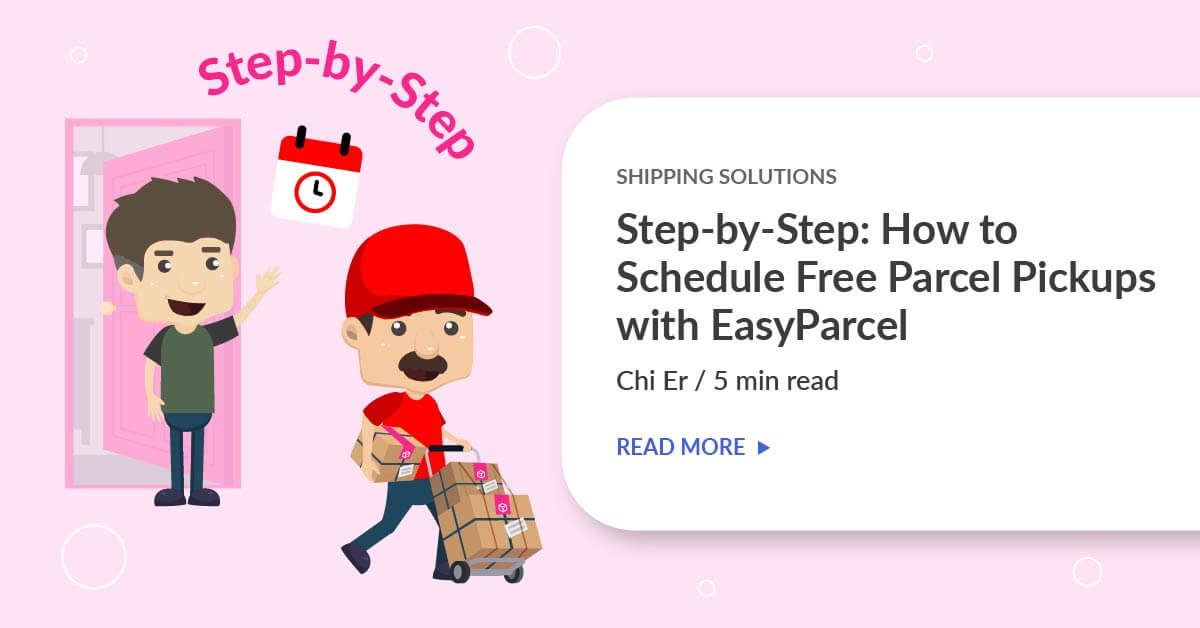Want a simple way to send your order or parcels? EasyParcel lets you use free parcel pick up, so you can arrange for your parcels to be collected from home or office. This free parcel pick up service saves you time and energry!
In this blog, we’ll show step-by-step how to schedule a FREE parcel pickup using EasyParcel — super simple and easy.
Let’s start!
Contents
What Free Pickup Mean
Source: Pexels
Free pickups (also known as free parcel pickups) mean that the courier rider will come straight to your door to collect your parcel — without any charging.
Instead of you going to the drop-off point or post office, they will pick up the parcel directly from you, so you just stay at home or office waiting for them to come! It is making the process easier and more convenient, especially for:
- Work from home people
- Multiples parcel to send
- Don’t have time to go out
Why Use EasyParcel's Free Pickup Service?
Still walking or driving to the courier office? Aiyo, now no need lah! Here’s why EasyParcel’s FREE pickup service is a total game-changer:
🚚 Skip the jam & petrol costs
No more traffic jams, drive around looking for a courier office and lining up at the post office. Save your fuel (and energy!) — Scheduling a pickup from your home is simple.
💸 Zero pickup fee
It’s absolutely FREE with most courier partners on EasyParcel – no extra charging!
🕒You set the schedule
Busy in the morning? No worries — just choose the pickup date and time when you are free.
🛍️Perfect for online sellers
Just book, pack, and let the courier do the rest — while you focus on growing your business!
Steps for How to Book a Pickup Service on EasyParcel
1. Ways to book a free pickup for domestic and international deliveries with EasyParcel?
Step 1: Log in to your EasyParcel’s account and go to ‘Send Parcel’ then click on ‘Domestic Delivery‘ or ‘International Delivery‘ then select the desination and postcode.

Step 2: Go to the “Filter by” then click “Pick Up from Doorstep” because it can make it easy to choose the courier who has free pick up parcel service.
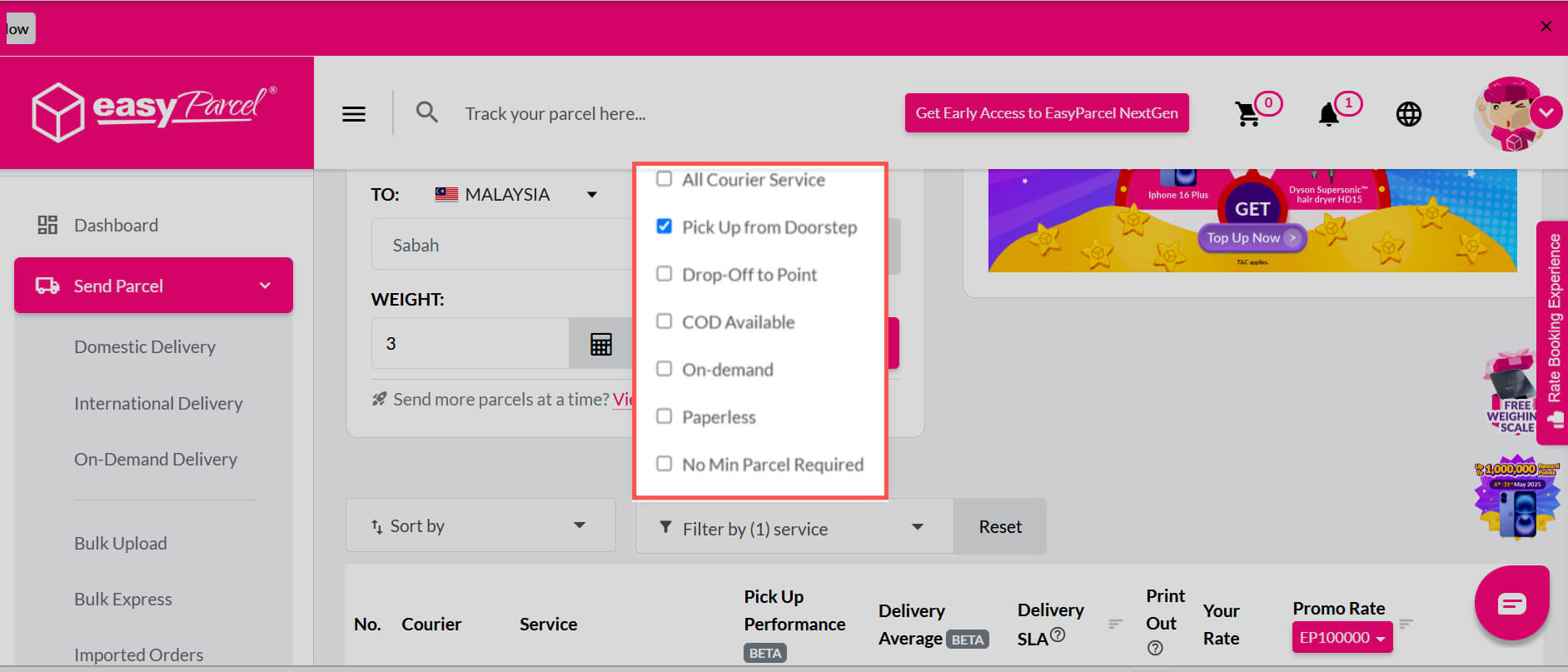
Step 3: Then choose which courier you want then click “Book”.

Step 4: Fill in all the details for sender and receiver. Scroll down, and you’ll see a feature to choose your parcel pick up date, click on it and you can start choosing. Then pay as per usual.

2. How to schedule a free pick up when booking for On-demand delivery with EasyParcel?
Step 1: Log in to your EasyParcel’s account and go to ‘Send Parcel’ then click on ‘On-demand delivery‘. Then fill in your parcel pick up location and drop off location and choose your date and time to schedule for the pick-up.

Step 2: Pick which service type you want then click ” Book”.

Step 3: Pick the time and date for free and fill in all the details for “Pick up” & “Drop-off”. Then continue to make the payment.

Common Pickup Tips to Take Note!
✅ Make sure your parcel is packed properly and ready to go.
✅ Print the air waybill clearly – no blurry or faded barcodes.
✅ Be available during the pickup time slot.
✅ Pickup usually happens on working days, so plan ahead.
So now you can send parcels without stress and hassle anymore! With EasyParcel you can skip the jam, save on fuel, and say goodbye to long queues. It will make your life easier.
What are you waiting for? Join us and get RM10 FREE COUPON!
FAQ
1. Is the pickup service really free?
Yes! Most courier partners on EasyParcel offer free pickup, so you won’t be extra charged.
2. Do I need to call the courier for pickup?
Nope! Just schedule the pickup when booking your delivery on EasyParcel — it’s all handled online.
3. Can I choose the pickup time?
Yes, you can choose your preferred pickup date and time when booking your delivery. Super convenient and easy.
 Singapore
Singapore Thailand
Thailand Indonesia
Indonesia