Table of Contents
Introducing the Courier Packing List: Your New Efficiency Tool for Bulk Shipments
At EasyParcel, we know how hectic it can get when you’re handling dozens—or even hundreds—of parcels every day. Between packing, labelling, and coordinating pickups, it’s easy for things to get mixed up or overlooked. That’s why we’ve launched a brand-new feature designed to make your shipping process smoother and more organised — introducing our Courier Packing List.
This new tool helps you manage your parcels with confidence, stay on top of every shipment, and ensure a seamless pickup experience — all in just one click.
What Is the Courier Packing List?
Our Courier Packing List is a simple yet powerful feature that automatically compiles all your booked shipments into one clean, printable summary. It gives you a complete view of all parcels scheduled for pickup or drop-off, including their tracking numbers, destinations, and weights.
In other words — it’s your shipment checklist made smarter. Whether you’re a business owner sending 10 parcels or a warehouse team managing 300, this list helps you keep every order organised and accounted for.
How To Get The Packing List
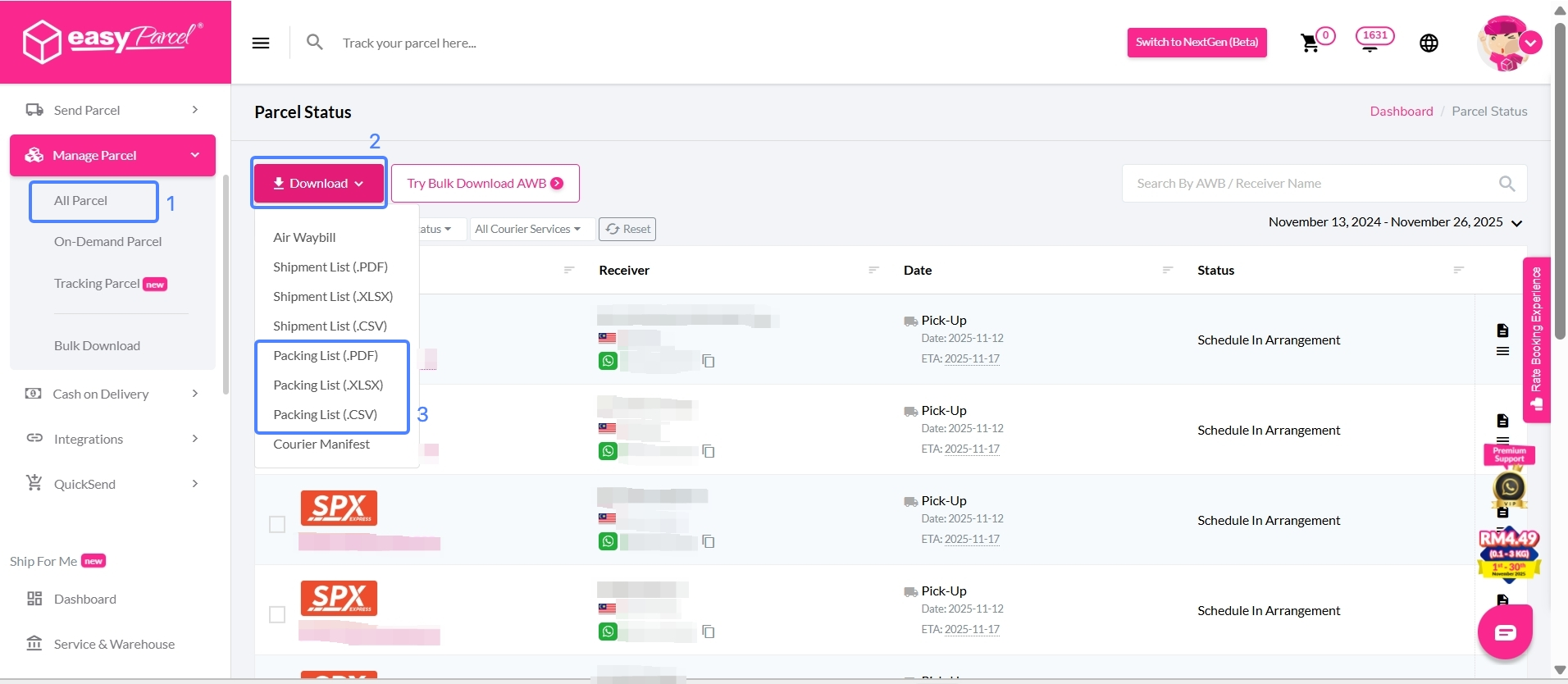
The simple guide on how you can get the packing list:
- Log in to your EasyParcel account.
- Go to “Manage Parcel” and click “All Parcel“.
- If you have previously booked a shipment, you will see a pink “Download” button on the page. Click the “Download” button.
- You can choose to download PDF, Excel or CSV for the packing list.
Once generated, the list becomes your go-to reference for the day’s shipments, helping you and your courier verify all items efficiently.
Why You’ll Love This Feature

Stay Organised on Busiest Days
The Courier Packing List gives you a complete overview of all your parcels in one place. No more switching between tabs or losing track of shipments — everything is neatly compiled for easy reference.

Save Time on Daily Operations
Forget checking parcels one by one. With just a click, you can generate a full summary of your shipments and speed up your pickup process. This means less waiting, fewer mistakes, and more time for your business.

Minimise Errors and Missing Parcels
We understand that human errors happen, especially when you’re rushing to meet deadlines. The Courier Packing List helps you tick off parcels as you pack or hand them over, ensuring every item leaves your premises correctly.
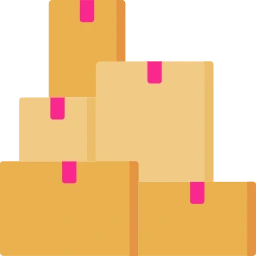
Perfect for High-Volume Shippers
This feature is made especially for users who ship large volumes daily. Whether you’re an online seller, warehouse operator, or fulfilment partner, the Courier Packing List gives you control, accuracy, and peace of mind throughout your shipping routine.
Why We Built This
At EasyParcel, we’re constantly finding ways to make your logistics workflow simpler and smarter. The Courier Packing List was developed to help you:
- Manage your shipping tasks more efficiently.
- Reduce packing errors and missed parcels.
- Speed up courier pickup and dispatch verification.
- Maintain a clear record of what’s been shipped each day.
We built this feature for you — our busy, growing sellers who deserve tools that keep up with your business.
Start Using Courier Packing List Today
If you’re ready to take your shipping process to the next level, the Courier Packing List is now available in your EasyParcel dashboard. Generate your first list today and experience a faster, more accurate, and stress-free way to manage your daily shipments.
 Malaysia
Malaysia Thailand
Thailand Indonesia
Indonesia








