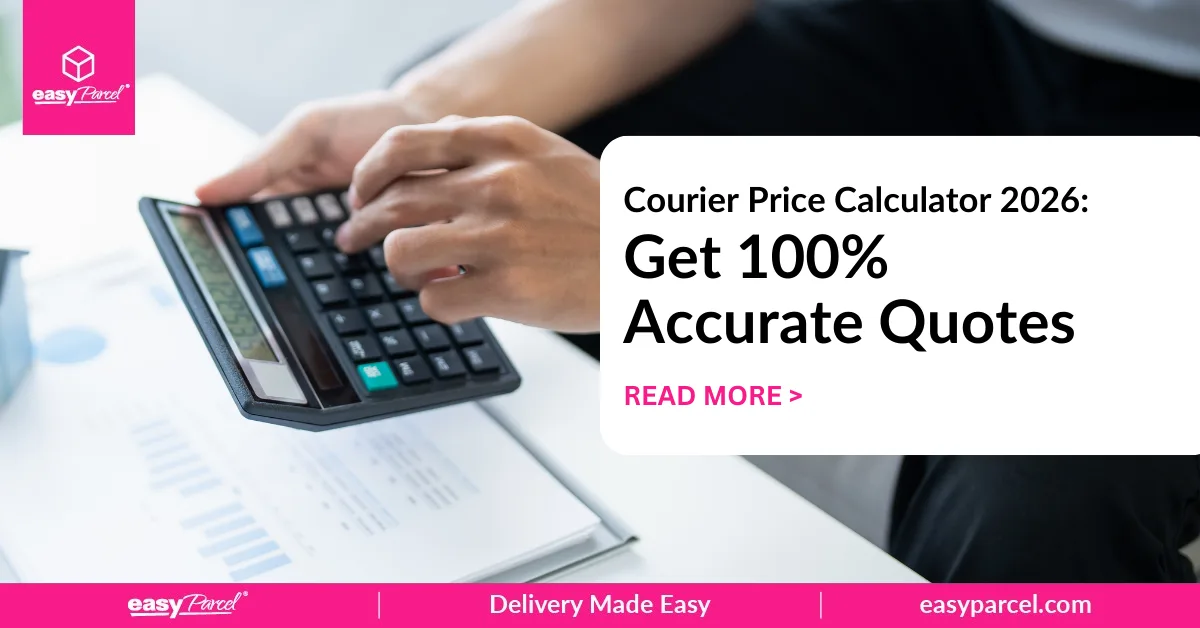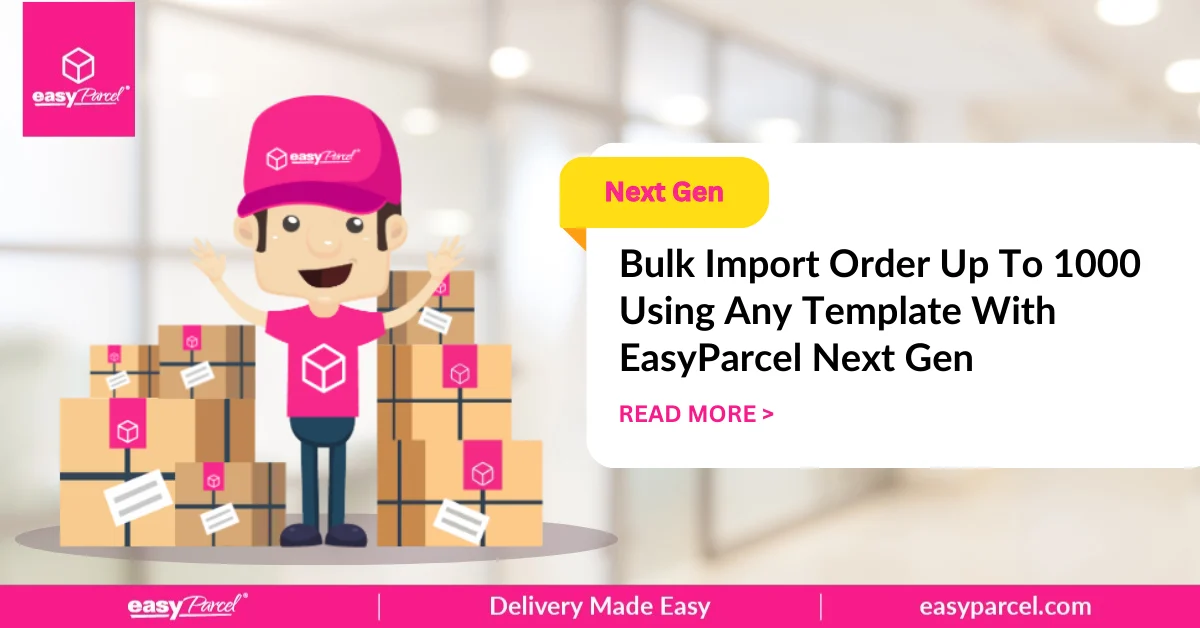Have you ever wanted to request our exclusive packaging materials? You can now do so easily with our new Packaging Material Request System. Check out the steps below as we will guide you from the beginning to end:-
Table of Contents
How To Request Your Packaging Material
STEP 1: Go to the “Shop” and click on “Redeem Materials”.
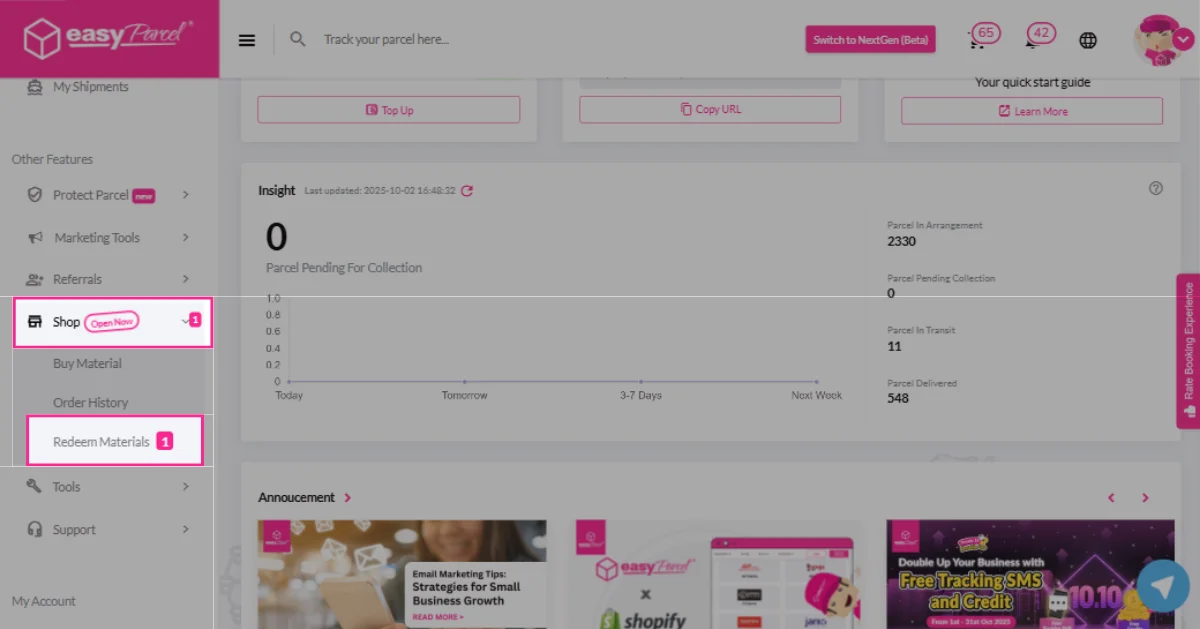
STEP 2 : After you have topped up, a new request bar will appear below.
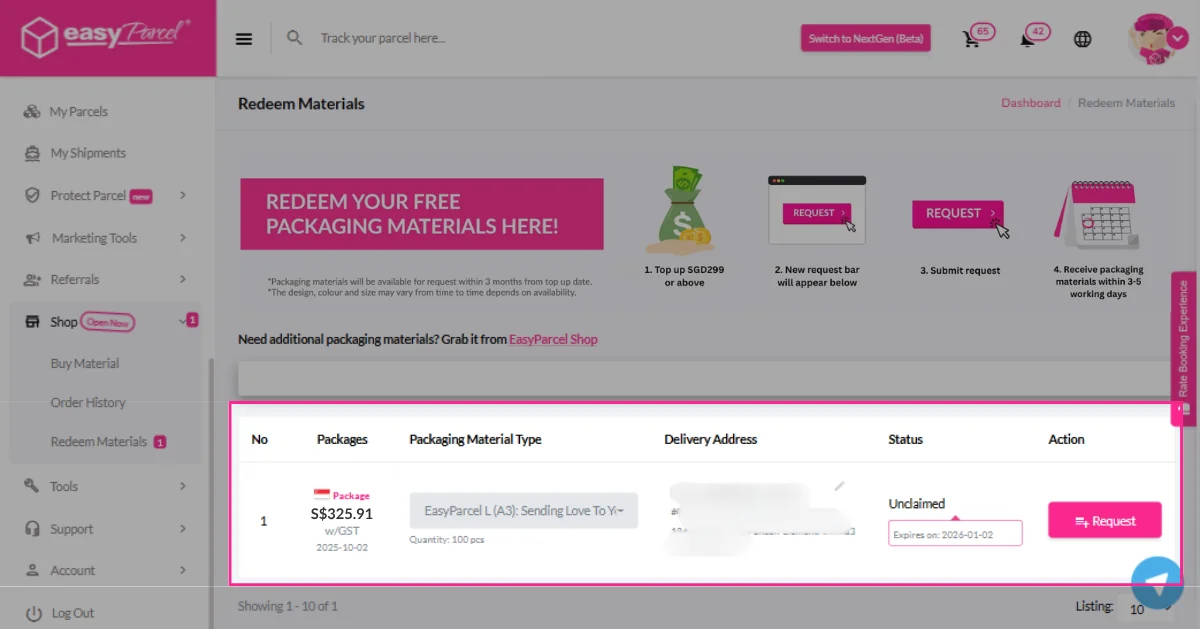
STEP 3: By default, the delivery address will be your registered default address, but you are allowed to change your address by clicking the “Edit Address” button.
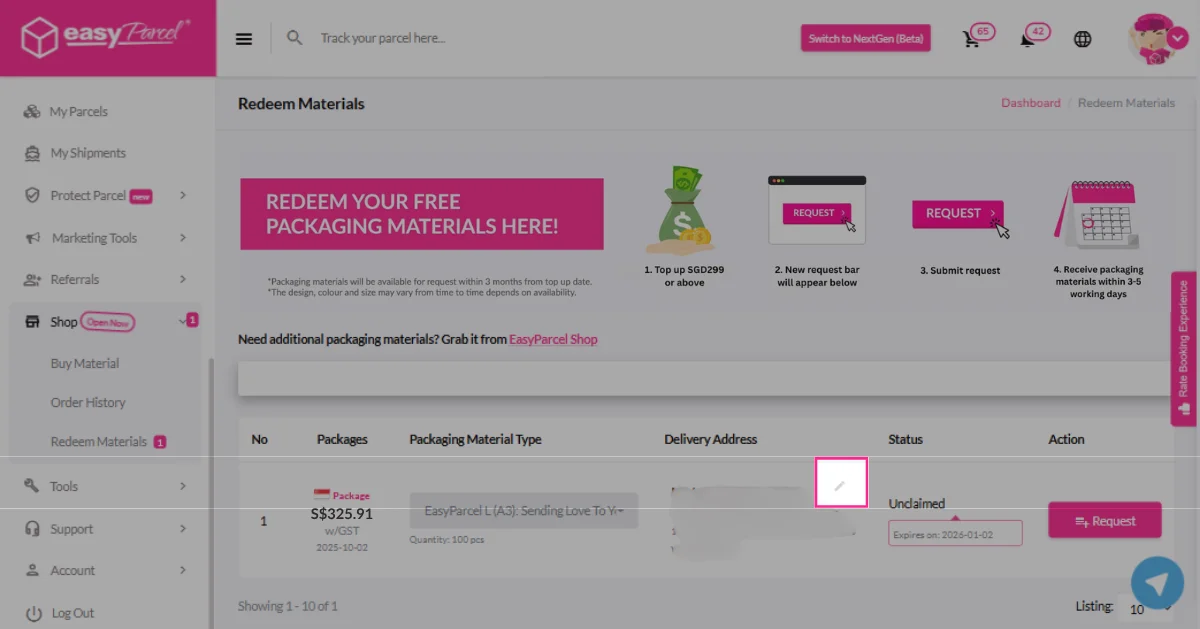
STEP 4: A pop-up window will appear. Update your address details and click the “Save Changes” button to save the information.
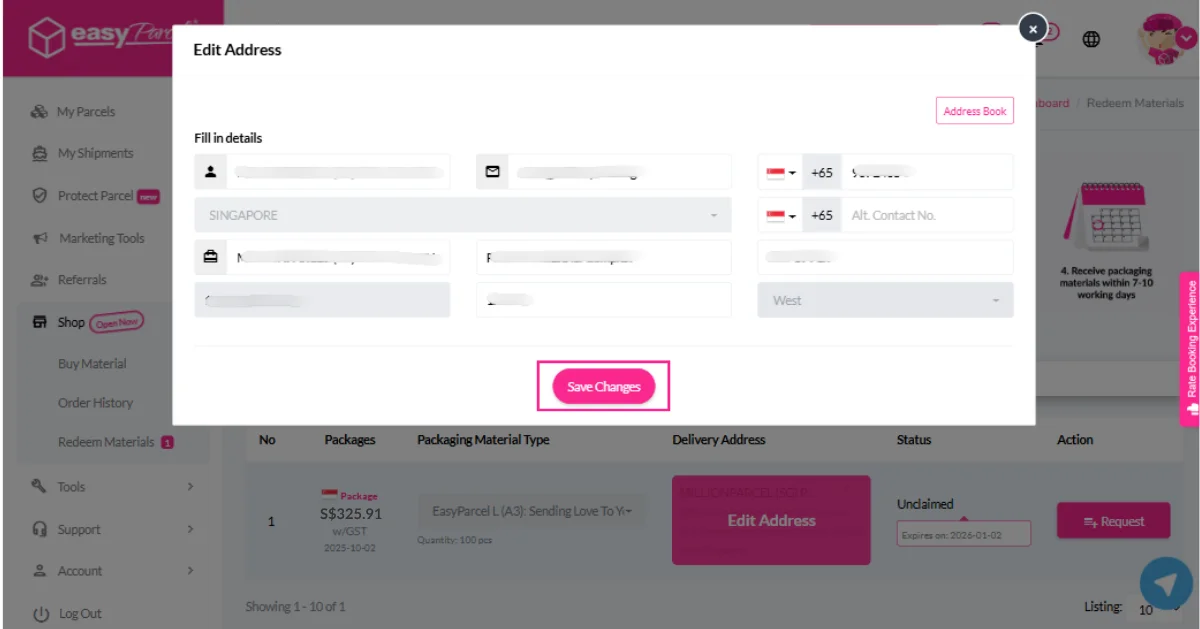
STEP 5: Click the “Request” button to submit your request.
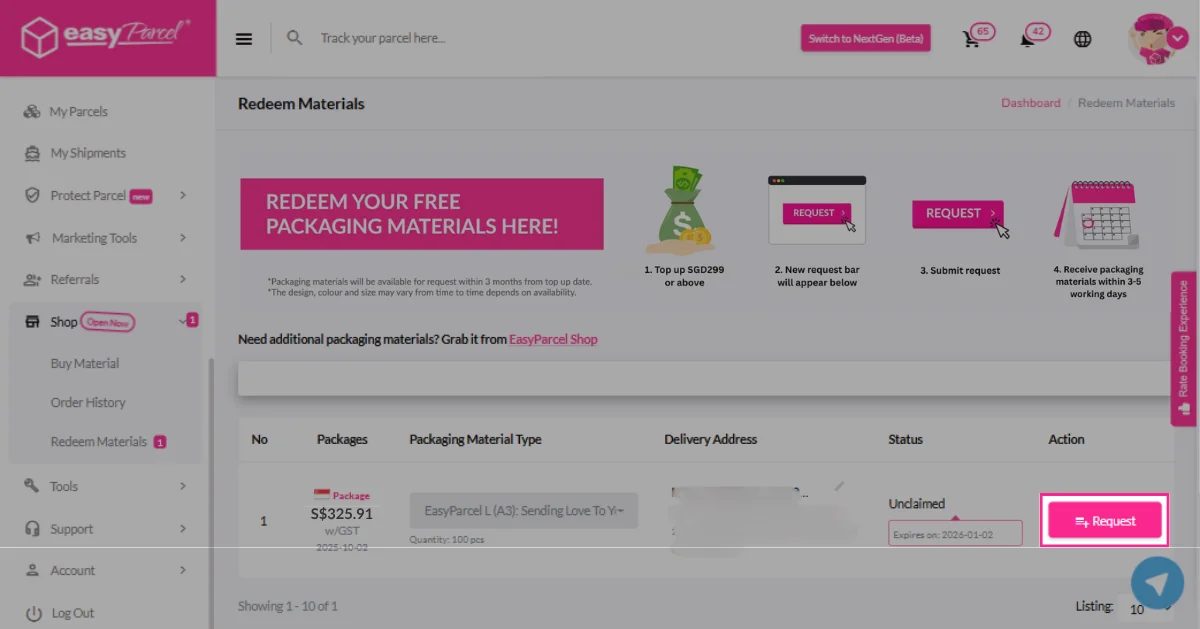
STEP 6: You will then see a pop-up summary. Please make sure all the details are correct, and click “Continue” to confirm and submit your request.
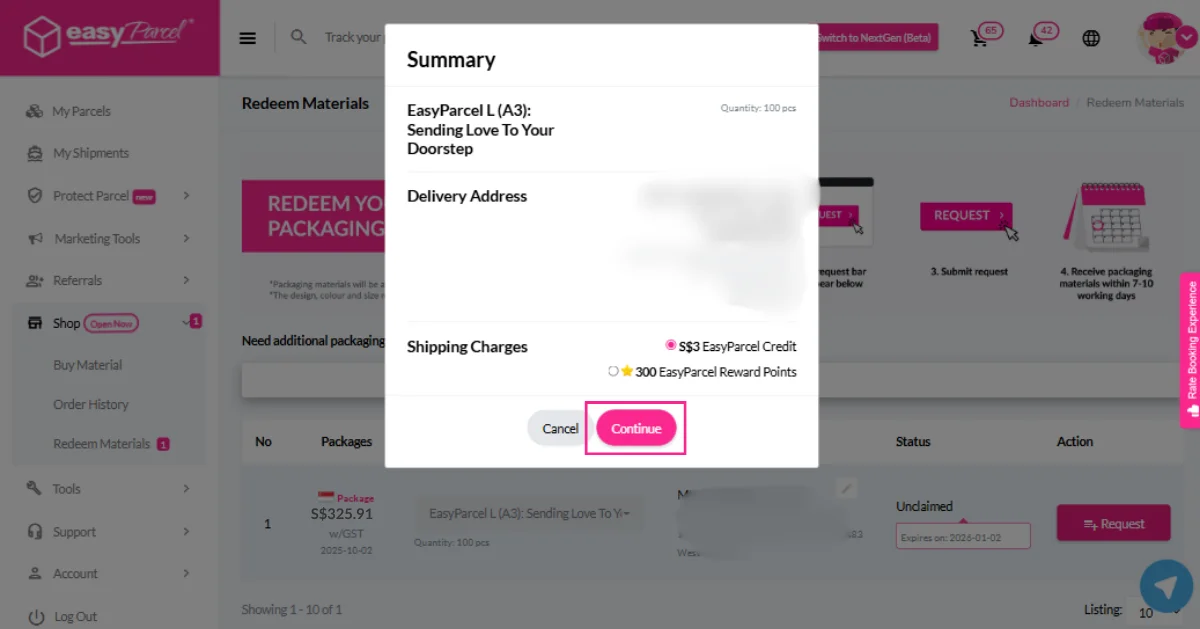
STEP 7: After the request submission, you’re still allowed to cancel the request by clicking the “Cancel” button as long as it’s in “Pending for Approval” status. Once the status changes to “Approved”, the request cannot be canceled.
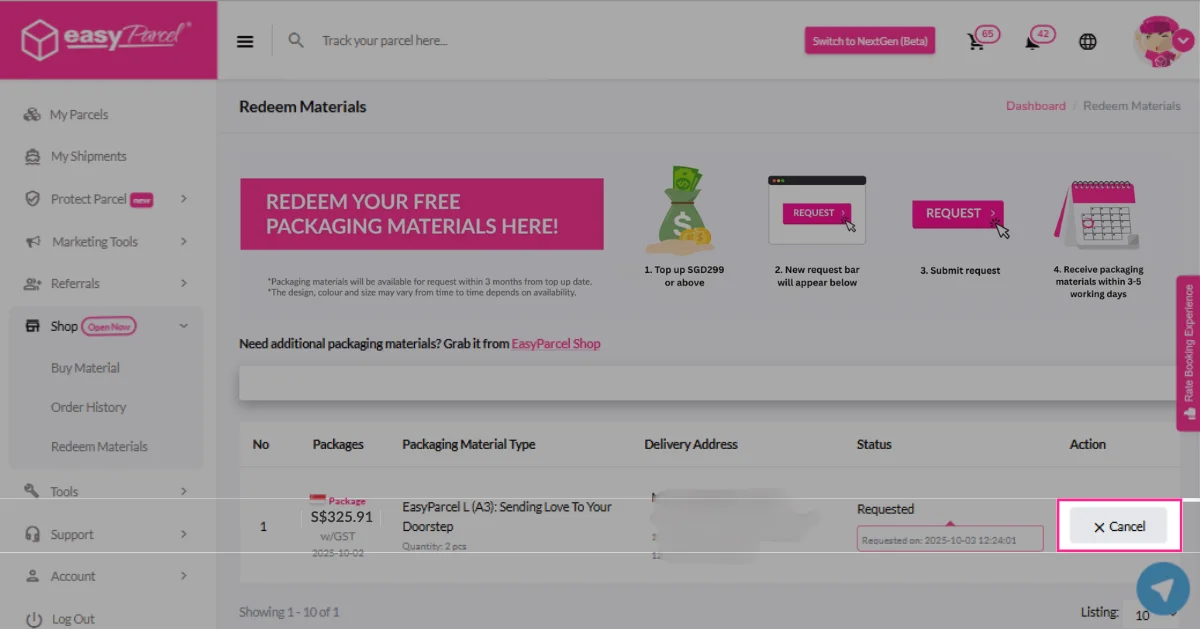
STEP 8: Once the status changes to “Shipment Arranged”, you’ll be able to track your request by clicking the “Track Request” button. Your Air Waybill and shipping details will be displayed.
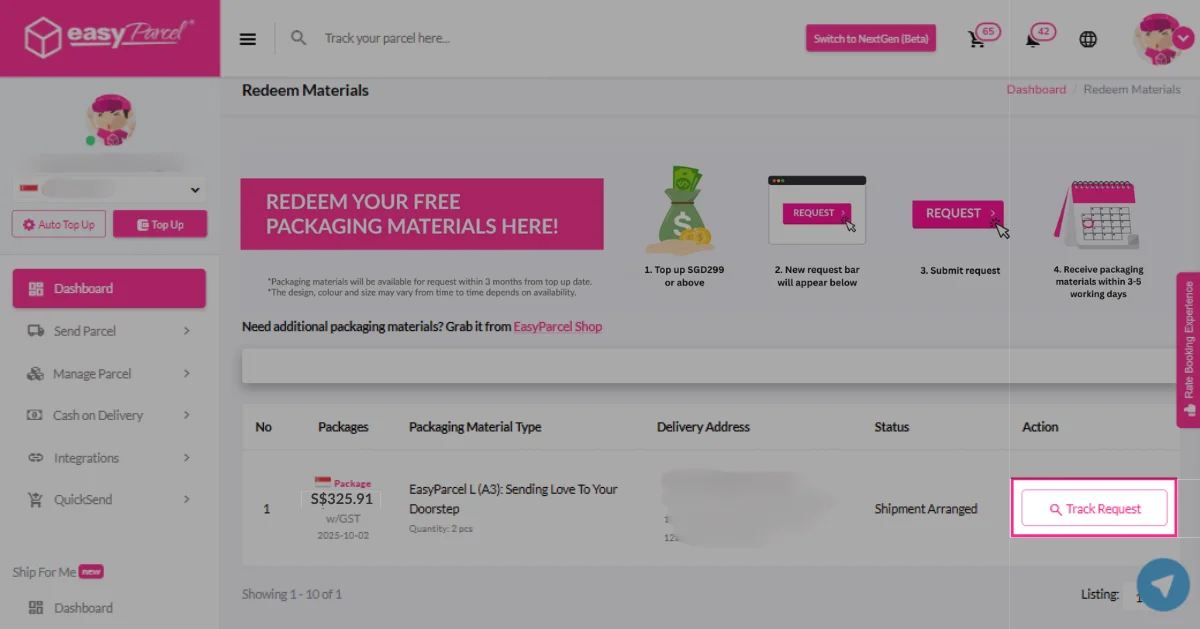
STEP 9: The tracking details will be displayed for your reference.
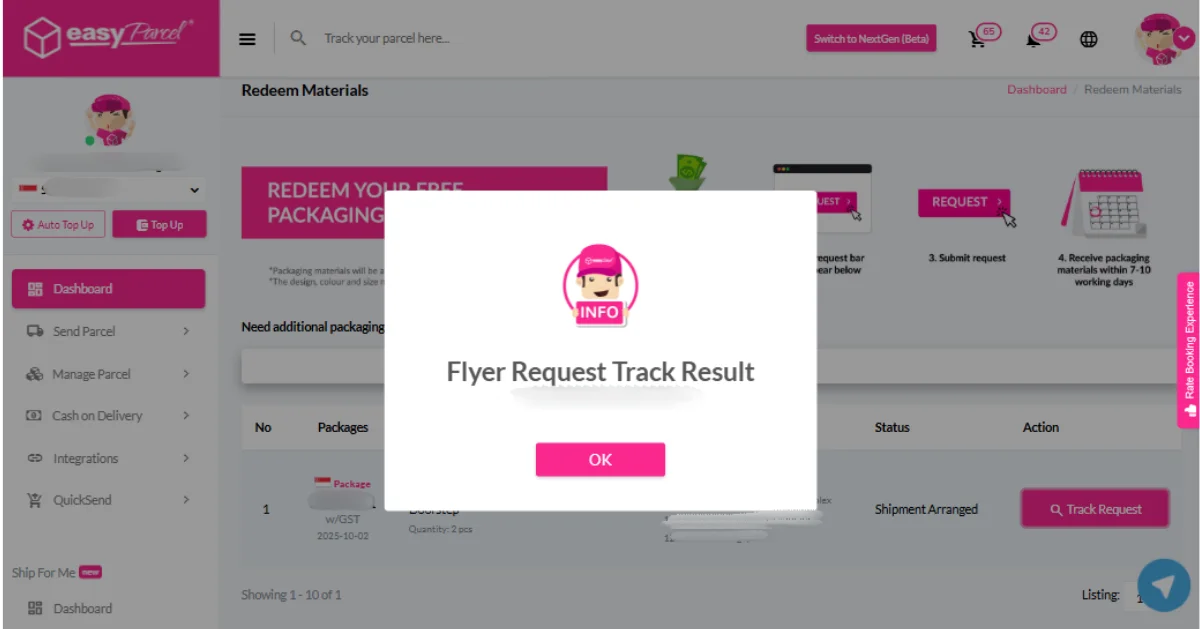
Hope the step by step guidance helped you through the packaging materials request process. What’s are you waiting for? Grab with your new top up today! If you have any inquiries, please do not hesitate to contact us at [email protected].
 Malaysia
Malaysia Thailand
Thailand Indonesia
Indonesia