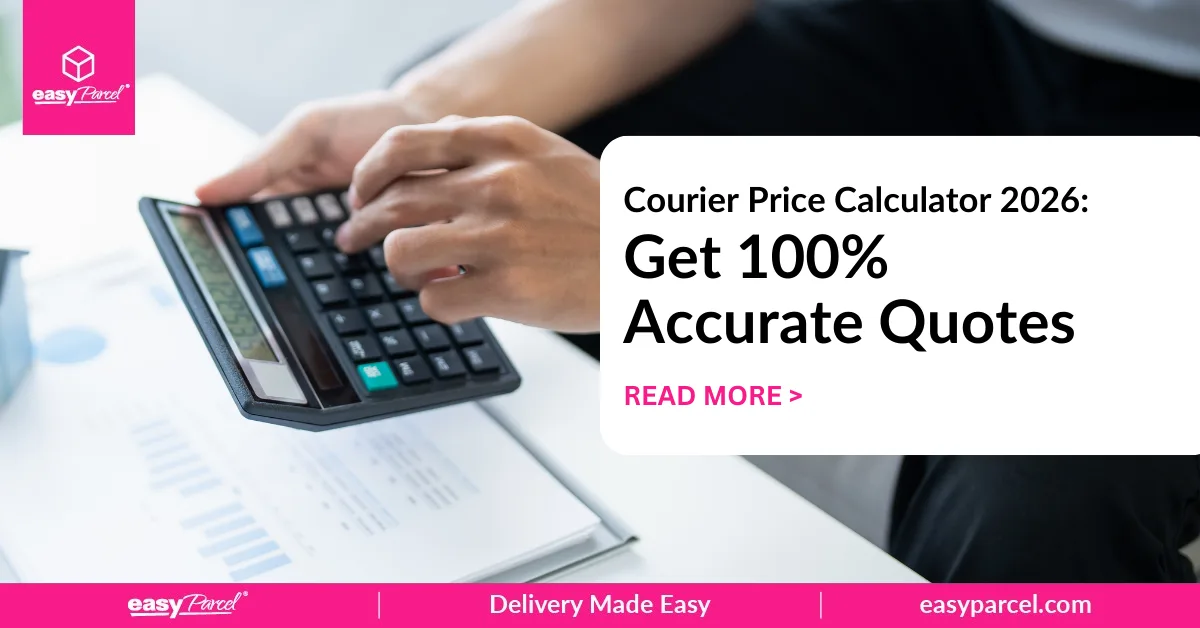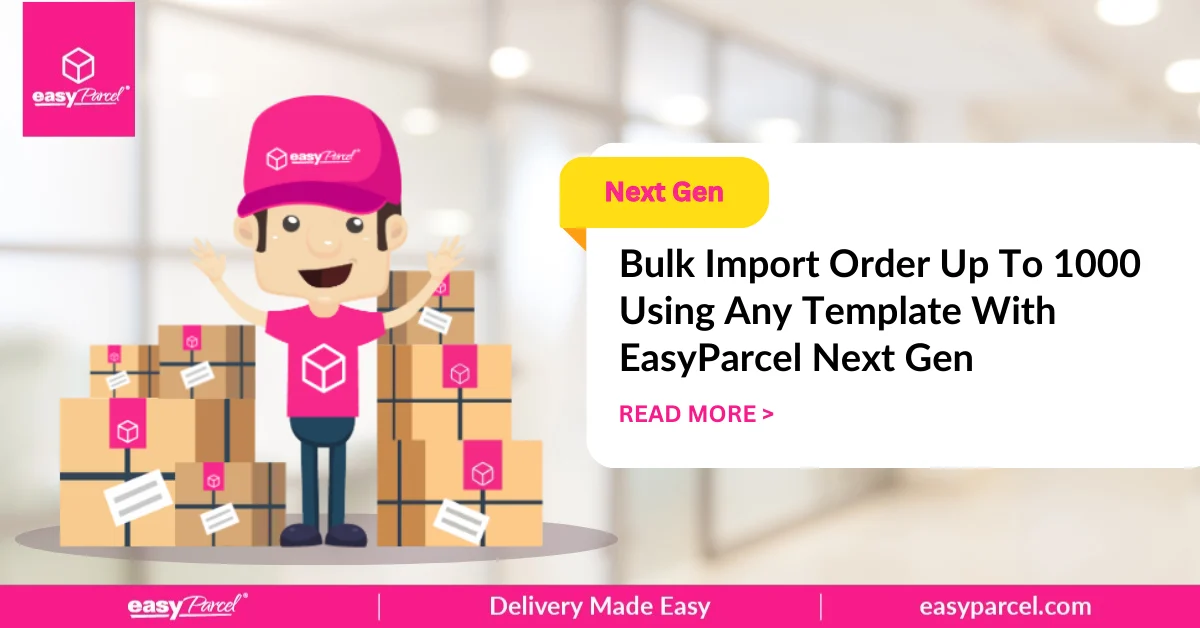Table of Contents
Here’s the step-by-step tutorial on how to attach your Airway Bill (AWB) after printing it out. Different courier companies may have different numbers of AWB copies. You can look at these pictures below as a guide on how to handle and attach your AWBs.
Tutorial Video
Steps to Attach Air Waybill (AWB)
Urban Fox
Step 1:Make sure the printed UrbanFox AWB is in a piece of A4 paper.

Step 2: Cut the printed AWB into 2 pieces accordingly.

Step 3: Get your parcel ready.

Step 4: Place all the AWB inside the transparent pocket in your flyer.

Qxpress
Step 1:Make sure the printed Qxpress AWB is in a piece of A4 paper.

Step 2: Cut the printed AWB into 2 pieces accordingly.

Step 3: Get your parcel ready.

Step 4: Place all the AWB inside the transparent pocket in your flyer.

Aramex
Step 1:Make sure the printed Aramex AWB is in a piece of A4 paper.

Step 2: Fold the AWB into half and get your parcel ready.

Step 3: Place it inside the transparent pocket in your flyer.

Janio
Step 1:Make sure the printed Janio AWB is in a piece of A4 paper.
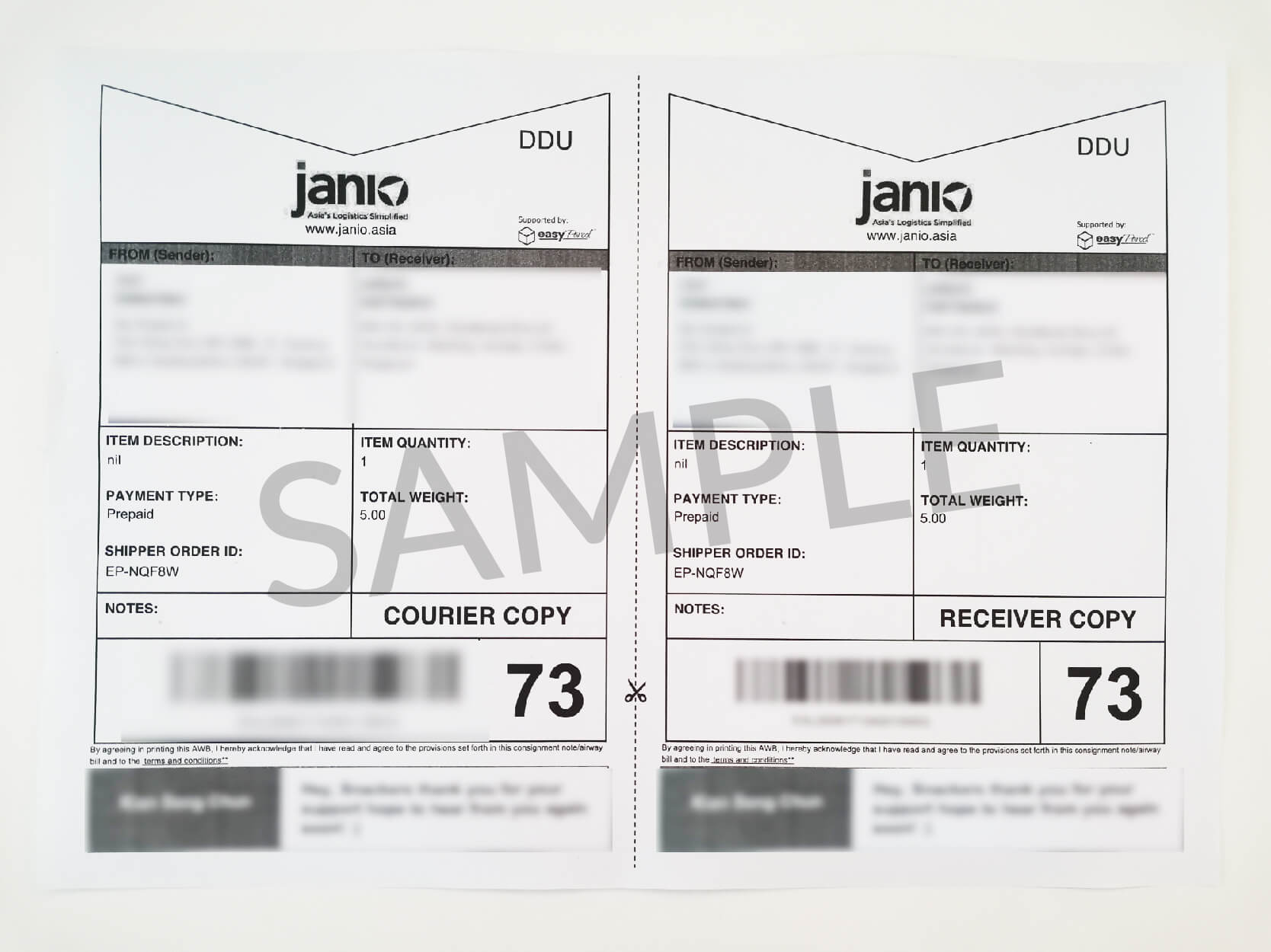
Step 2: Cut the printed AWB into 2 pieces accordingly.

Step 3: Get your parcel ready.

Step 4: Place all the AWB inside the transparent pocket in your flyer.

Park N Parcel
Step 1:Make sure the printed Park N Parcel AWB is in a piece of A4 paper.

Step 2: Cut the printed AWB into 2 pieces accordingly.

Step 3: Get your parcel ready.
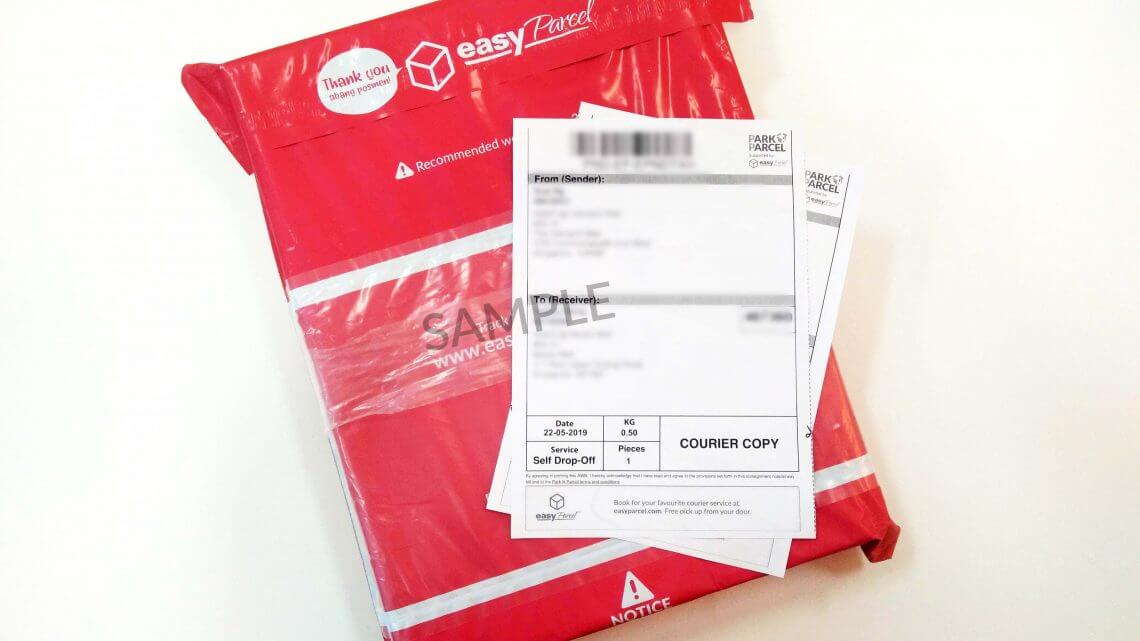
Step 4: Place all the copies AWB inside the transparent pocket in your flyers. You will receive SMS from Park N Parcel as a proof of drop off.

J&T Express
Step 1:Make sure the printed J&T Express AWB is in a piece of A4 paper.

Step 2: Fold / cut your AWB into half.

Step 3: Get your parcel ready.

Step 4: Place all the AWB inside the transparent pocket in your flyer.
Airpak Express
Step 1:Make sure the printed Airpak Express AWB is in a piece of A4 paper.

Step 2: Fold / cut your AWB into half.

Step 3: Place it inside the transparent pocket in your flyer.

NinjaVan
Step 1:Make sure the printed NinjaVan AWB is in a piece of A4 paper.

Step 2: Fold / cut your AWB into half.

Step 3: Get your parcel ready.

Step 4: Place it inside the transparent pocket in your flyer.

XDel
Step 1:Make sure the printed XDel AWB is in a piece of A4 paper.

Step 2: Fold / cut your AWB into half.

Step 3: Place it inside the transparent pocket in your flyer.

SingPost
Step 1:Make sure the printed SingPost AWB is in a piece of A4 paper.
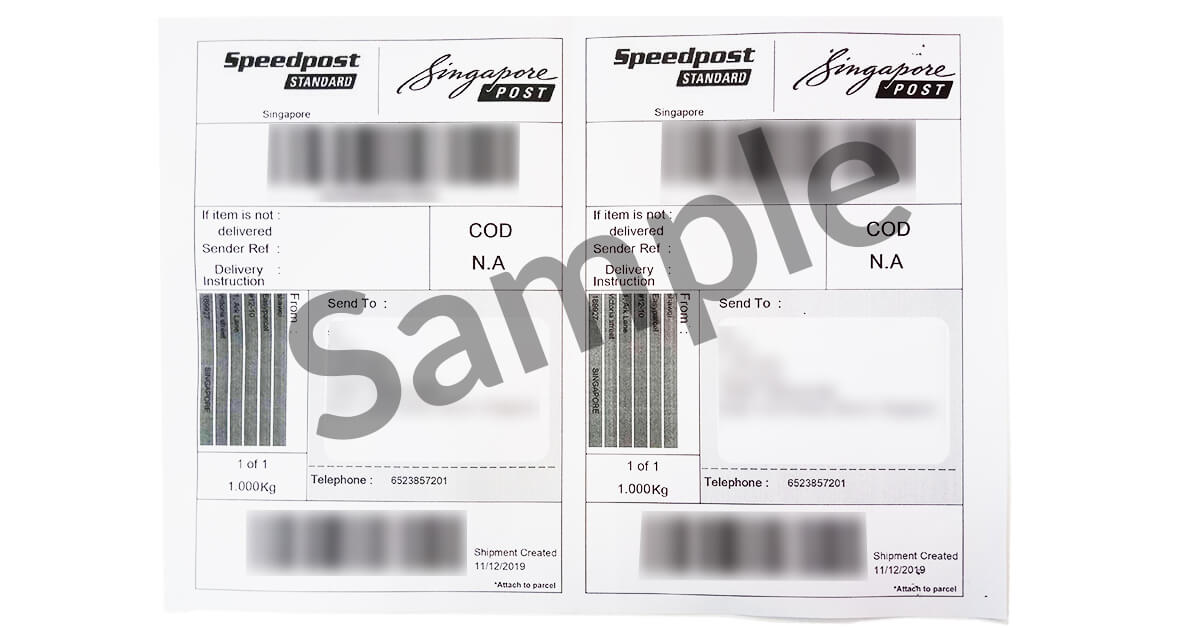
Step 2: Fold / cut your AWB into half.

Step 3: Get your parcel ready.

Step 4: Place it inside the transparent pocket in your flyer.

Pickupp
Step 1:Make sure the printed Pickupp AWB is in a piece of A4 paper.
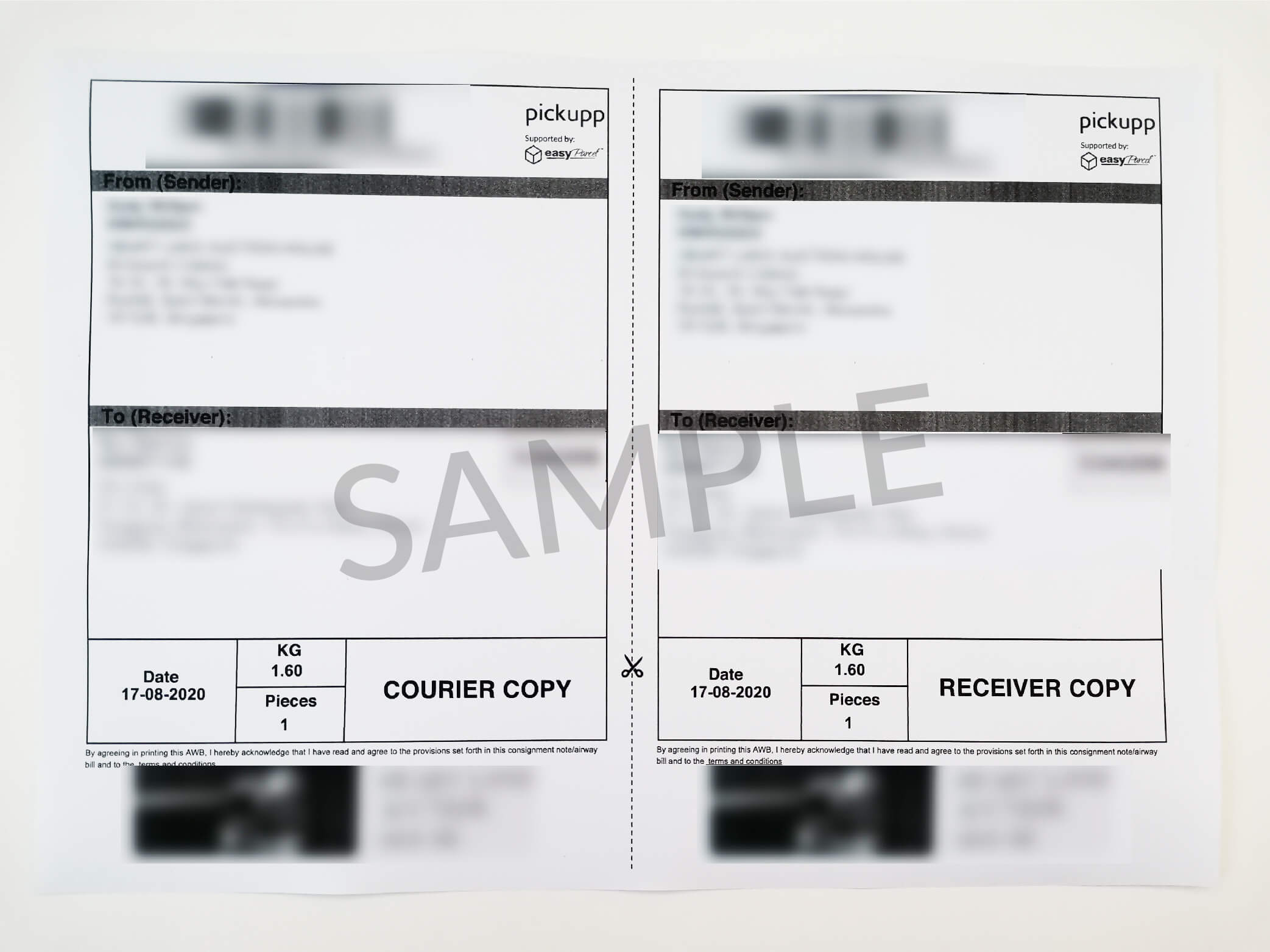
Step 2: Fold / cut your AWB into half.
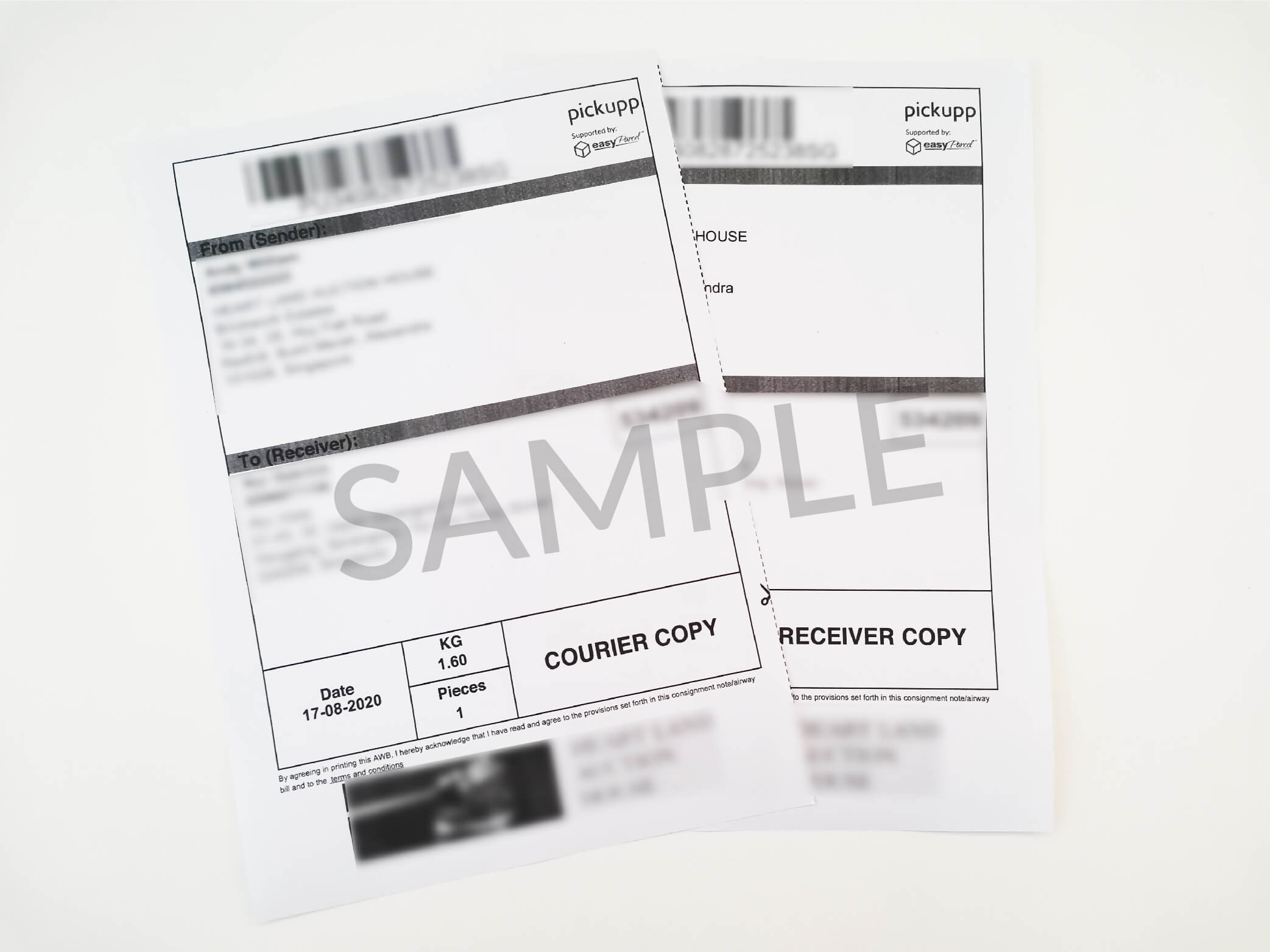
Step 3: Get your parcel ready.

Step 4: Place it inside the transparent pocket in your flyer.

Viamove
Step 1:Make sure the printed Viamove AWB is in a piece of A4 paper.
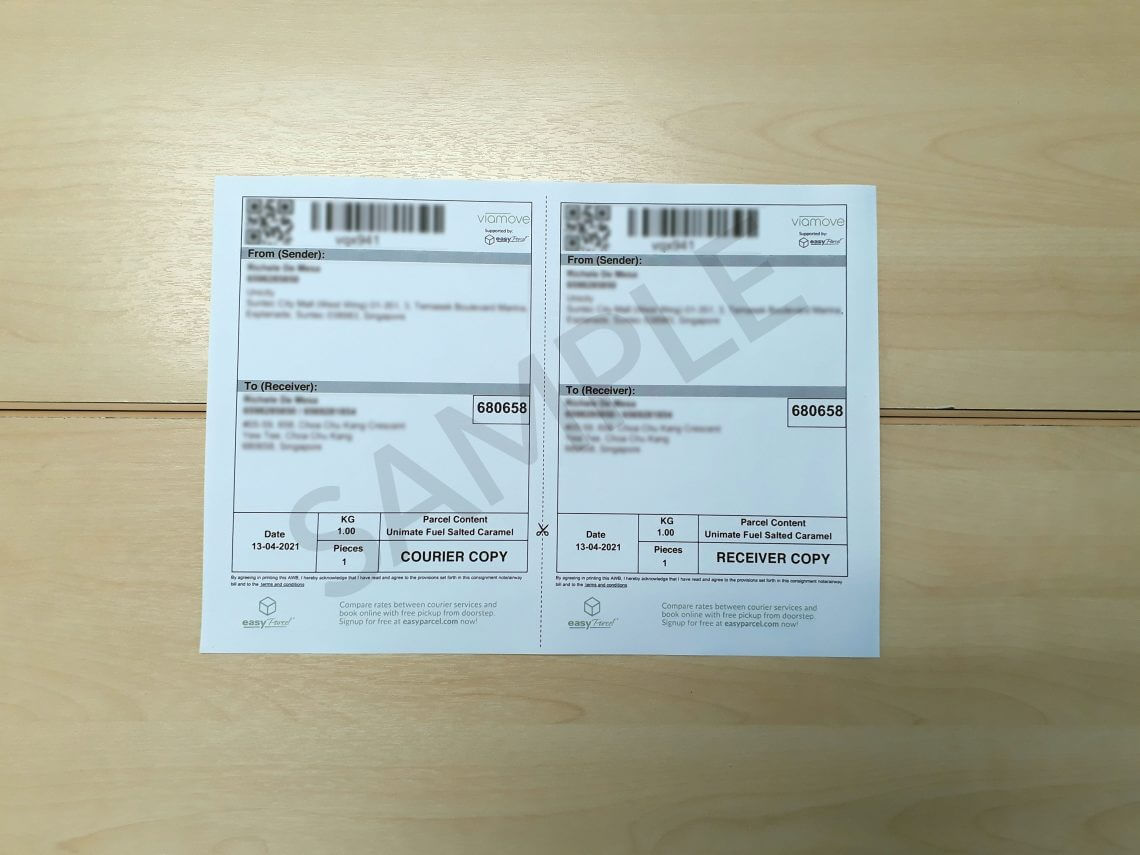
Step 2: Fold / cut your AWB into half.
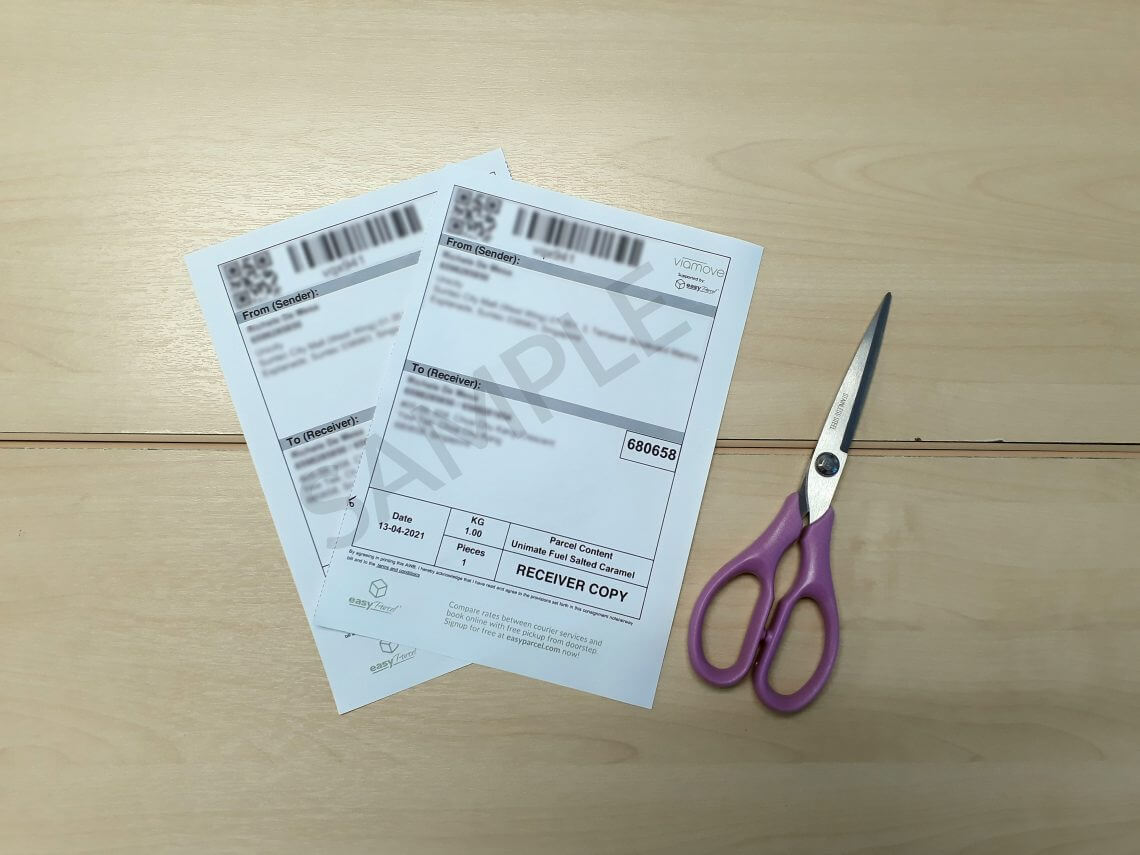
Step 3: Get your parcel ready.

Step 4: Place it inside the transparent pocket in your flyer.
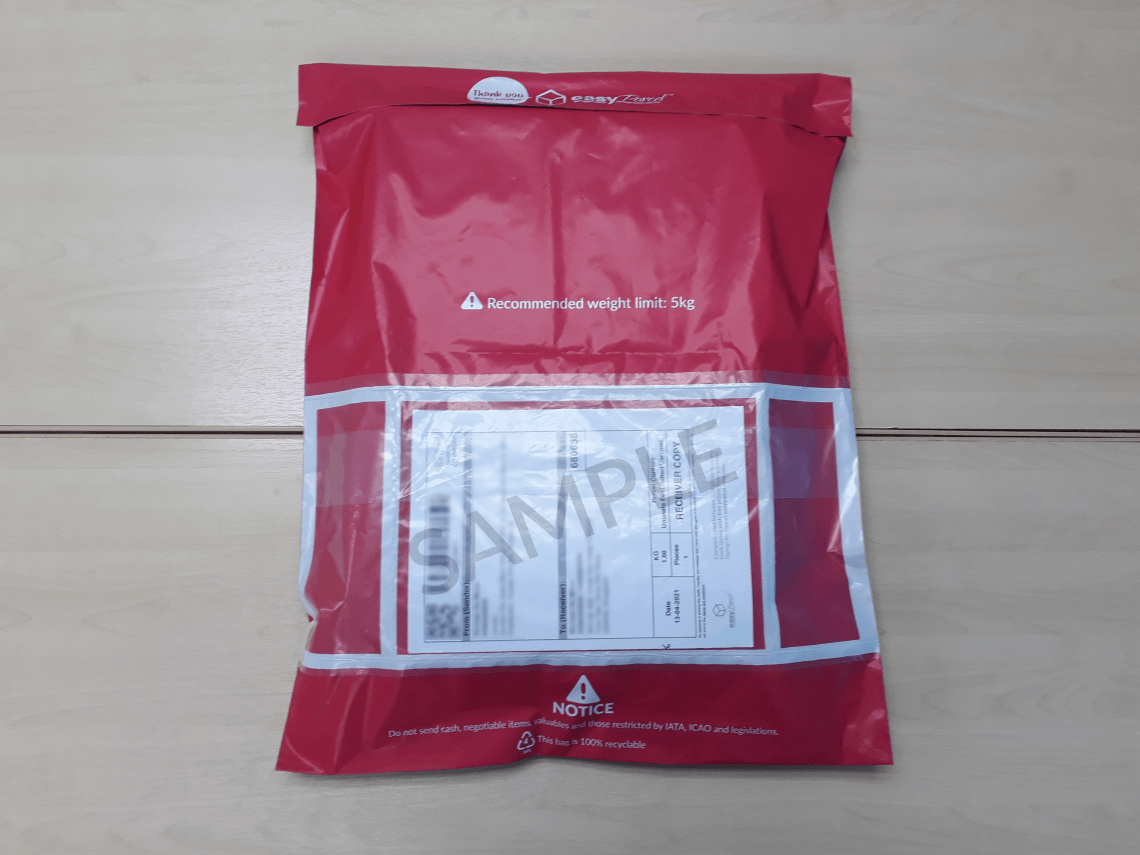
Steps to Attach Air Waybill (AWB) for International Delivery
UPS
Step 1: Make sure the printed UPS (International) AWB and Proforma Invoice are in 2 pieces of A4 papers accordingly.

Step 2: Fill in the necessary details on Proforma Invoice and fold the both AWB into the half. After that, get your parcel ready.

Step 3: Place AWB and Porforma Invoice inside the transparent pocket in your flyer.

SF Express
Step 1: Make sure the printed SF Express (International) AWB and Proforma Invoice are in 2 pieces of A4 papers accordingly.
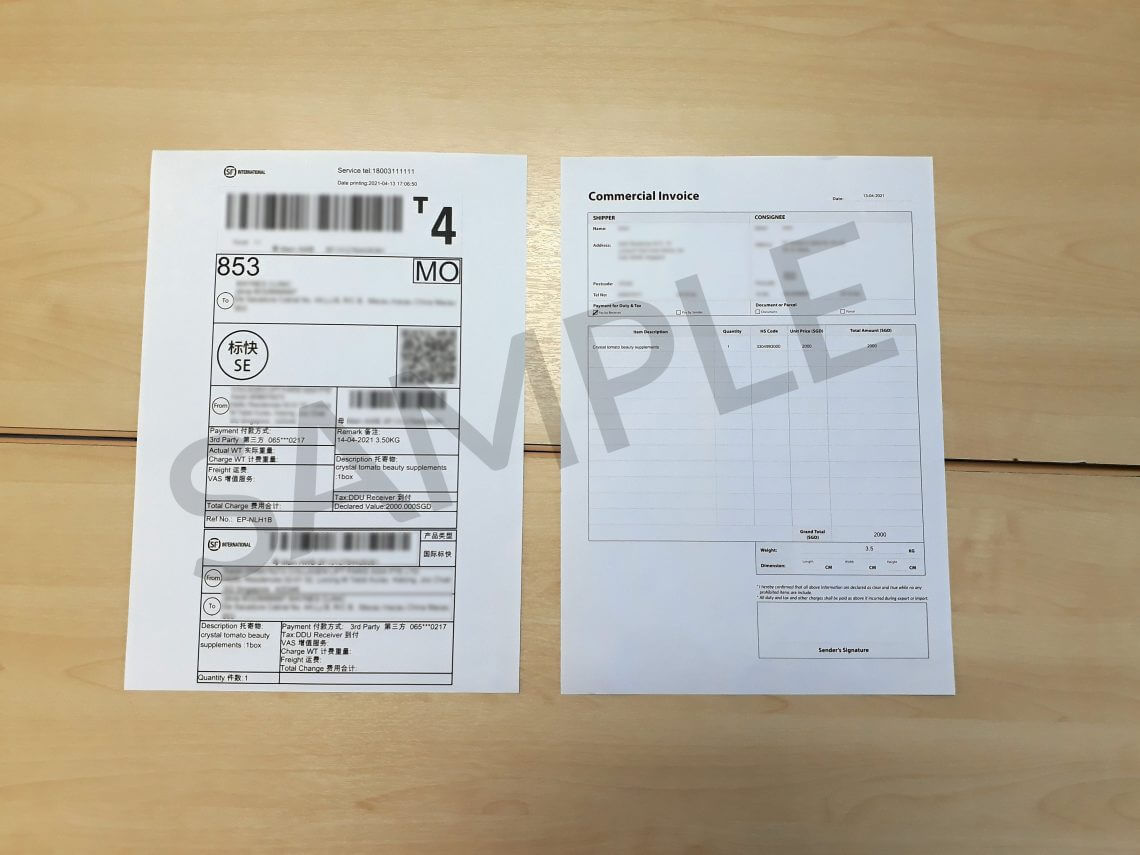
Step 2: Fill in the necessary details on Proforma Invoice and fold the both AWB into the half. After that, get your parcel ready.
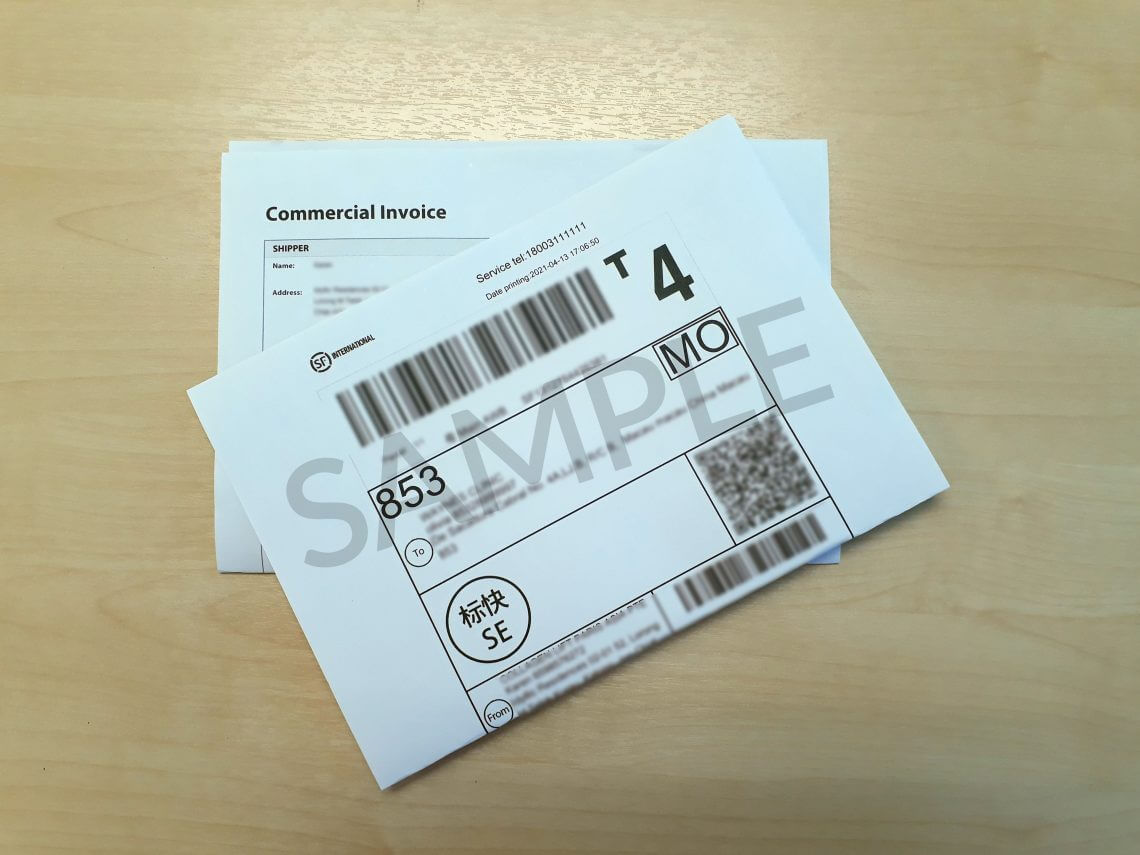
Step 3: Place AWB and Commercial Invoice inside the transparent pocket in your flyer.

TNT
Step 1: Make sure the printed TNT (International) AWB (3 pcs) and Commercial Invoice (3pcs) are in 6 pieces all together of A4 papers accordingly.
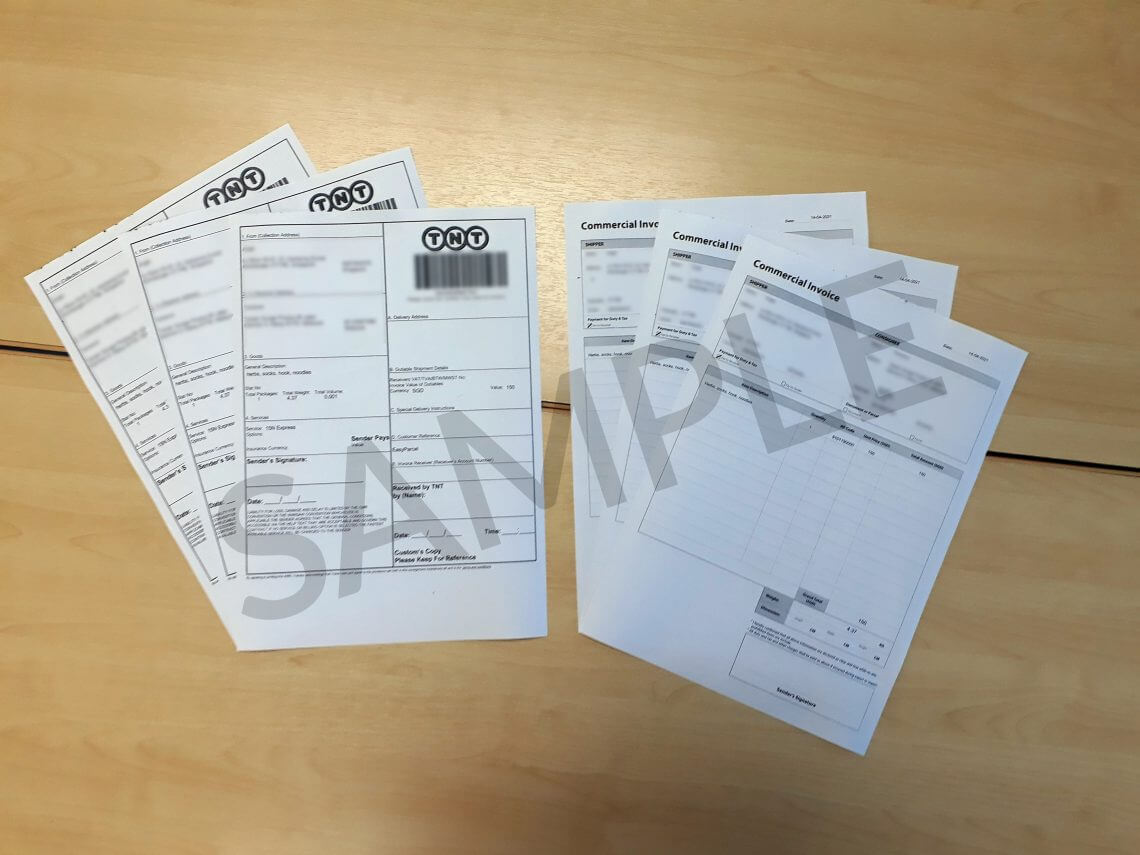
Step 2: Fill in the necessary details on Proforma Invoice and fold the both AWB into the half. After that, get your parcel ready.
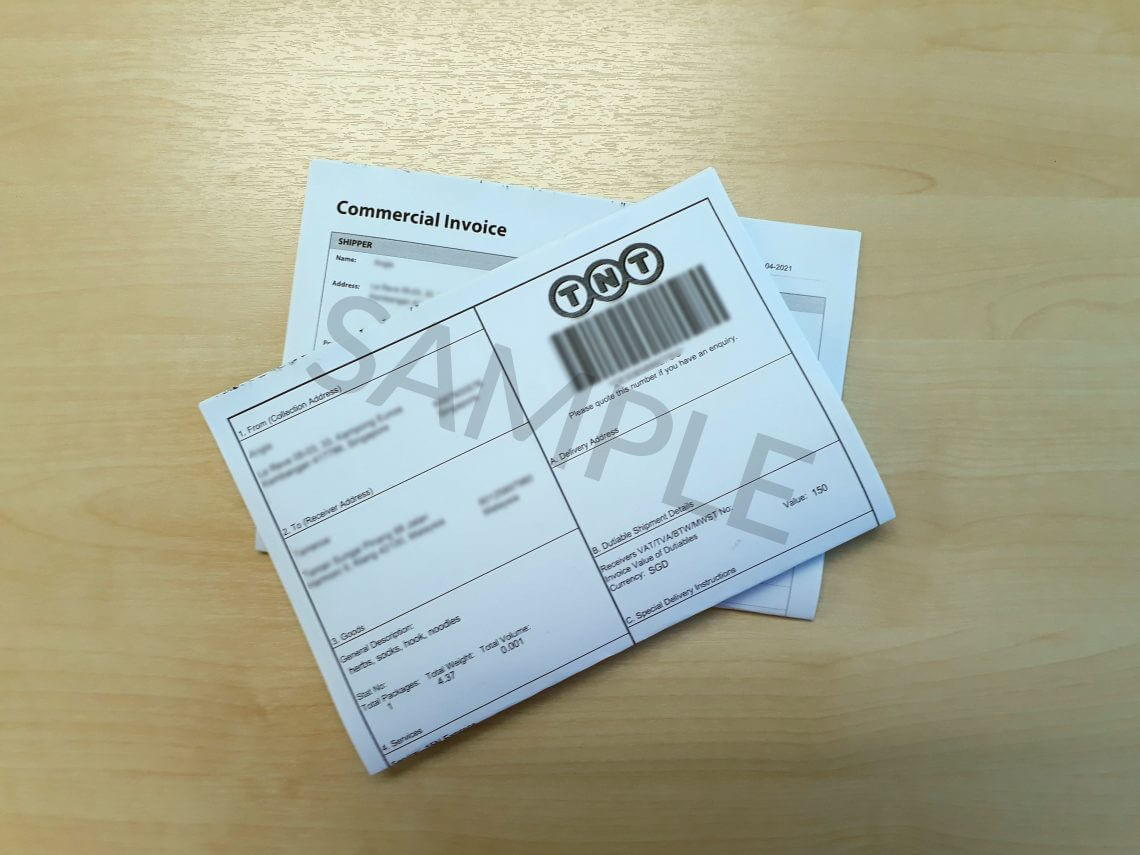
Step 3: Place AWB and Commercial Invoice inside the transparent pocket in your flyer.

NinjaVan
Step 1: Make sure the printed NinjaVan (International) AWB and Proforma Invoice are in 2 pieces of A4 papers accordingly.
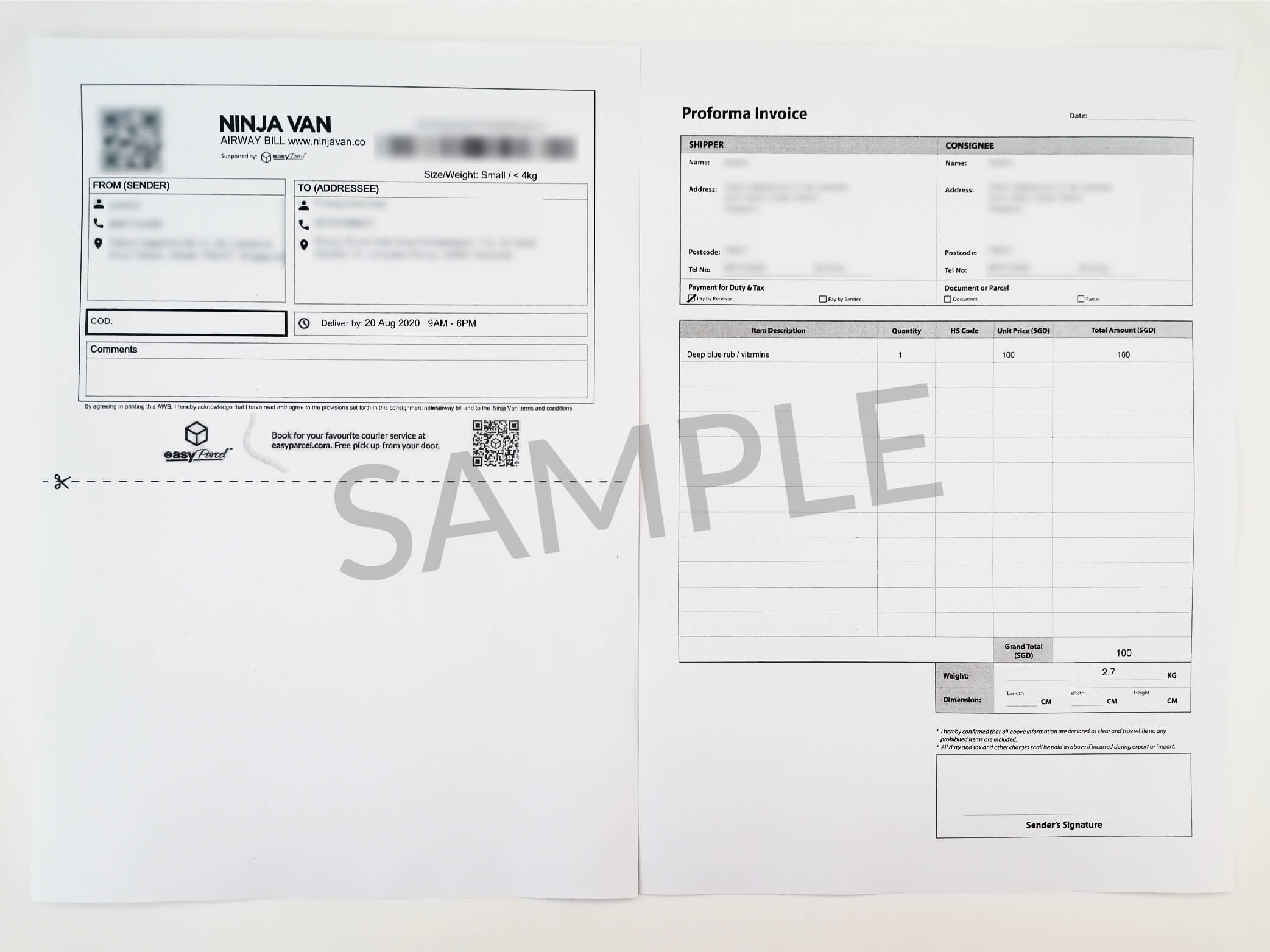
Step 2: Fill in the necessary details on Proforma Invoice and fold the both AWB into the half. After that, get your parcel ready.
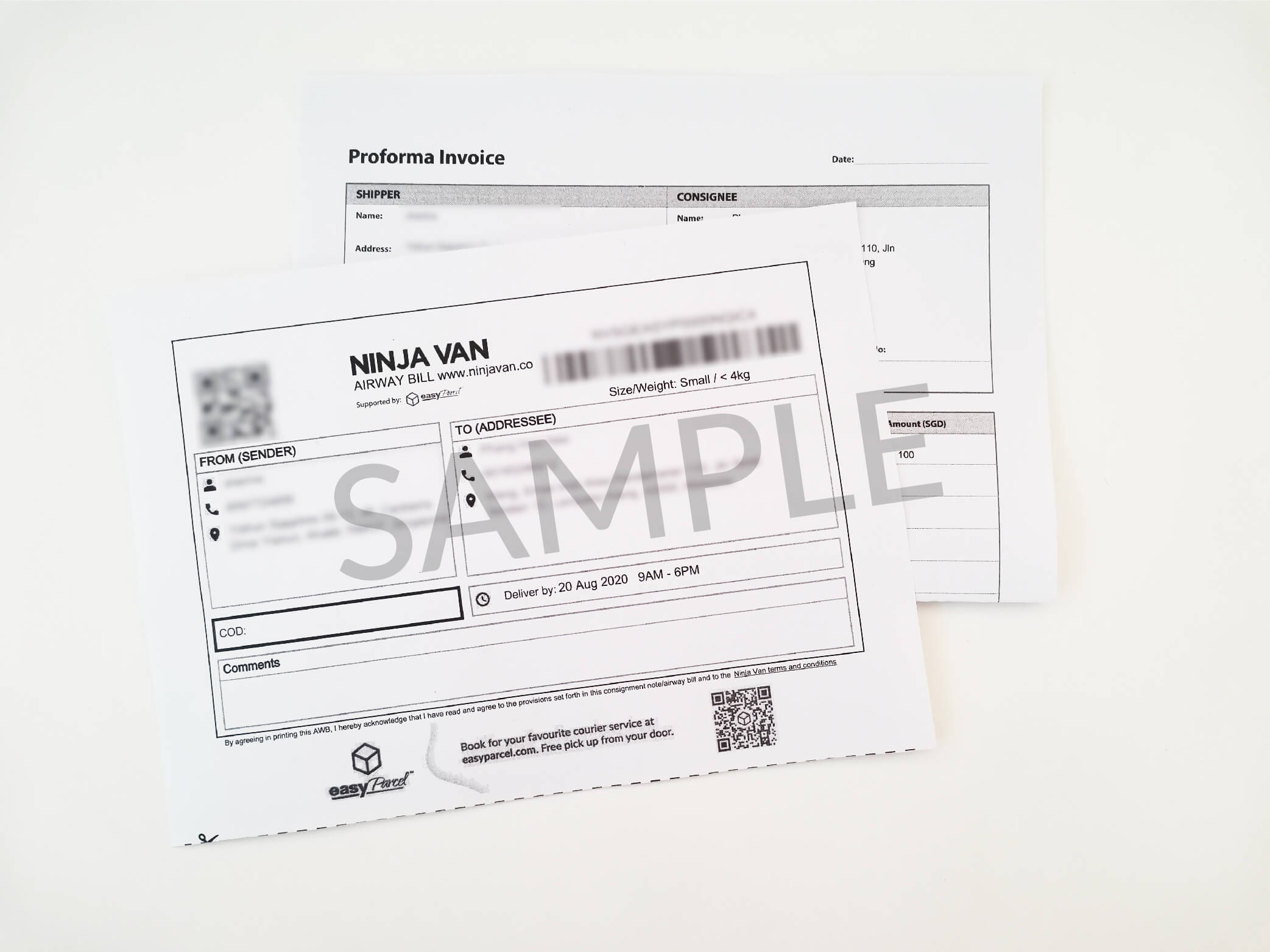
Step 3: Place AWB and Commercial Invoice inside the transparent pocket in your flyer.

Airpak Express
Step 1: Make sure the printed Airpak Express AWB is in a piece of A4 paper.

Step 2: Fold the AWB into half and get your parcel ready.

Step 3: Place it inside the transparent pocket in your flyer.

Qxpress
Step 1: Make sure the printed Qxpress AWB is in a piece of A4 paper.
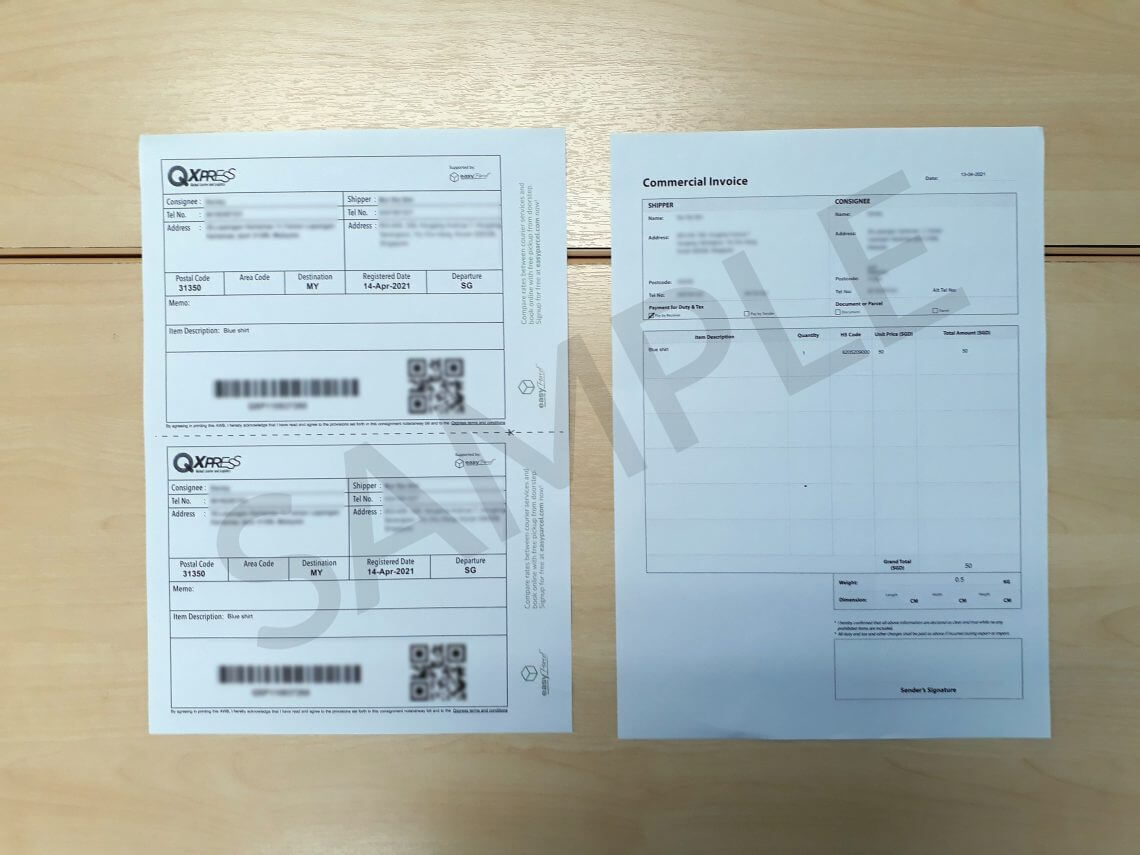
Step 2: Fold the AWB into half and get your parcel ready.
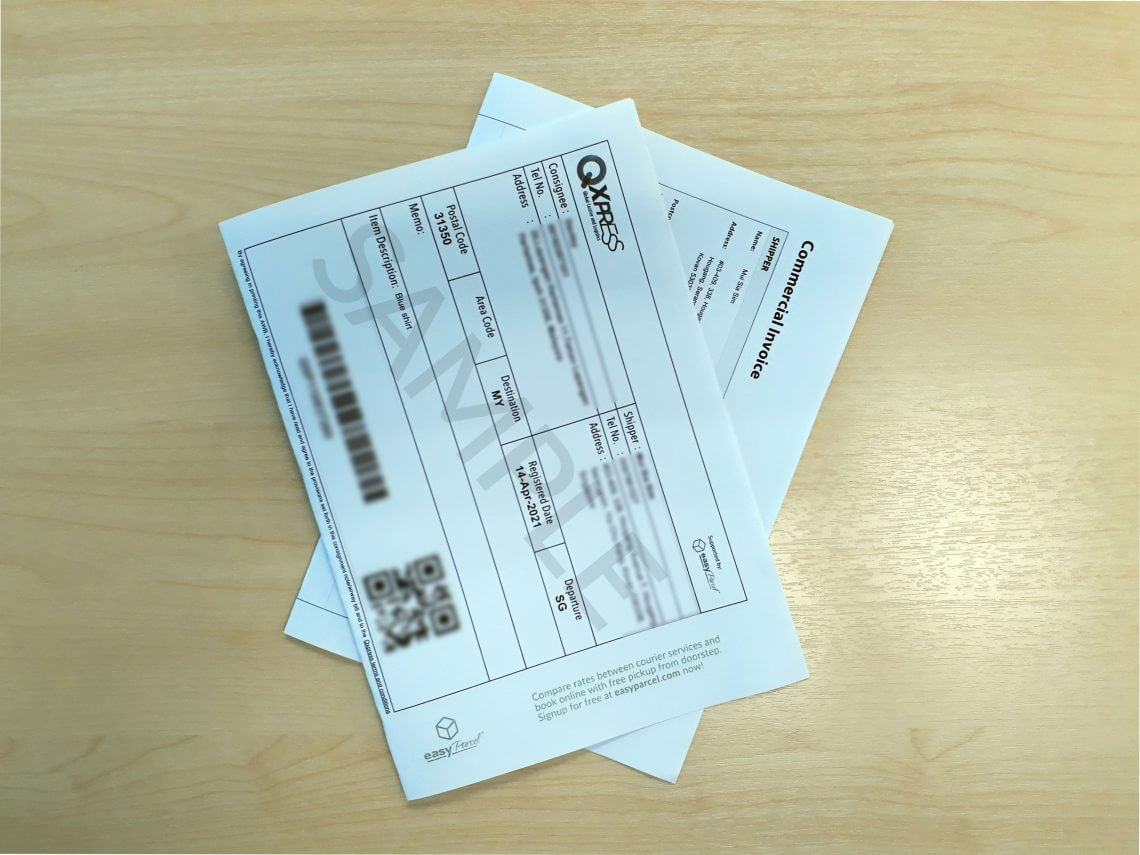
Step 3: Place it inside the transparent pocket in your flyer.

Janio
Step 1: Make sure the printed Janio AWB is in a piece of A4 paper.
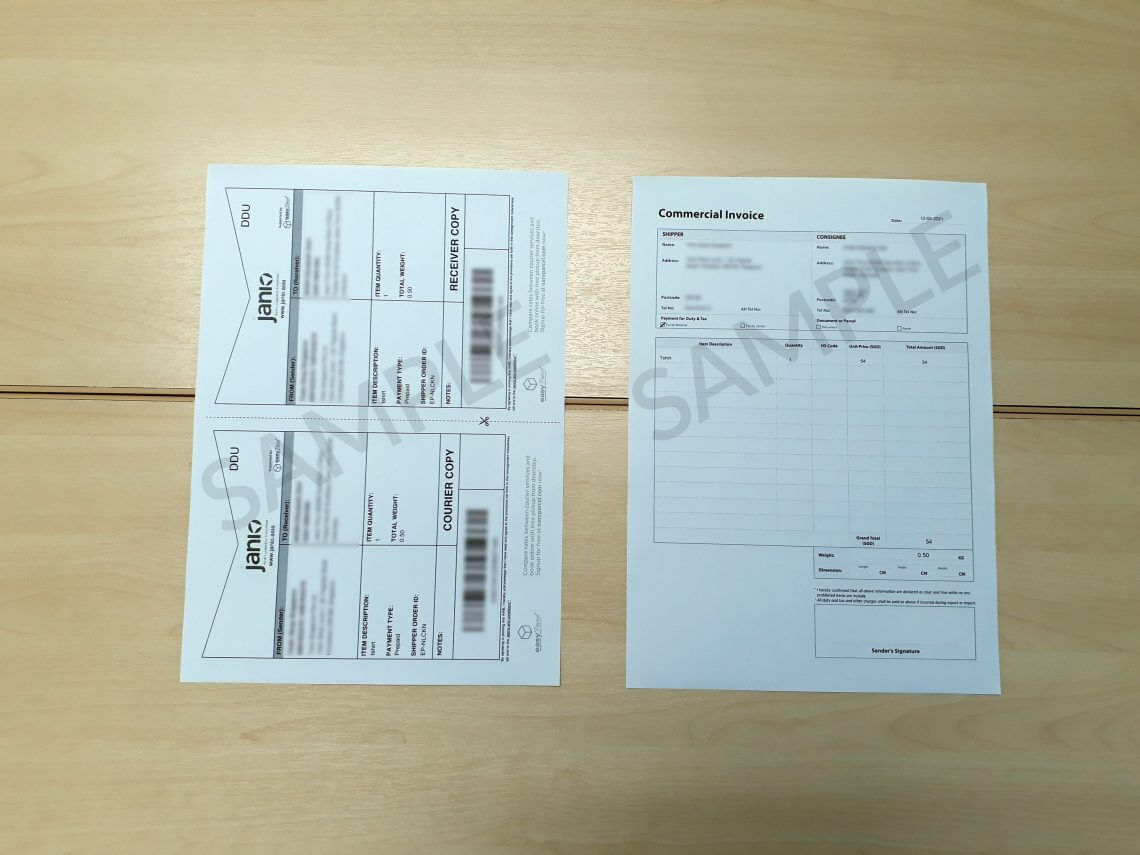
Step 2: Fold the AWB into half and get your parcel ready.
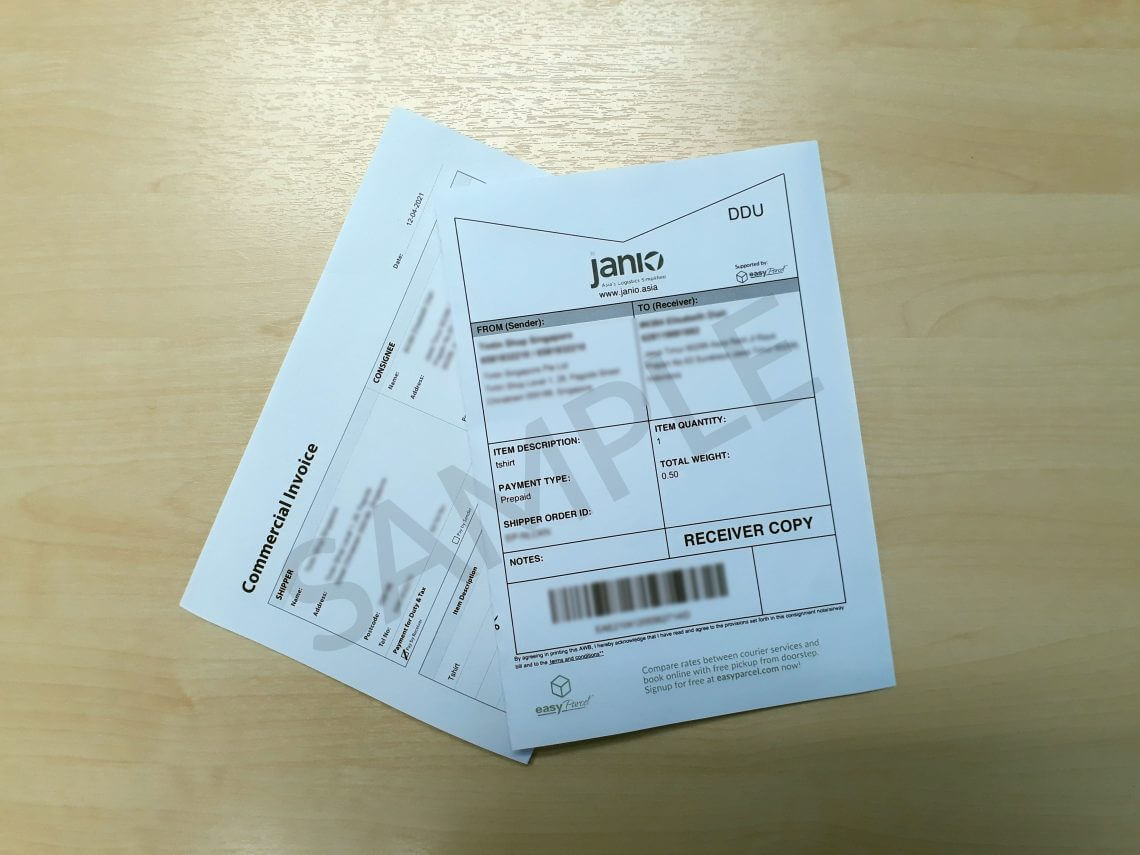
Step 3: Place it inside the transparent pocket in your flyer.

Do Not Have Flyers? Here’s How To Attach Manually

Step 1: Keep the Sender Copy (if there is, otherwise skip this step)
Step 2: Staple the remaining copies together
Step 3: Tape the last piece of awb on your parcel. Tape on 4 sides to make it will no fall off during delivery.
 Malaysia
Malaysia Thailand
Thailand Indonesia
Indonesia