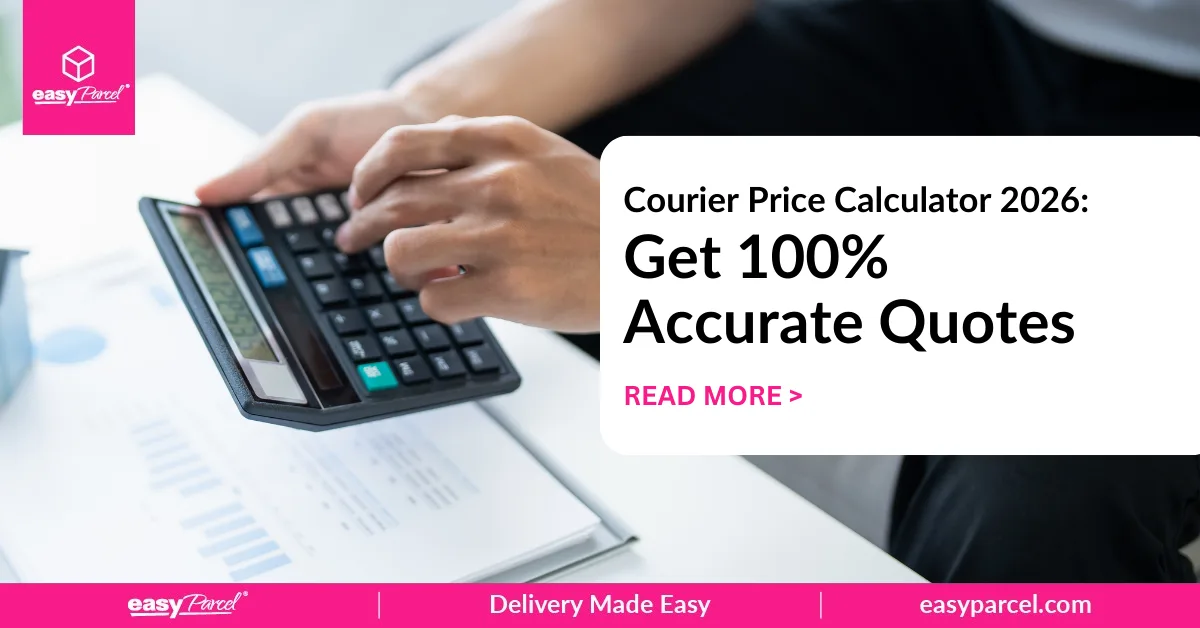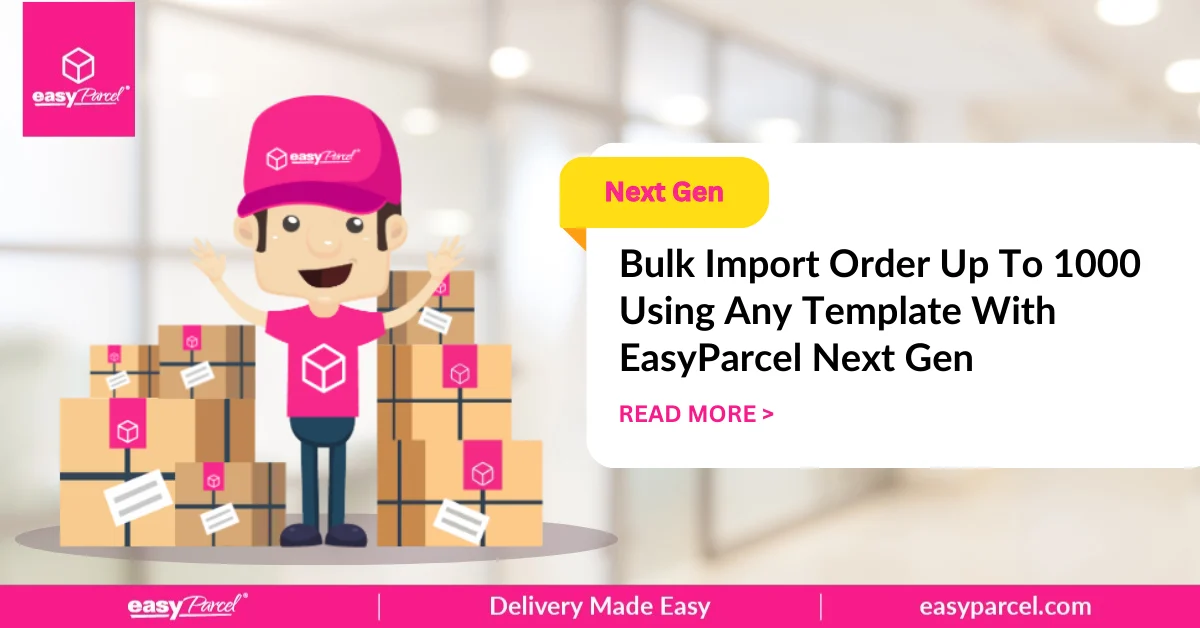We’re excited to introduce EasyParcel Next Gen — our upgraded, modernised platform designed to give you a faster, smoother, and more intuitive delivery-booking experience across Singapore, overseas, and on-demand services.
In this guide, we’ll show you how to send a parcel using the brand-new Quote & Book feature on EasyParcel Next Gen.
Table of Contents
How to Send Parcel on EasyParcel Next Gen
Step 1: Log In to EasyParcel Next Gen
Before you can start sending parcels, you’ll need to access the Next Gen platform, which comes with a refreshed interface, faster loading speed, and improved navigation. It’s designed to make your booking experience more efficient than ever.
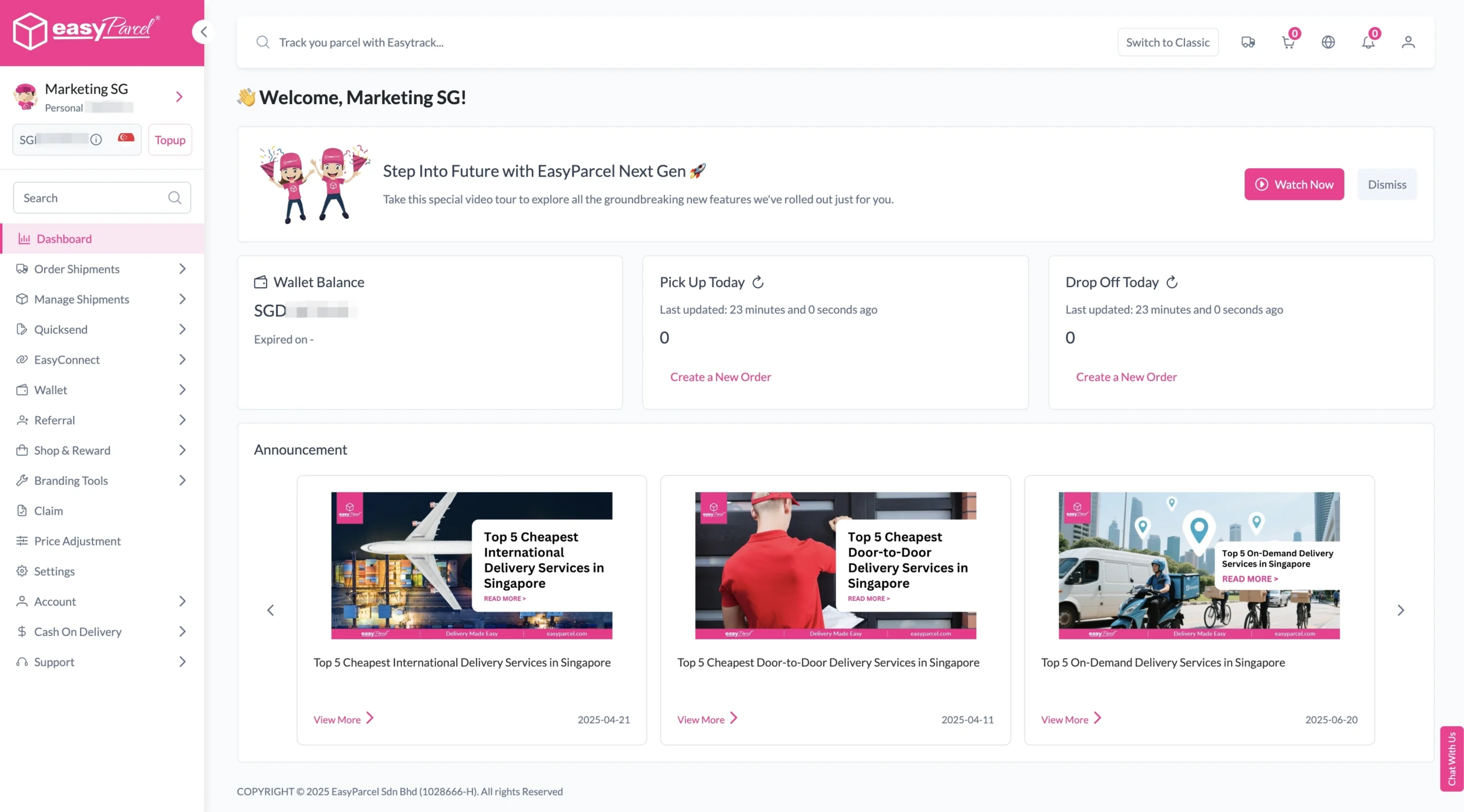
- Visit EasyParcel official website, click “Login” button on top right.
- Enter your email and password to log in.
- You’ll be redirected to the Dashboard, where you can view your wallet balance, shipment summary, and quick-access features.
Step 2: Quote & Book
The Quote & Book feature is the heart of EasyParcel Next Gen. It allows you to quickly compare courier prices, delivery times, and service options — all in one place. Whether you’re sending a single parcel or managing multiple shipments, this feature helps you find the best delivery option instantly.
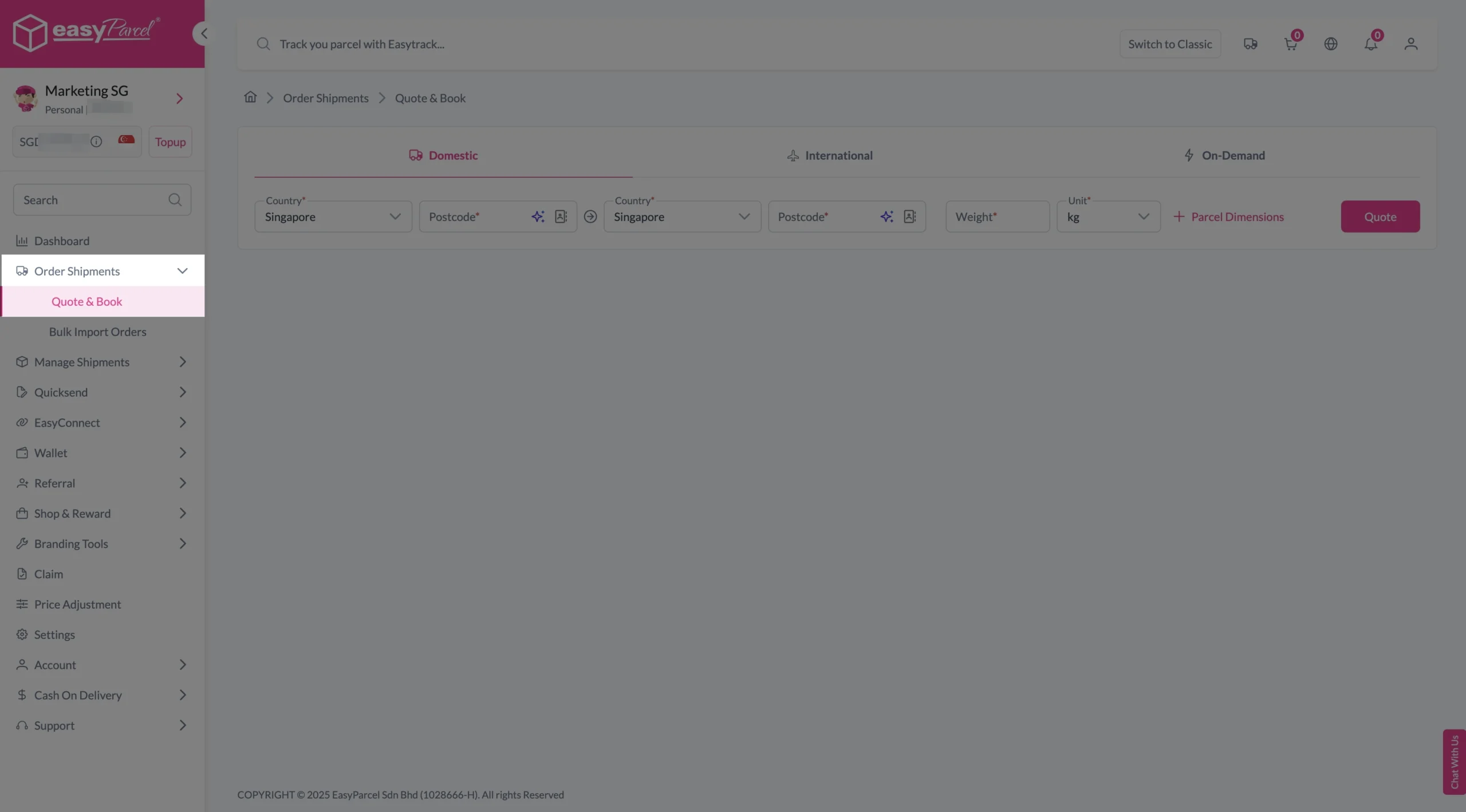
- From the left-hand menu, click on “Order Shipments” then click “Quote & Book“.
- This tool allows you to compare courier prices, view delivery options, and book shipments instantly.
Step 3: Shipment Details
The “Quote & Book” page offers three delivery types—Domestic, International, and On-Demand. Choose the option that best suits your needs.
Domestic Delivery
- Fill in the origin and destination postcode.
- Provide the parcel weight.
- (Optional) Add parcel dimensions for a more accurate shipping rate.
- Click the “Quote” button.
- A list of courier rates will appear below, as shown in the image.
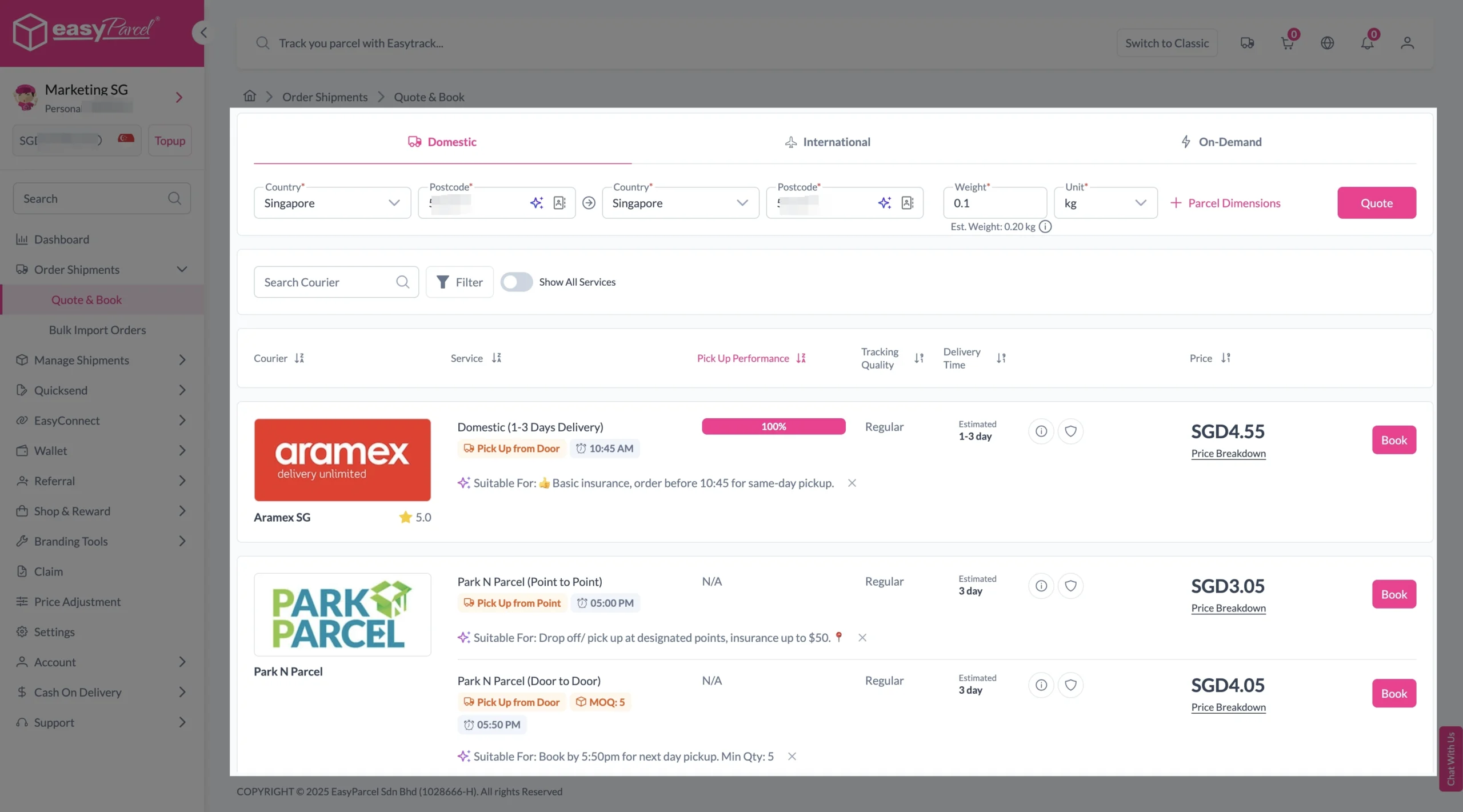
International Delivery
- Fill in the origin postcode.
- Enter the destination country and postcode.
- Provide the parcel weight.
- (Optional) Add parcel dimensions for a more accurate shipping rate.
- Click the “Quote” button.
- A list of courier rates will appear below, as shown in the image.
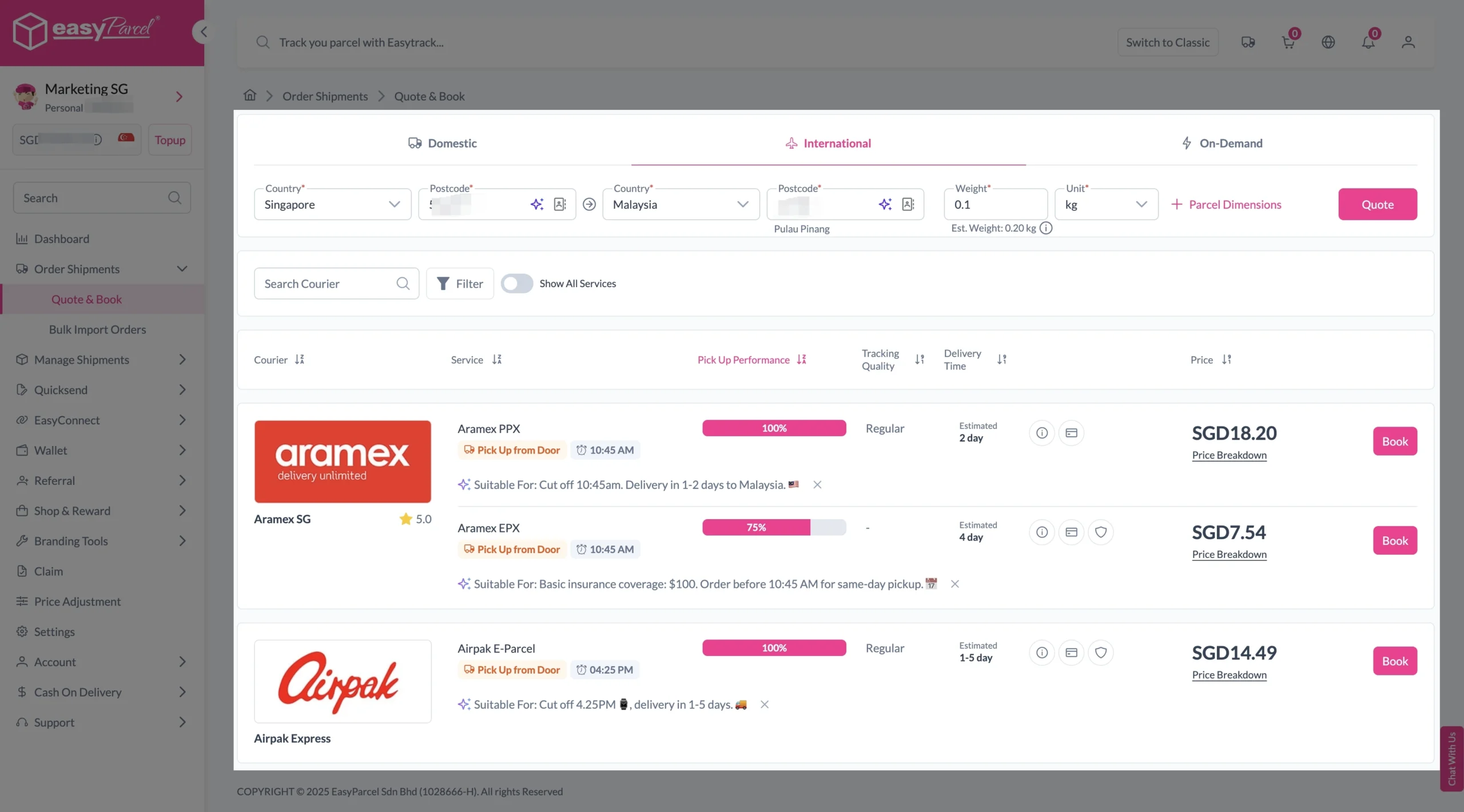
On-Demand Delivery
- Fill in the exact address of your pick-up location.
- Enter the addresses of up to 9 drop-off points.
- Select your preferred pick-up date and time.
- Choose the transport type.
- Click the “Quote” button to get the rates.
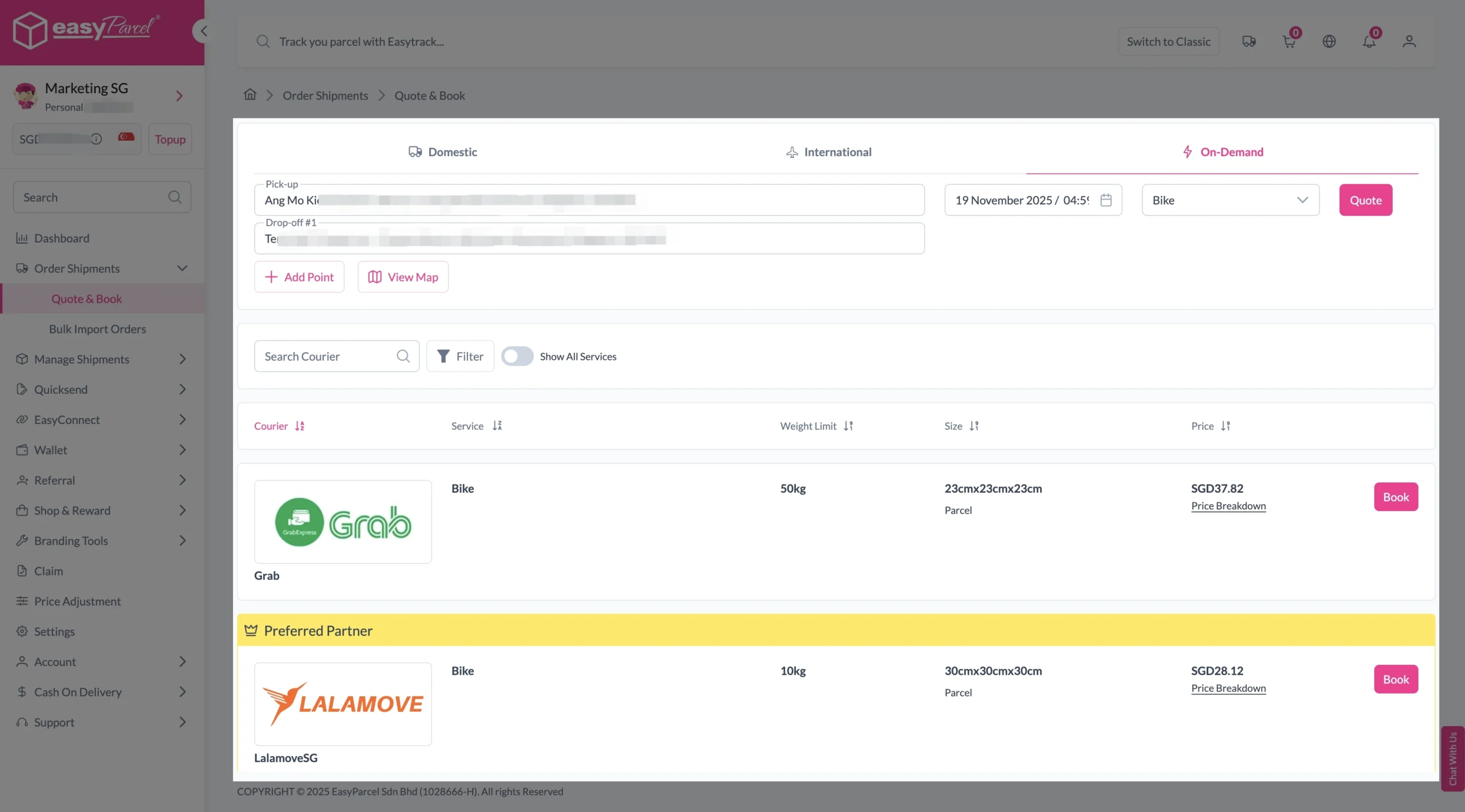
Step 4: Review Information
After selecting your courier, provide accurate sender and receiver information to ensure your parcel is collected and delivered without delays. Specifically:
- Enter the sender’s name, address, and contact number.
- Enter the receiver’s name, address, and contact number.
- Double-check all details and click “Checkout“.
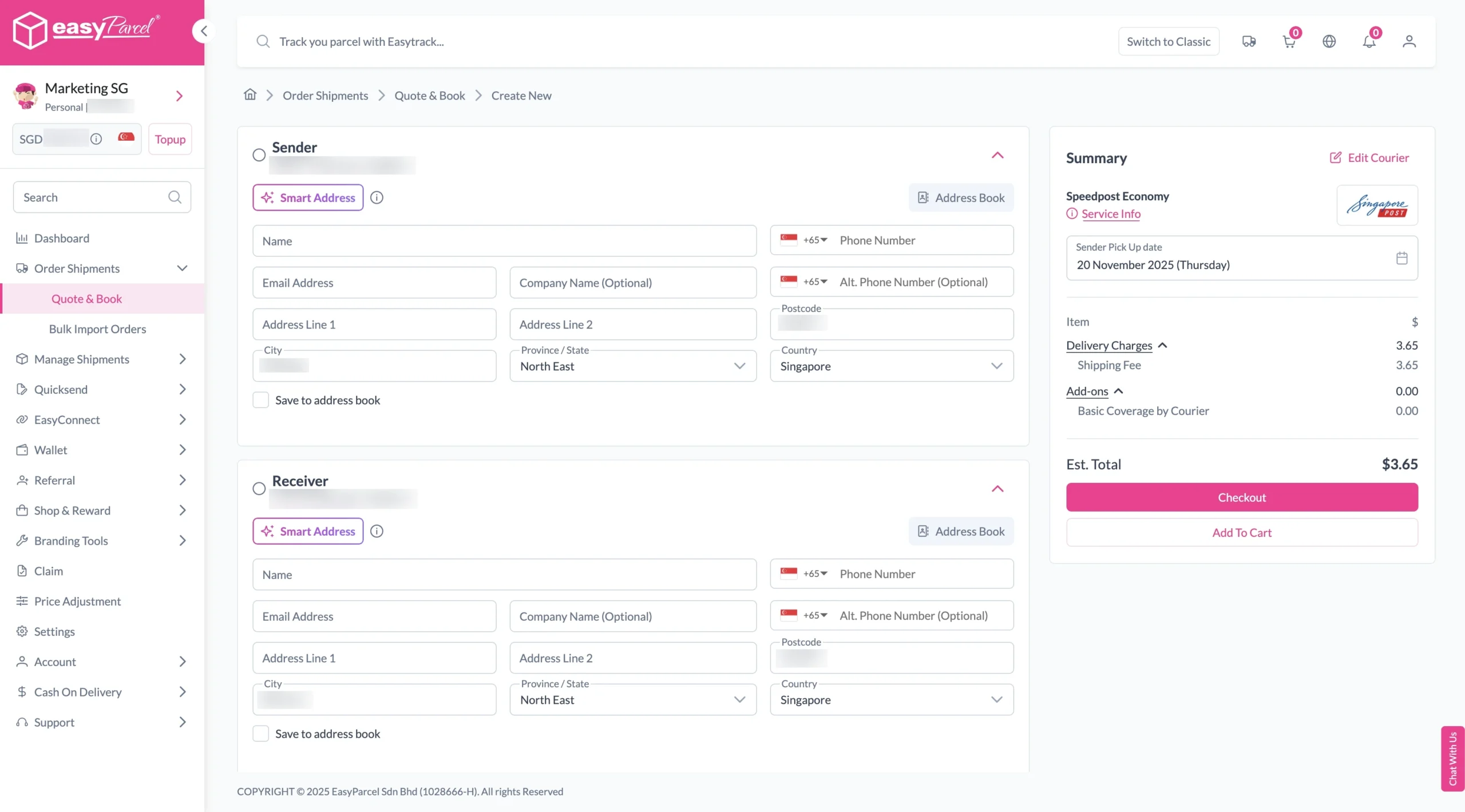
Step 5: Payment Confirmation
Once all shipping details are confirmed, you’re ready to complete your booking.
- Double-check all details to ensure accuracy before finalizing.
- Click “Pay Now” with EasyParcel credit to complete your booking.
- The shipment will be confirmed immediately after payment.
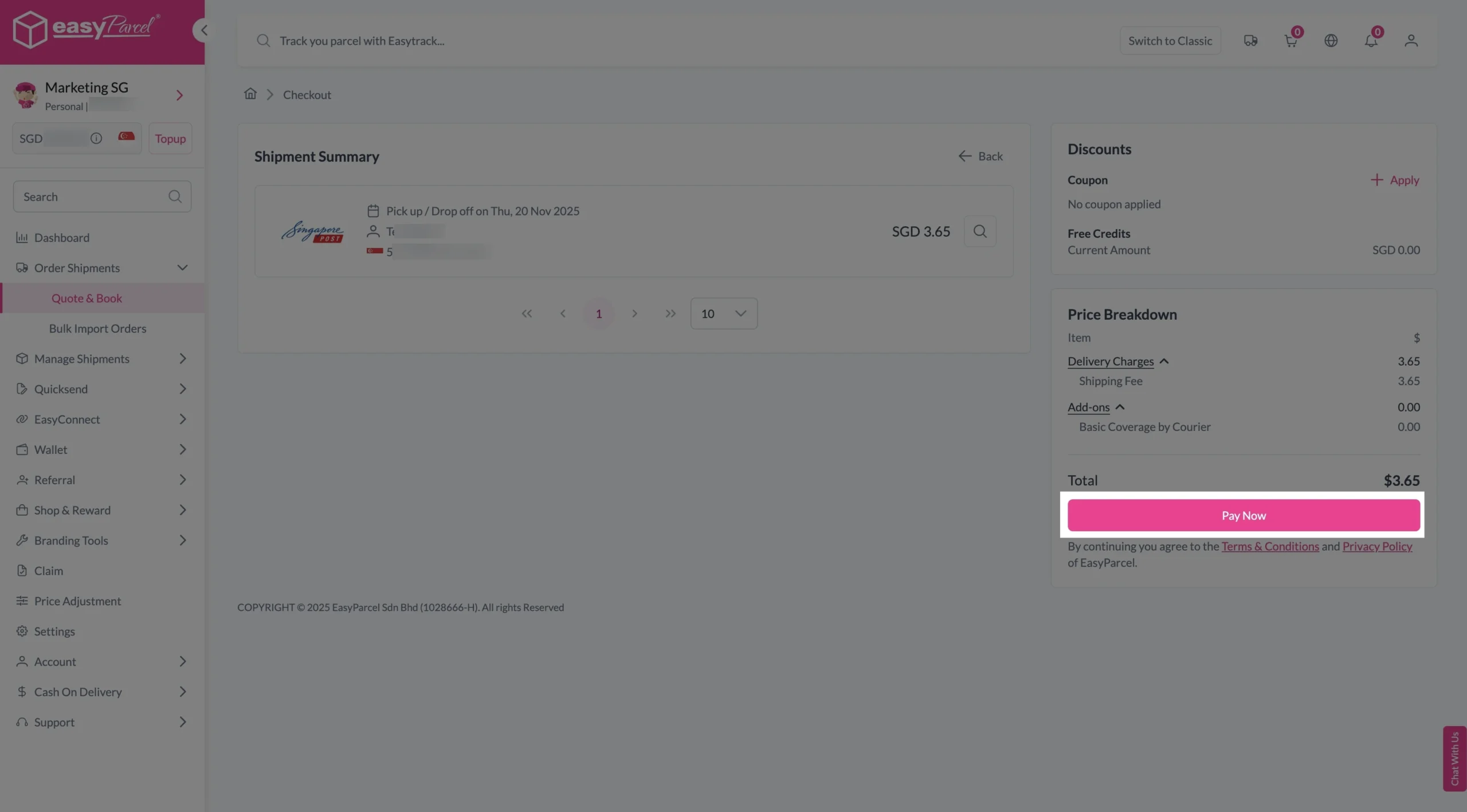
Step 6: Air Waybill (AWB) Printing
Congratulations! Your shipment has been booked successfully. All your shipments are saved under “Manage Shipments,” where you can download your AWB either individually or in bulk.
To download a single AWB:
- Click the three dots icon next to the shipment.
- Select “Print AWB” from the dropdown menu.
- A PDF file will automatically download and save.
For bulk downloads AWB:
- Tick the “Selected” checkbox to choose all your orders.
- A menu will appear at the bottom of the screen.
- Click “AWB” to download all AWBs in bulk.
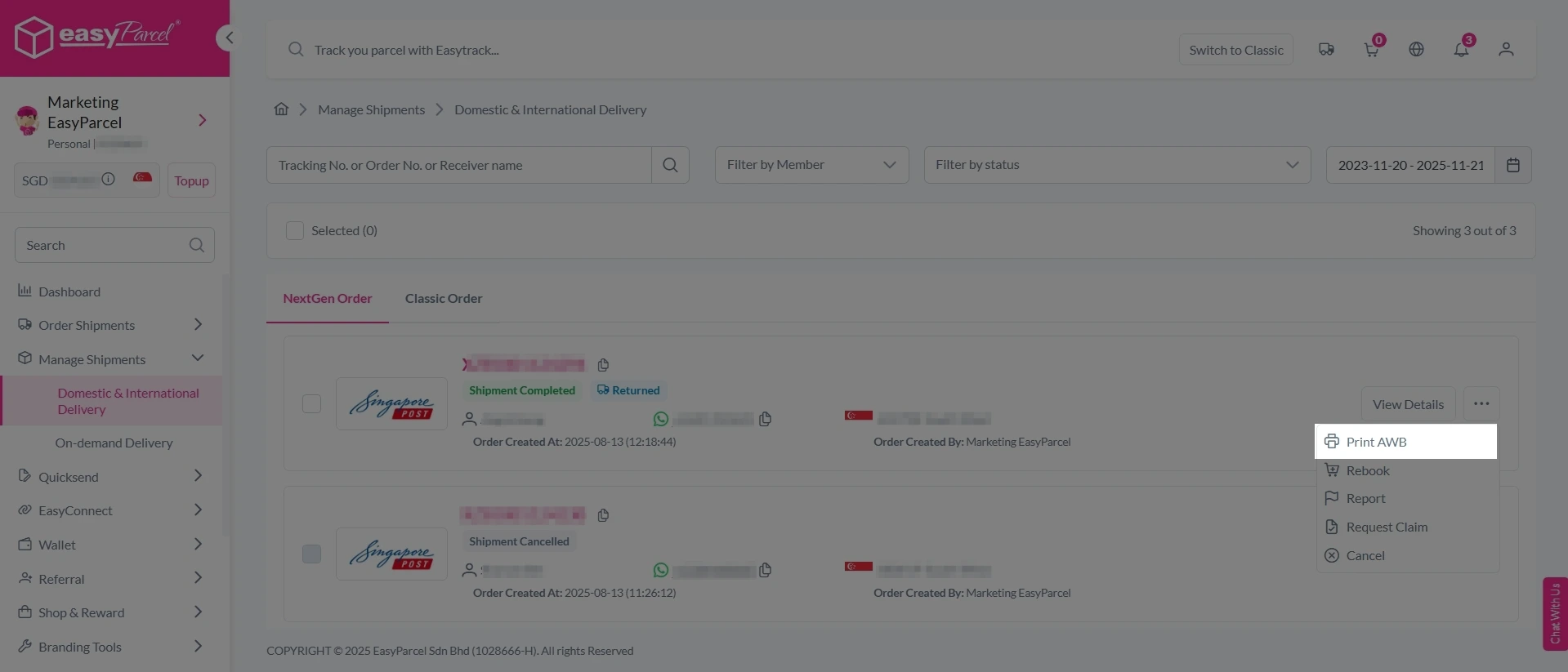
Step 7: Prepare for Parcel Pick Up
After downloading your AWB, you can begin packing your parcels. Make sure they are securely packed and labeled. Then, either wait for the courier to pick up your parcels from your location or drop them off at the selected drop-off point if you chose the drop-off service.
And that’s all! This is how EasyParcel Next Gen makes booking your shipments super easy and smooth—just a few simple steps and you’re all set!
Why Use EasyParcel Next Gen for Your Shipments?
With EasyParcel Next Gen, we designed a smarter and more streamlined shipping journey for Singapore sellers:

Smart Address
Reduce errors and save time by letting AI automatically fill in receiver details—simply type the recipient’s name or full address, and the correct information populates into every field for you.

Enhanced Bulk Upload
Upload up to 1,000 items using any spreadsheet format; the Next Gen system automatically matches and organizes the data without requiring a fixed template, making bulk bookings smoother for high-volume shippers.

Ultra-Fast Booking
Book up to 1,000 shipments in one go—process more orders in less time and speed up your workflow, making mass shipping practical for busy businesses.
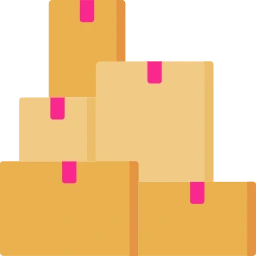
Smarter Collaboration
Enable multiple users to work within a shared account and wallet balance; each member can book and manage shipments independently, streamlining teamwork without sharing login details.
Send Parcel Smoother with EasyParcel Next Gen
Sending parcels via EasyParcel Singapore has never been easier. With Next Gen, you get a faster interface, improved courier visibility, and more control over your shipping workflow—whether you’re a business owner or casual shipper.
 Malaysia
Malaysia Thailand
Thailand Indonesia
Indonesia