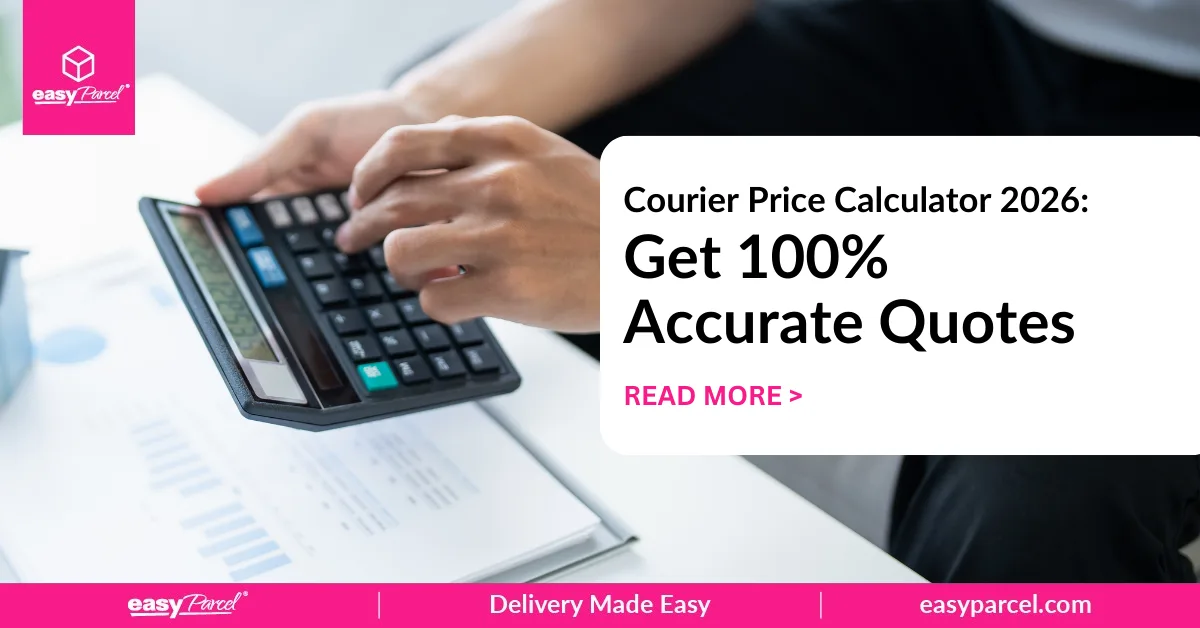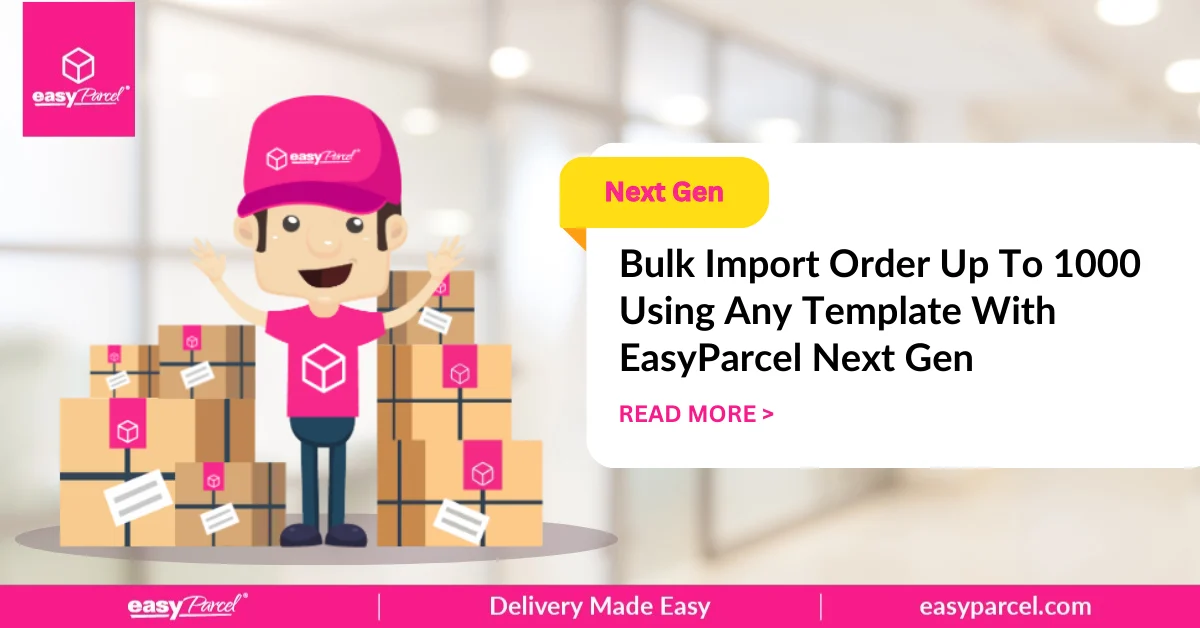Wondering how to book for delivery via the EasyParcel online platform? ?♀️
What’s the first thing that pops up in your mind when people mention EasyParcel?
“Convenience”, “easy”, “stand in the shoes of sellers” – we bet all of these! Designed to meet the different demands of online sellers that made us who we are today, our team has rolled out a total of 4 kinds of booking methods in EasyParcel – there must be one that suits your needs.
4 Booking Ways That Tailored For Different Users
#1 Single Parcel (suitable for light users)

Sign up for a free EasyParcel account on our website to kick start your booking!
Whether you’re new to EasyParcel or having only a few shipments to book for delivery, just go for “Single Parcel” which we’ll guide you step by step from quote, compare, book, fill in details, marketing tool opt-in until checkout.
#2 Bulk Parcel (suitable for heavy users)

Imagine this: you need to key in 300 orders one by one for courier booking every single day, it must be a time-consuming job!
With “Bulk Parcel”, you can fill in up to 300 order details and select your preferred couriers in an Excel template, upload it to EasyParcel and all of your orders are ready for checkout in a click!
#3 QuickSend (suitable for social commerce)

Calling whoever selling on WeChat, WhatsApp, Facebook or Instagram, this feature is designed for you!
Copy and paste the customer details to EasyParcel can be a hassle, and what if you mess up them. Set up your QuickSend form, get the customers to fill up the delivery details and make payment via the form. Tadaa, the order will be pushed to EasyParcel for booking in just a few clicks!
#4 Integration / API (suitable for those having own website)

Having own business website or a marketplace that looking for an order fulfilment solution? You can’t afford to miss out on this!
By integrating your website or online store on the marketplace with EasyParcel, you can now get the details of your orders pushed to EasyParcel automatically and even get order fulfilment done without leaving your website dashboard.
If you have any enquiry, do not hesitate to contact us at Customer Help & Support.
 Malaysia
Malaysia Thailand
Thailand Indonesia
Indonesia